Experience Gainsight PX Using The Chrome Extension
Overview
The Gainsight PX chrome extension allows you to explore the Gainsight PX features and functionalities on your web application without the support of your engineering team to do the installation.
Note: This is a plug-in and only works on your local browser session.
Installing
Click here to install the PX Chrome plugin. The plug-in appears on your toolbar.
Prerequisites
Ensure you have access to a PX subscription to use the PX Chrome extension.
To sign up for a subscription, click here.
Pin the extension for easier access:
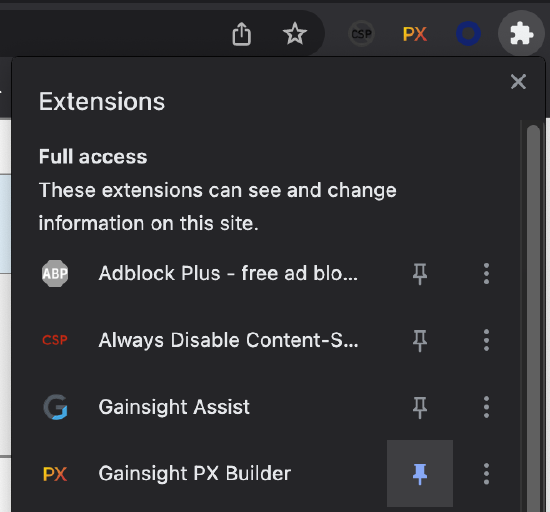
Once you log in you'll be able to work with the guide editor, feature instrumentation, and simulate user tracking
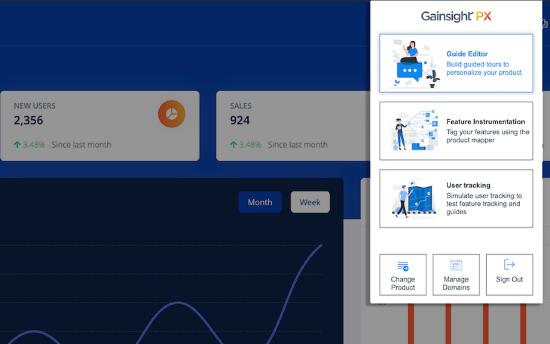
Quick start guide
- Create and test product-guided tours directly in your product
- Simulate tracking users and events the user will show up under Audience explorer -> Full profile
- Using the auto-instrumentation to automatically instrument your product by leveraging the tracked usage data
- Further instrument your product features using the product mapper