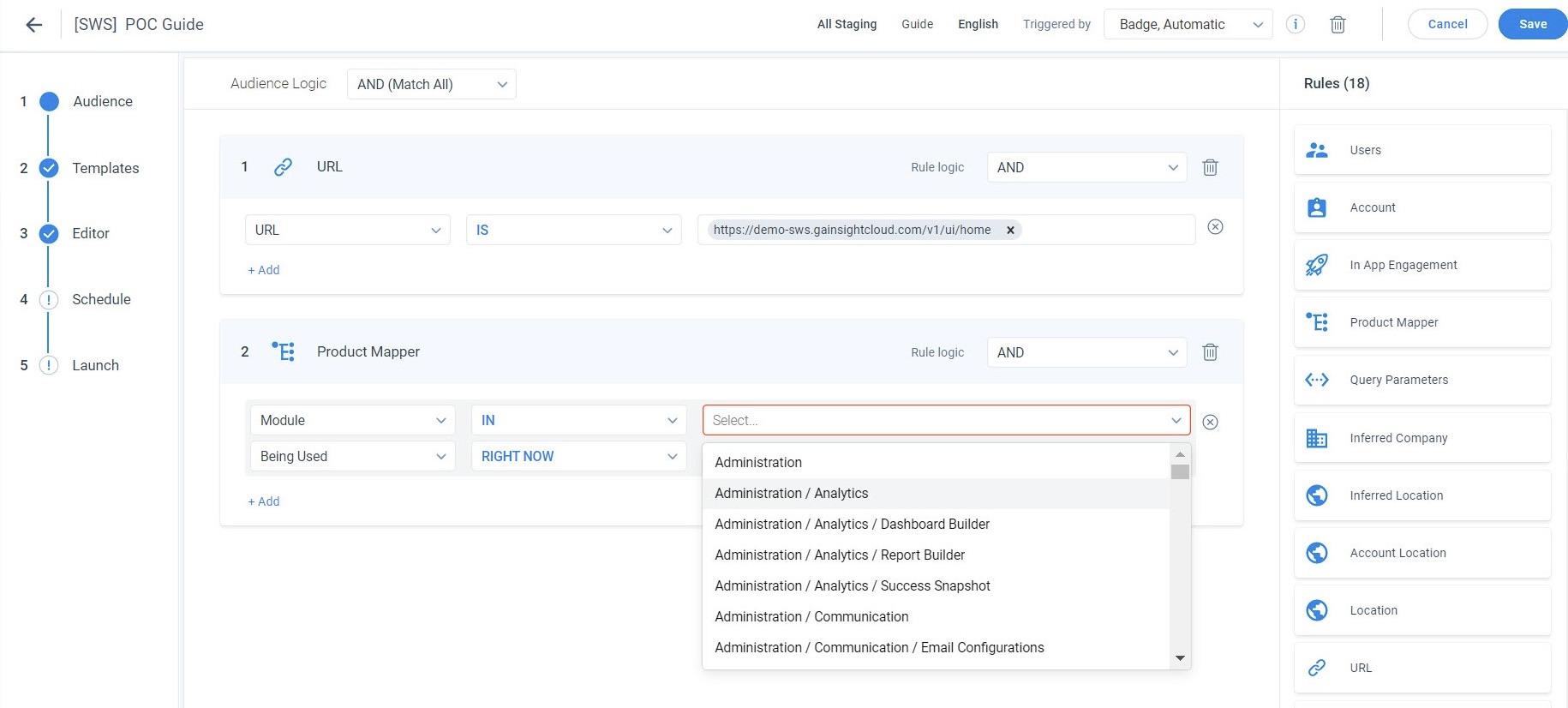Trigger Engagements Based on Feature Usage
This article explains how to use Product Mapper to configure Engagements. Gainsight PX recommends referring to the Instrument Your Product Using Product Mapper article before you perform the steps in this article.
Overview
Gainsight PX Engagements editor has an Audience section that helps you define the engagement recipients. You can use this section to create rules based on which your engagement is viewed by a specific set of users, who qualify the rules set in the Audience section. This article explains how to can create rules in the Audience section of Engagement based on Product Mapper.
Prerequisites
The required instrumentation must be performed in Product Mapper.
Trigger engagement Based on Feature Usage
To trigger engagements based on feature usage:
- Click the Engagements icon from the left pane.
- Create any engagement.
- Click Audience.
- Click Product Mapper from the right pane.
- Select either Feature or Module from the first drop-down menu.
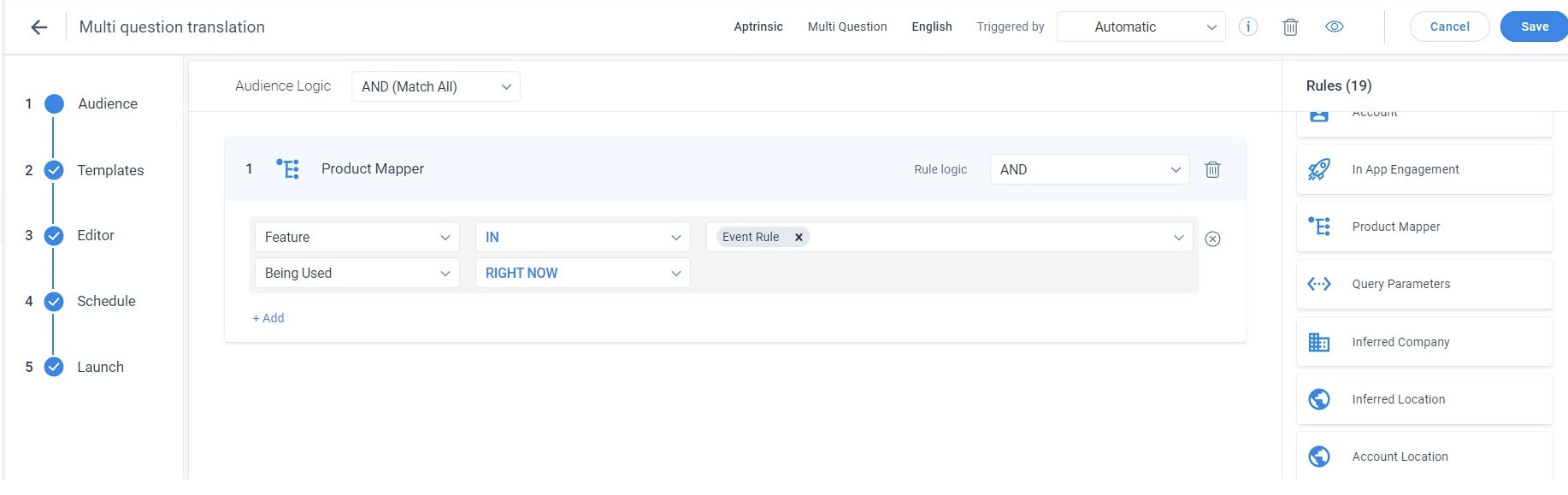
In this case, the engagement is displayed only to those users who use the Event Rule feature.
Note:
When you select Feature, all the features configured are displayed in the second drop-down menu. Similarly, when you select Module all the configured Modules are displayed in the second drop-down menu.