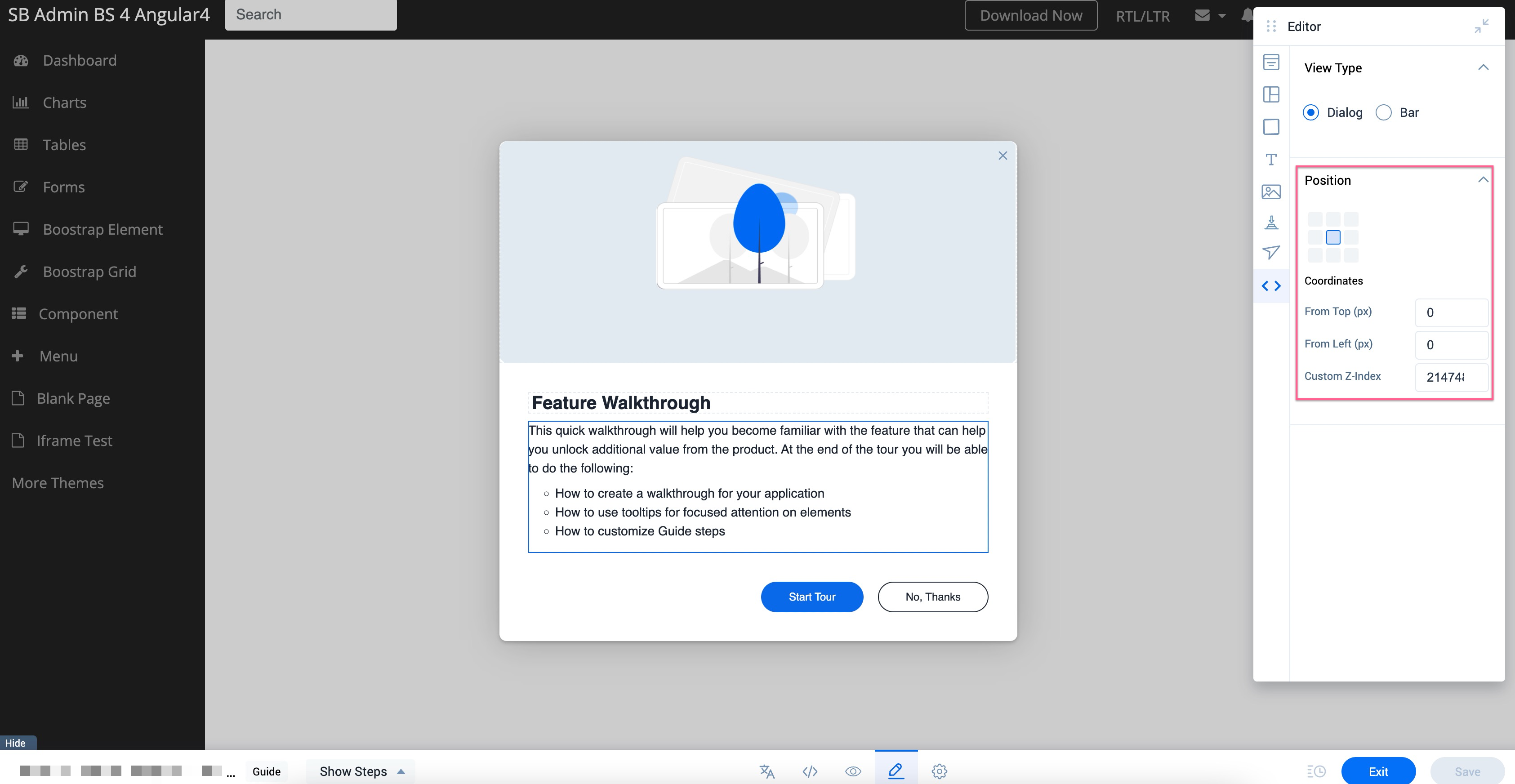Configure Location of a Dialog Step in the Engagement
This article explain how you can configure the location of your engagement on your application.
This article explain how you can configure the location of your engagement on your application.
Configure Location of a Dialog Step in the Engagement
Navigate to the CSS Selector element in the Editor floating pane to configure the following:
Display the Dialog Step as Bar
Set your engagement as a Dialog-Bar that appears at the top or bottom of the screen.
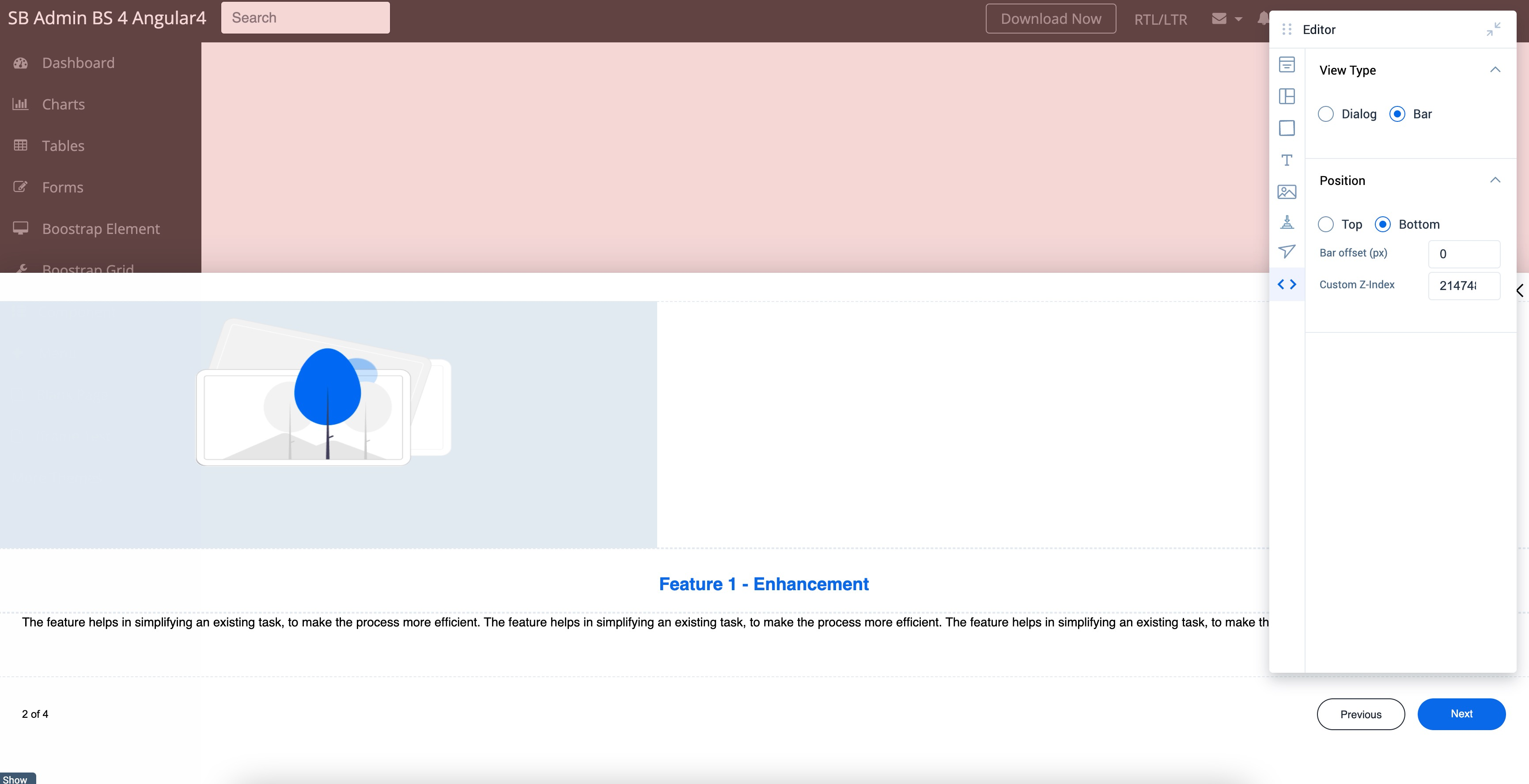
Configure Position of a Dialog Step
Configure the position of your engagement on the user’s application screen. You can provide the offset from the top and left ends of the screen in the COORDINATES section.
Note: This is applicable when you set the View-Type of the engagement as Dialog.