Change Document for Redesigned Advanced Programs
This article explains the improvements in the redesigned advanced program.
Overview
A new version of the advanced programs is introduced to make the program creation process easier and faster. The process has been simplified and made more flexible with the following improvements:
- Simplified Start
- New User Interface
- Increased Flexibility
- Efficient Evaluate Step
- Seamless Survey Inclusion
- Easy Pre-defined Templates
Simplified Start
The redesigned advanced program offers a simplified start to build an advanced program with the following enhancements:
- Streamlined Source Configuration: The automatic uniqueness criteria selection and mandatory field identification in source configuration streamlines the creation of advanced programs, offering a hassle-free start.
- Elimination of Participant Field Mapping: The participants' field mapping is no longer required, enabling a quick and effortless setup process.
- Multiple CSV Support: Redesigned advanced program supports up to five CSVs in a program.
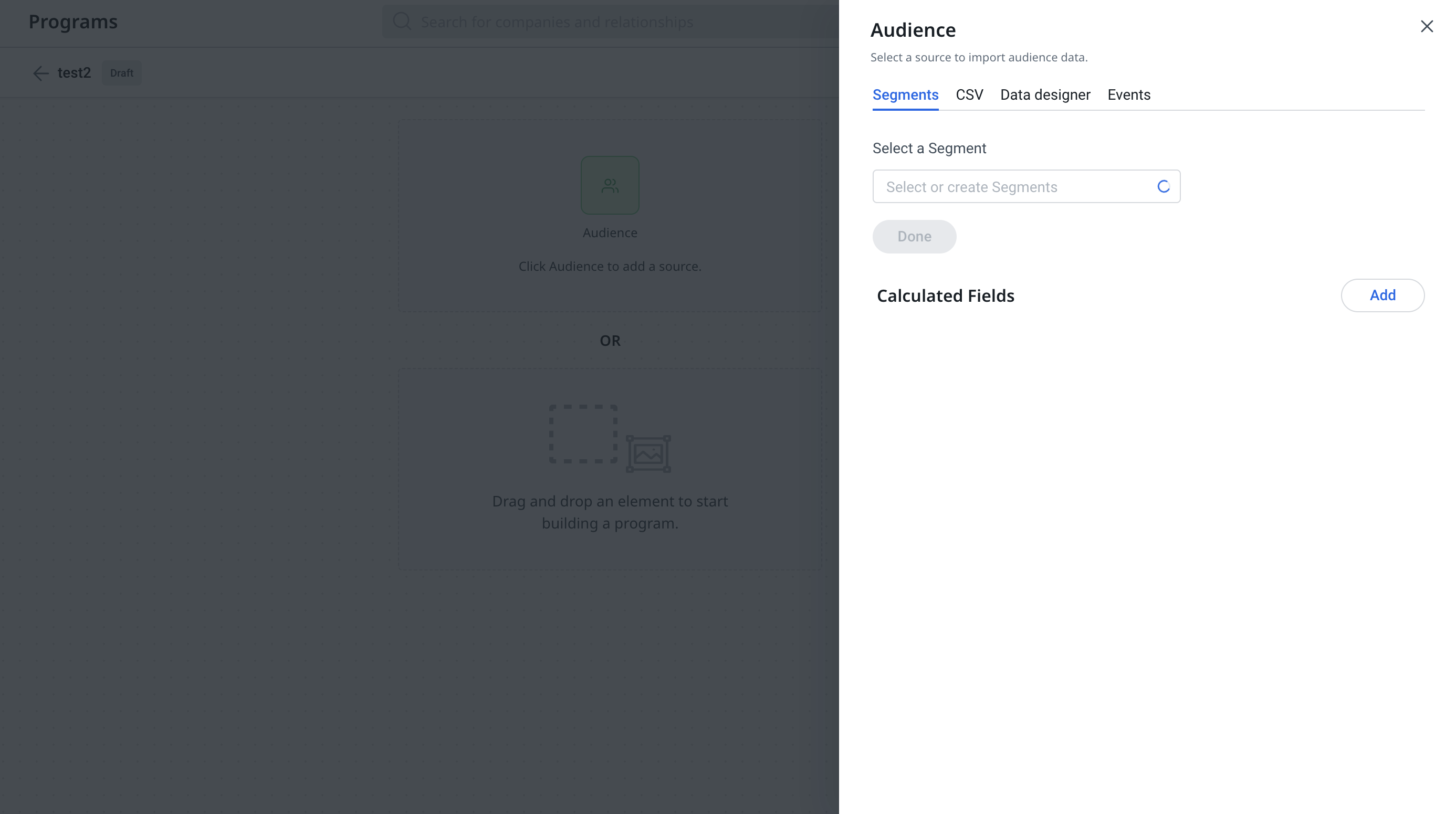
New User Interface
The new user interface for advanced programs offers the following enhancements:
- Guided Program Creation: The revamped user interface intuitively guides admins through the program creation process, providing timely messages and resolutions for smoother navigation. Upon every save, the UI displays confirmations and warnings, alerting admins if configurations are partially completed.
- Simplified Program Building: The enhanced user interface ensures simplicity, making it easy to comprehend and construct programs efficiently.
- Easy Undo and Redo: Undo or redo the recent modifications made to the program, enhancing control over program edits.
- Centralized Step Rearrangement and Zoom: Rearrange steps centrally and utilize the Zoom options to view the entire program flow comprehensively, enhancing program visualization.
- Visual Cues for Resolutions: Warning icons and messages on each step and in the configuration modal highlight needed fixes, making it easier to identify and address issues efficiently.
- Effortless Program Scheduling: Program scheduling is made effortless with the integrated calendar view available on the same page, simplifying the scheduling process and improving the overall user experience.
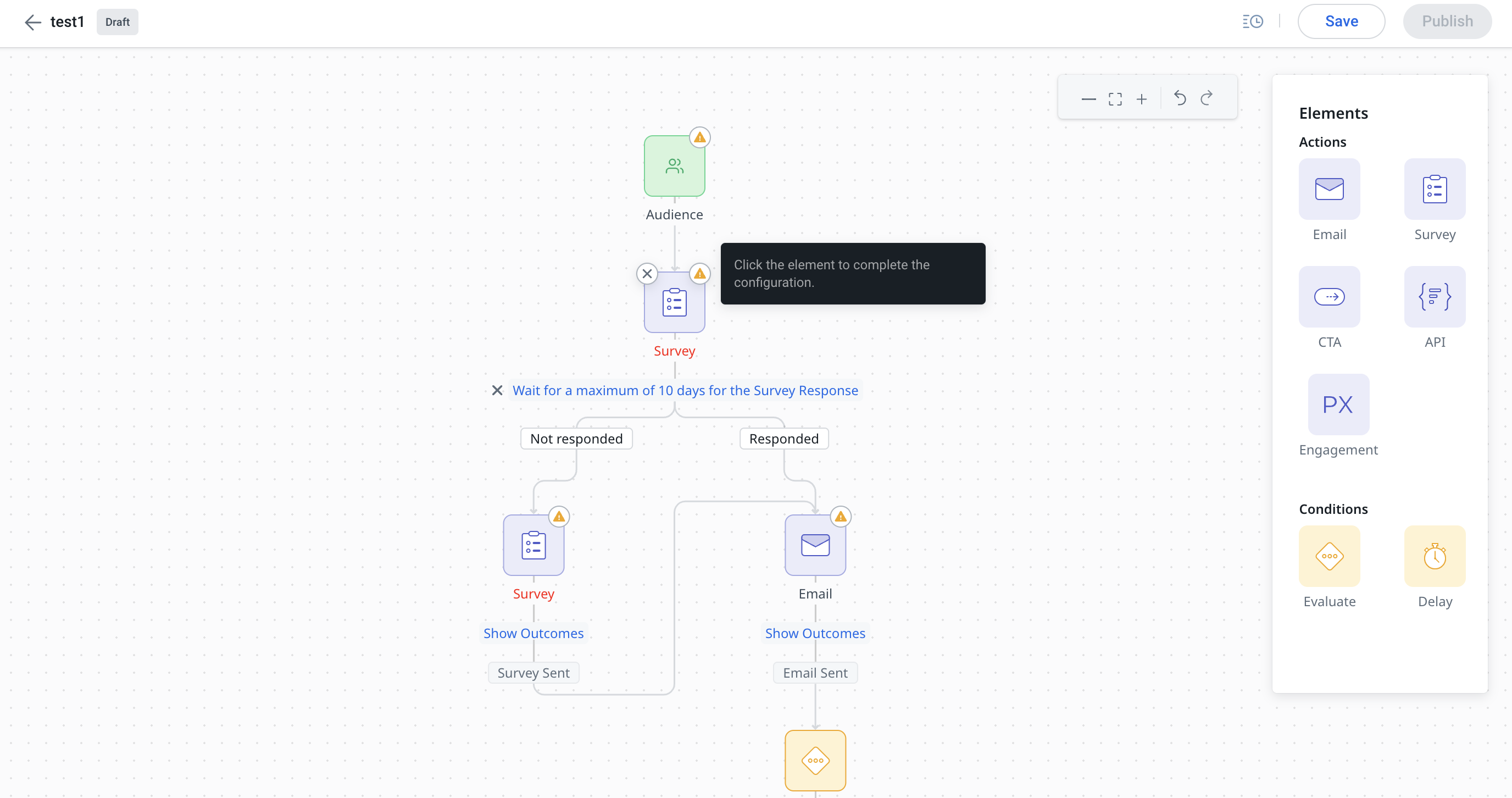
Increased Flexibility
The redesigned editor in the advanced program provides admins with the following flexibilities:
- Comprehensive Element Integration: Add elements to the program from various options, enhancing customization options. Email, Survey, CTA, API, In-app, Evaluate, and Delay elements are supported in Open BETA.
- Seamless Node Connections: Drop elements onto nodes to automatically establish connections. However, you can also manually link the nodes to any subsequent steps as required.
- Streamlined Parallel Flow Merging: Connect multiple branches to a single node, effectively merging parallel flows. For example, if participants are segmented based on survey responses, their respective call-to-actions can be merged into a single email step, simplifying the communication processes.
- Efficient Element Management: Effortlessly add or remove any step from the program. Hovering over each element or connection allows the ability to delete them individually as required, without removing all subsequent steps. This streamlined process ensures precise program structuring.
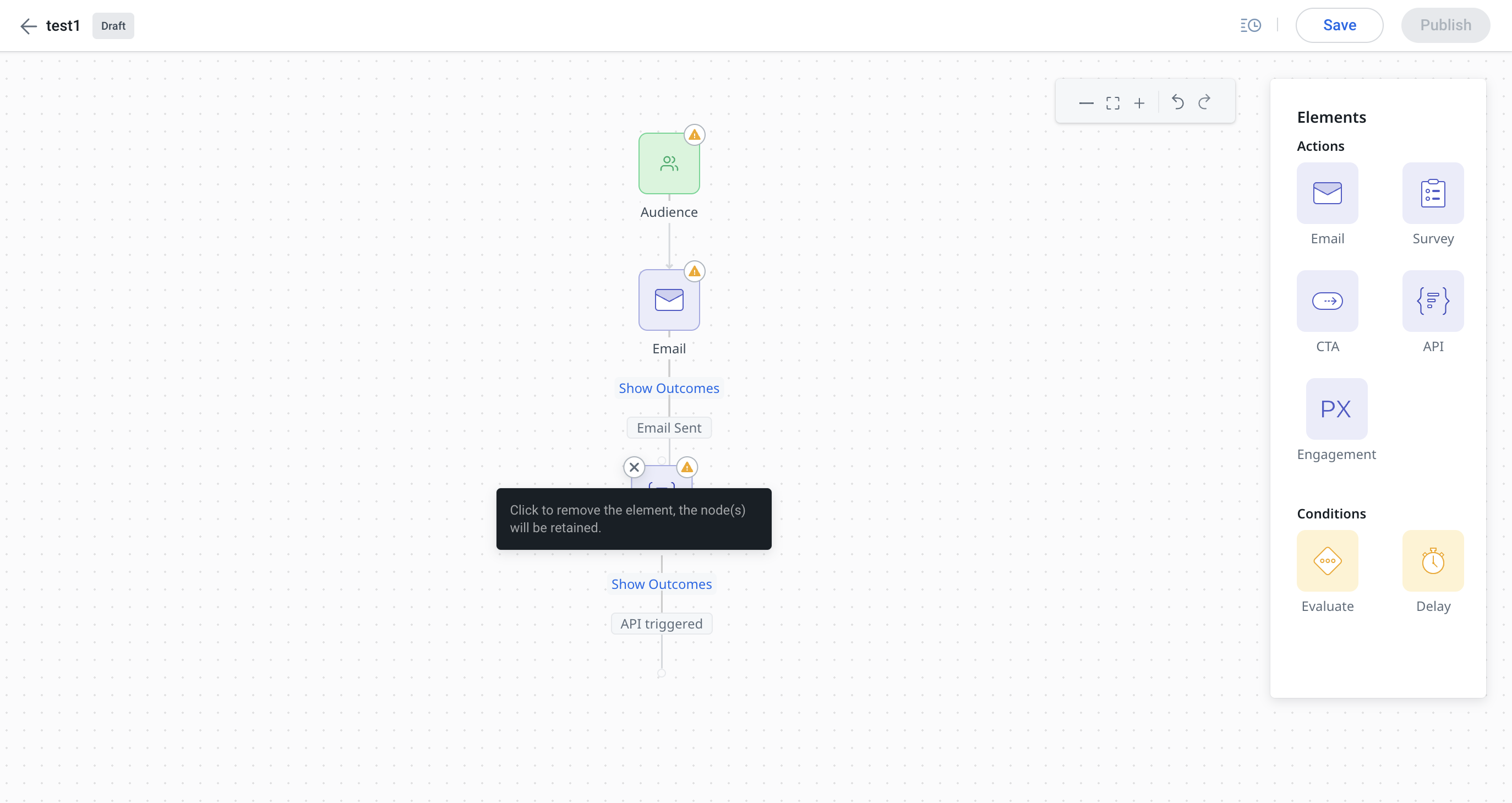
Efficient Evaluate Step
The Evaluate step helps to design complex conditions and navigate audiences into multiple branches. The redesigned advanced programs offer the following enhancements for the Evaluate step:
- Accurate Participant Routing: The Evaluate step introduces a more efficient and intuitive approach for directing participants into branches based on configured conditions, using the new inline outcomes feature. Admins can define multiple branches and conditions for each branch, allowing the segregation of participants into distinct parallel journeys. For example, tailored experiences can be created for Promoters, Passive responders, and Detractors based on their NPS scores.
- Streamlined Action Step Branching: Participants can be seamlessly branched out from an action step, as outcomes are determined by their specific interactions. For example, in a Survey step, participants can be branched based on responses such as Responded and Not Responded. For more information on action outcomes, refer to the Action Outcomes section in the Redesigned Advanced Programs article.
- Customized Wait Periods: To manage the action outcomes effectively, wait intervals can be added to assess participant responses at each step. This ensures participants remain in the corresponding step before proceeding along their designated branch, enhancing program customization and participant engagement.
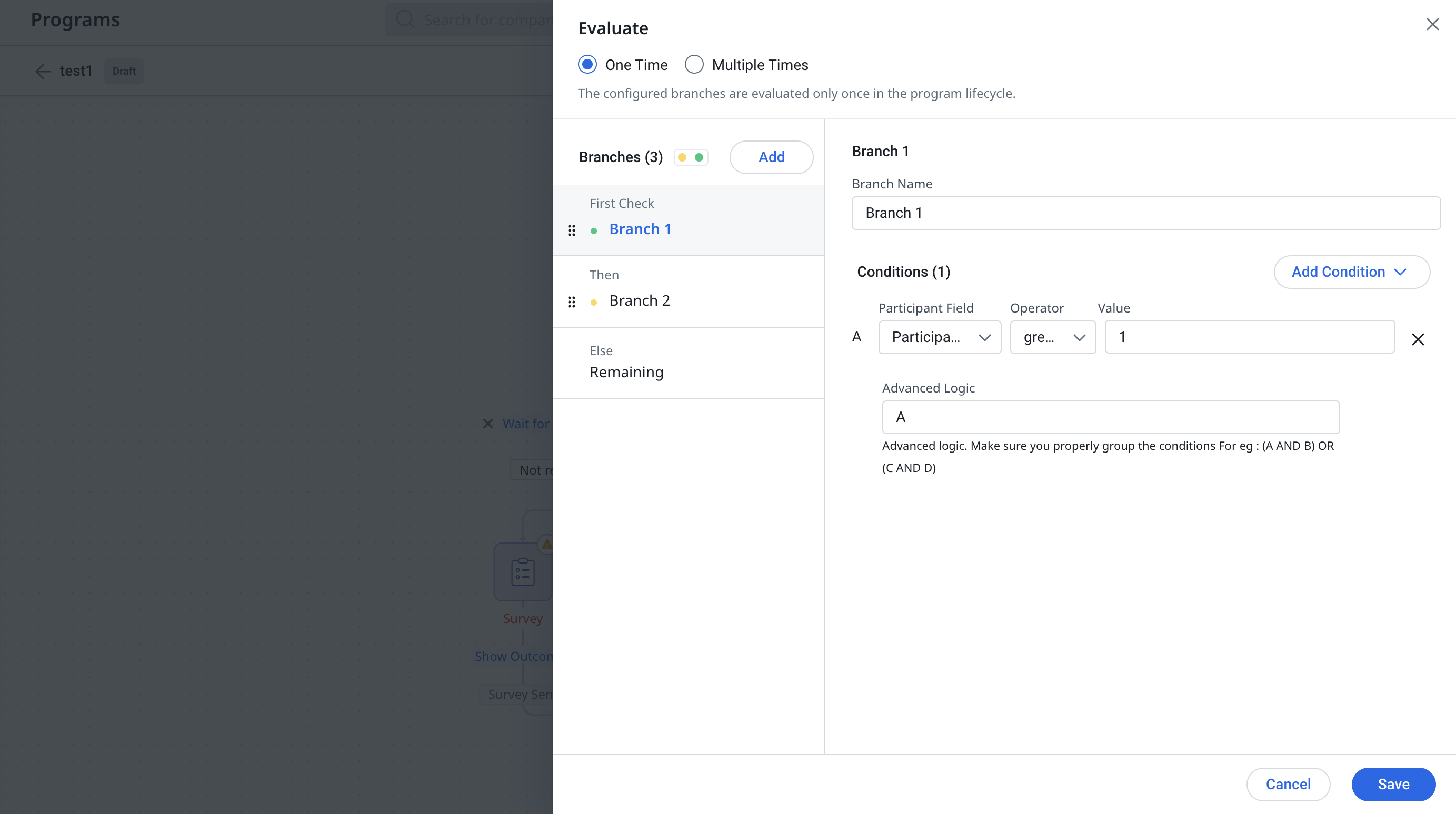 Seamless Survey Inclusion
Seamless Survey Inclusion
The redesigned advanced program offers the following improvements for survey inclusion:
- Easy Survey Steps: The redesigned advanced program allows admins to create survey steps alongside emails within a program effortlessly. Multiple surveys can be included within a single program effortlessly.
- Seamless Survey Inclusion: Unlike before, there is no need to specify the program type. Now, any program can seamlessly incorporate surveys without any additional complexity.
- Enhanced Customization: Admins have the option to add multiple reminders and configure different templates for each survey step, tailoring the communication strategy precisely as per the requirements.
- Comprehensive Survey Analytics: The program's analytics feature helps admins filter survey statistics based on the surveys included in the program. This enables in-depth analysis, providing valuable insights into participant responses and programs.
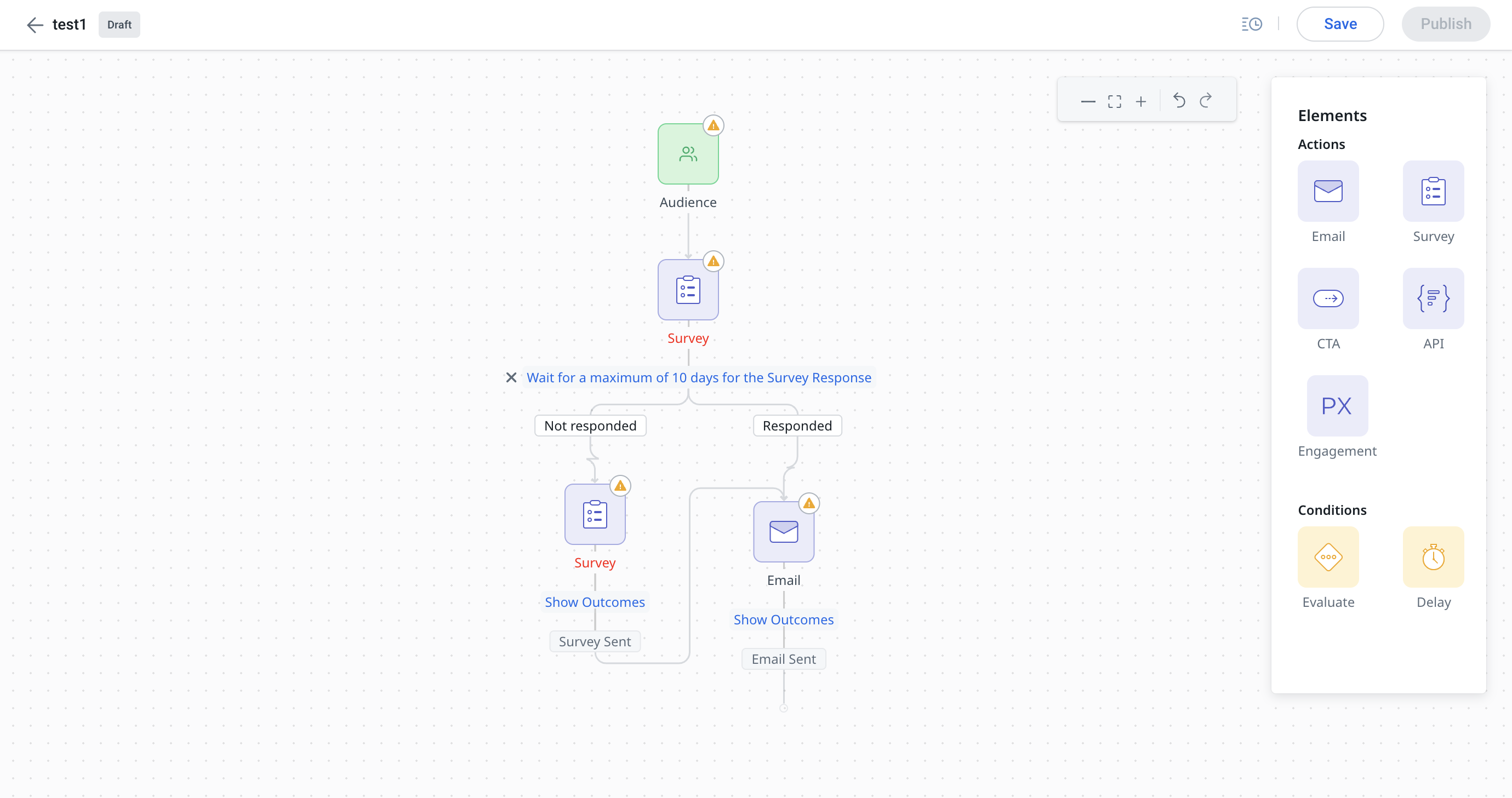
Easy Pre-defined Templates
The pre-defined templates in advanced programs help to quickly start the journey creation process in Journey Orchestrator. The primary goal of this feature is to empower admins with a straightforward and efficient method to create common types of customer journeys, eliminating the need to start from scratch on each occasion. Following are the five types of pre-defined templates:
- NPS Survey for customers
- NPS Survey for customers due for renewal
- CSAT Survey for customers
- Welcome and onboarding
- Single step email announcements
The following are the key benefits of Pre-defined JO Templates:
- Effortless Journey Creation: Admins can leverage pre-defined templates for common journey types such as surveys, quick email announcements, onboarding sequences, and more.
- Pre-configured Action Steps: Pre-defined templates come with pre-configured action steps that allow admins to initiate journey creation swiftly.
- Flexible Customization: Admins can customize the configuration of pre-defined templates to meet specific requirements.
This enhancement aims to streamline the journey creation experience, enabling admins to strike the right balance between efficiency and customization for their unique needs.
