Company Intelligence Overview
Gainsight NXT
This article explains about the Company Intelligence feature.
Overview
IMPORTANT: Company Intelligence is available as a paid add-on to our Customer Success platform. For more information on how to license this feature, please contact your Gainsight account manager.
Company Intelligence helps users to stay informed about their customers and competitors. It processes the information to the customers through Slack, Email, and Company Intelligence section in C360 by searching publicly available information on the companies and signals in which they are interested.
To use this feature, admins must configure the list of companies for which they want to receive intelligence information, and also set the signals to track for the selected companies.
To configure the companies and signals for Company Intelligence, login to the Gainsight org and navigate to the Administration > Company Intelligence page. The Company Intelligence screen appears.
Prerequisite
To use this feature:
- In Slack: Sally must be configured in Slack.
- In C360: Admins must add this section to the layouts to make this section available for users on the C360 page.
- In Email: Admins must select the Send daily emails option in the Email Notification Preferences dropdown menu while configuring companies for this feature.
Benefits of Company Intelligence
Following are some of the benefits of using Company Intelligence feature:
- Stay up-to-date on your key customers, prospects, and competitors without any effort.
- Seamlessly access and receive updates in the Slack/Company Intelligence section in C360.
- Take action on intelligence news that signals a risk or indicates an opportunity.
- Using the Company Intelligence objects, access the Company Intelligence usage data to create Reports, Dashboards, and define Rules to take actions.
Stay Informed about Customers
Company Intelligence allows users to stay up-to-date on their key customers, prospects, and competitors by:
- Getting regular updates related to M&A, exec changes, funding, expansion into new products or geographies, and so on for a set of customers, prospects, or even competitors.
- Alerting AMs and CSMs to news that can impact a renewal, for example, the departure of a key sponsor at a customer or signal to AEs an opportunity for expansion, for example, new funding round at a prospect.
- Allowing you to stay on top of all publicly available sources; including press releases, news articles, as well as earnings calls without spending hours each week doing research.
Notifications in Slack
By using Company Intelligence feature, users can:
- Receive notifications directly in Slack (Sally) or in specific Slack channels, for example, Sales, Customer Success, segments where a community of users may wish to follow the same companies.
- Easily follow, unfollow, and view the list of companies to which the user (or your channel) are subscribed.
- Get started quickly by automatically being subscribed to customers you already follow in Gainsight.
Company Intelligence Posts in C360
Users can view the Company Intelligence posts in Gainsight application in the C360 page of their company. This allows users to view posts regarding companies and signals in which they are interested and helps them to stay informed about their customers and competitors.
Admins can add the Company Intelligence section in the C360 page for all users. But, only the customers who purchased this feature can view the Company Intelligence posts on the C360 page.
Company Intelligence Posts in Email
The Company Intelligence posts are consolidated and delivered to the users through an email daily once if the admins enable this option while configuring the Company Intelligence feature.
Actions Performed using Intelligence Posts
Users can perform the following actions from intelligence posts that signals a risk or indicates an opportunity:
- Notify the CSM or Account Manager.
- Post a summary of the intelligence directly to the customer’s Timeline and edit the post to provide additional context.
- Create Calls-to-Action (CTAs) directly from Slack in order to follow up on intelligence notifications around potential risks or expansion opportunities.
Company Intelligence Usage Data in Reporting and Dashboards
Users can create custom reports and dashboards using the Company Intelligence objects to understand the usage of the Company Intelligence feature and can even share the data.
Note: For customers who have onboarded to Horizon Analytics, Gainsight provides the following:
- Six predefined Company Intelligence reports
- One predefined dashboard layout.
Admins can edit these predefined reports/dashboards and save them as custom reports/dashboards. You can also delete these predefined reports.
Company Intelligence for Gainsight Users
Gainsight users need not manually follow companies to start receiving notifications. Most of the users are likely following the companies already, from Gainsight, and receive notifications immediately. Gainsight users can choose to follow more companies or unfollow existing companies from Slack.
The following image shows how Company Intelligence works for Gainsight users:
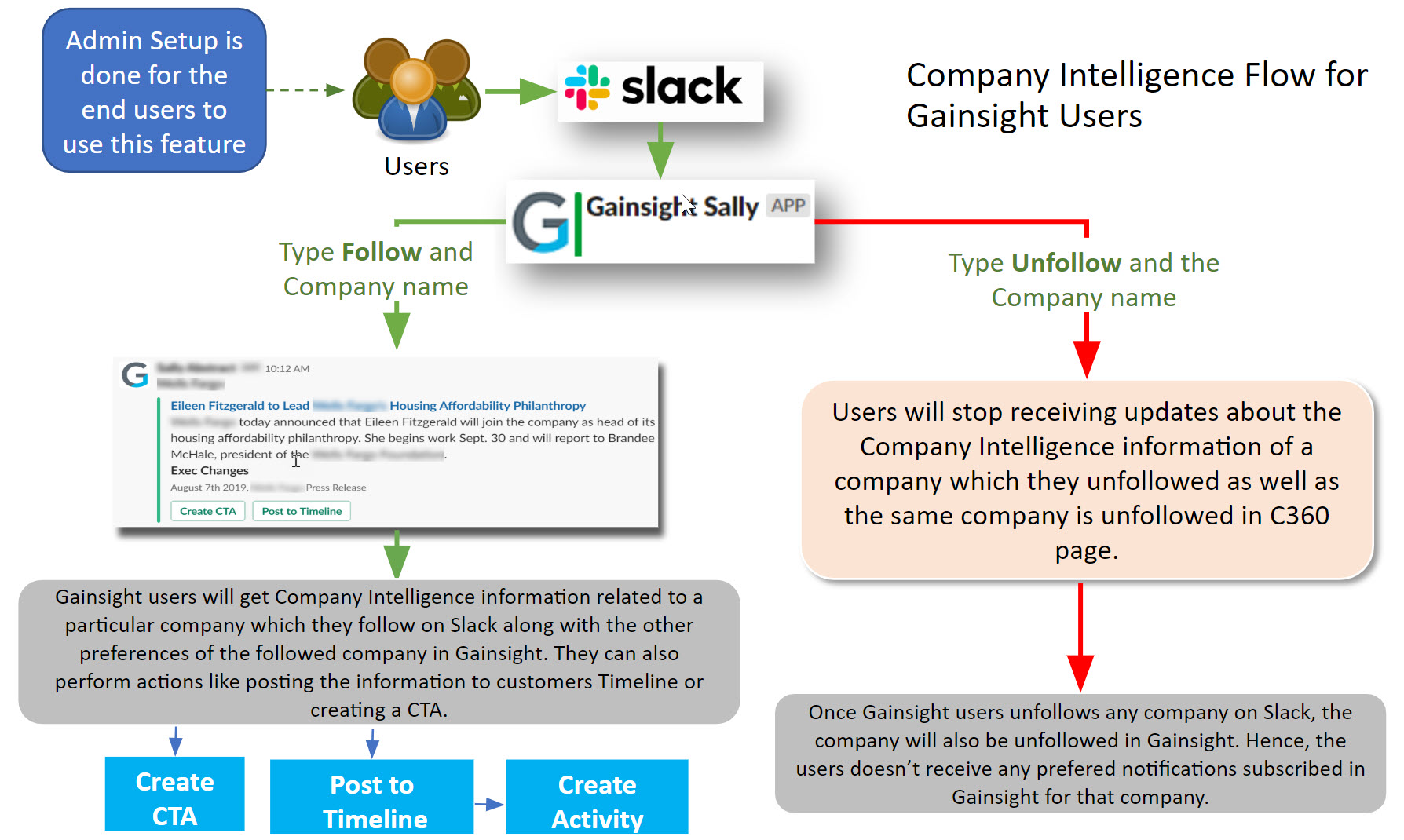
Company Intelligence for Non-Gainsight Users
Non-Gainsight users need to manually follow the companies to start receiving notifications. Type 'Follow <<Company Name>>' in the Sally app.
The following image shows how Company Intelligence works for Non-Gainsight users:
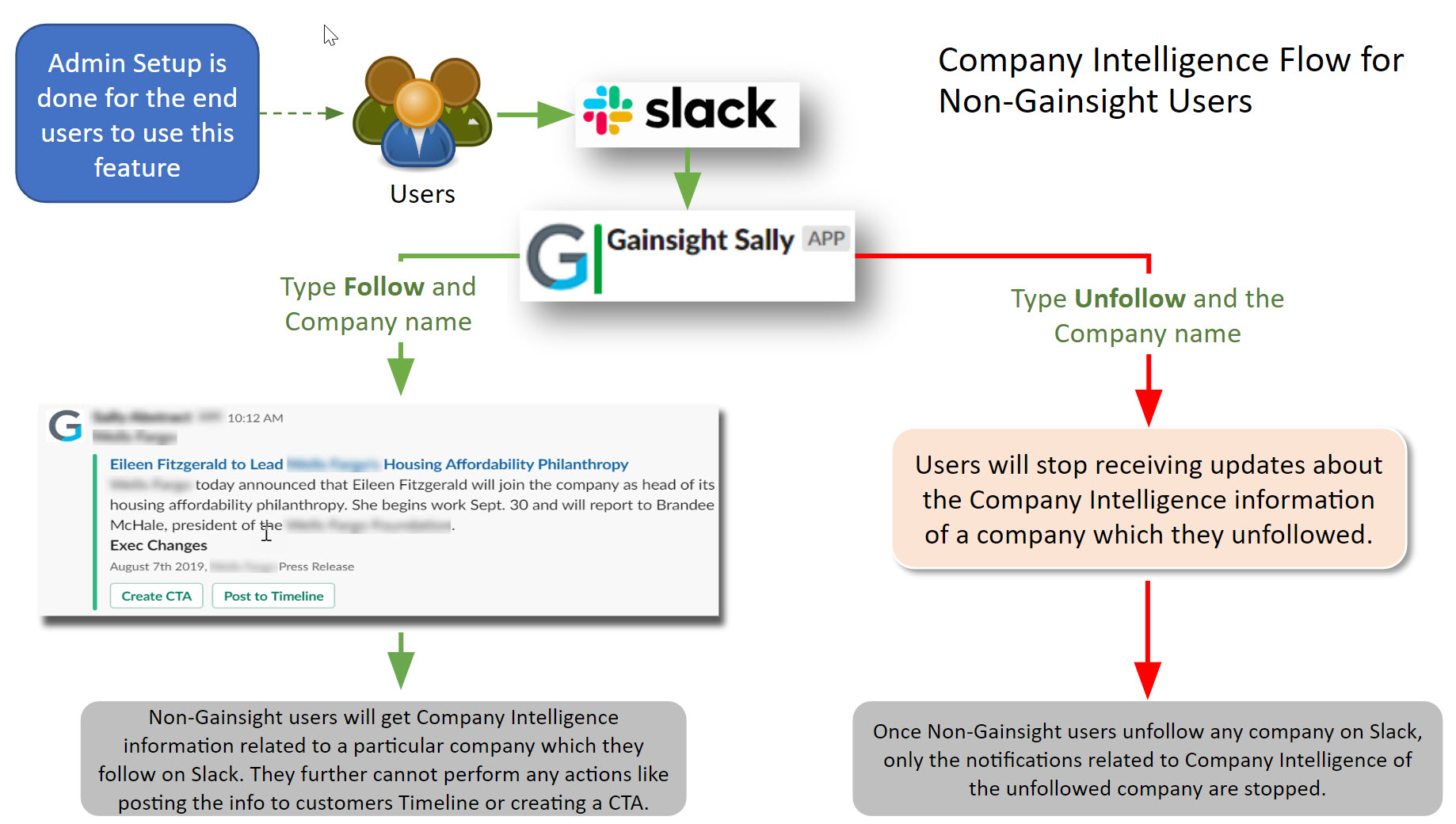
Signals in Company Intelligence
Signals are basic attributes of business changes. Understanding signals and applying them effectively in the company helps users:
- Gain insights into the organization’s historical success rate for conversions, and
- Build segments that target the right prospects at the right time.
The following is the list of six default Signals available for the customers in the Company Intelligence feature:
- Bankruptcy: This signal notifies users about the business shut-down and bankruptcy related information.
- Business Expansion: This signal notifies users about the business expansion such as new branch opening information about their customers.
- Downsizing: This signal notifies users about the downsizing and cost-cutting related information.
- Exec Changes: This signal notifies users about key executive changes, new appointments, organizational restructuring, etc.
- Funding: This signal notifies users about information such as fundraising and investment details.
- IPO (Initial Public Offering): This signal notifies users when the company goes public by selling its stocks to the general public.
- M&A: This signal notifies users about the mergers and acquisitions updates.
- Product/Service Launch: This signal notifies users regarding new product or service launch information about their customers.
Limitations
The following are some of the limitations of the Company Intelligence feature:
- It does not support posting activities to Relationship level Timeline.
- It does not support creating CTA at the Relationship level.
Additional Resources
- For more information on how to configure this feature, refer to the Configure Company Intelligence article.
- For more information on how to get the required information in Slack, refer to the Use Company Intelligence in Slack article.
- For more information about the Company Intelligence section in C360, refer to the Company Intelligence in C360 article.
- For more information about the Company Intelligence section in Email, refer to the Company Intelligence in Email article.
- For more information on how to create reports and dashboard layouts, refer to the Company Intelligence Usage Data in Reporting and Dashboards article.
- For more information on Sally FAQs, refer to the Company Intelligence FAQs article.