Configure Key Drivers
Gainsight NXT
This article explains how admins can configure the Outcome and Drivers that derive Impact Analyzer for users.
Overview
Impact Analyzer helps in understanding the key drivers that derive customer experience insights by providing strengths and opportunities on the selected Outcome such as NPS® and/or CSAT.
To provide these insights to users, configure the Outcome and Drivers by navigating to Administration > Customer Experience> Key Driver Analysis.
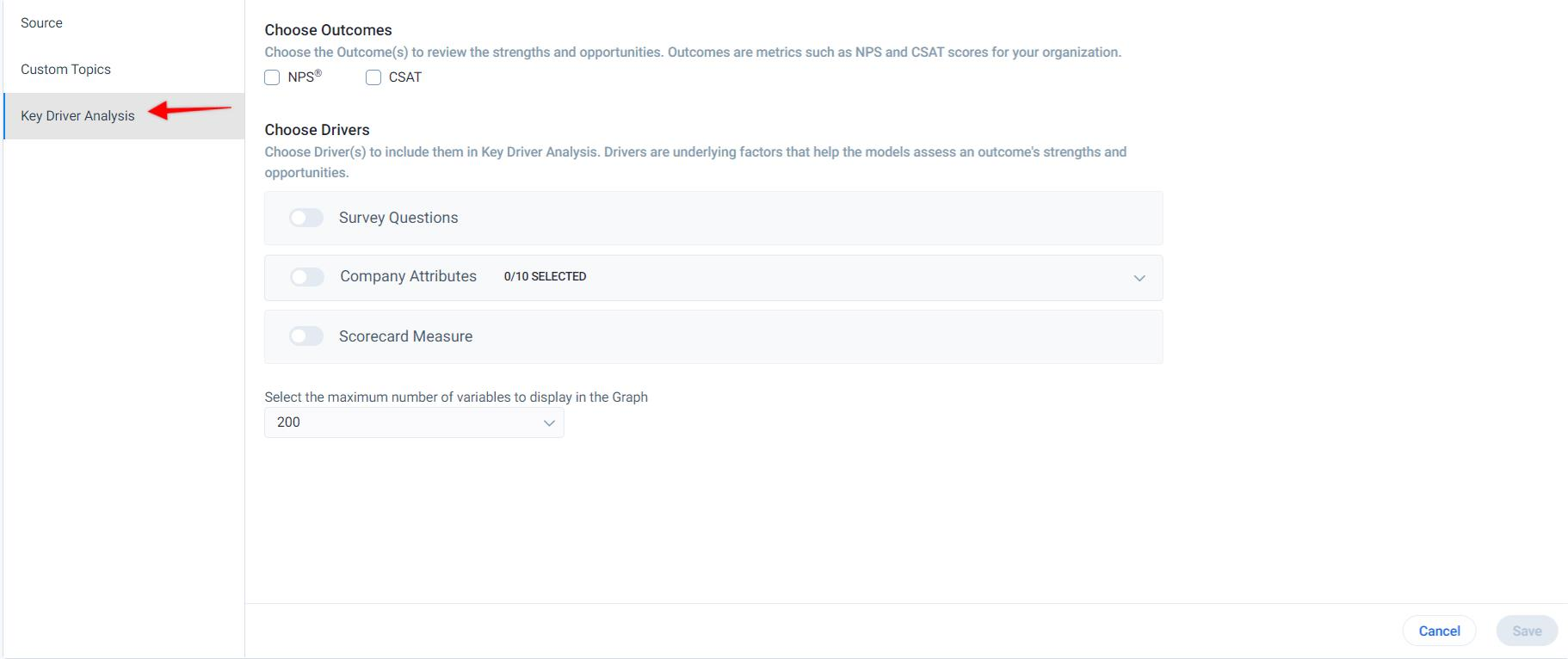
Configure Key Drivers
To configure KDA:
- In the Choose Outcomes section, select the NPS® and/or CSAT outcome for which the analysis to be performed.
- In the Choose Drivers section, turn ON the toggle for the category of driver type to include in the analysis. Following are the available categories:
- Survey Question: Turn ON this category to include the Survey Questions in the analysis.
- Company Attributes: Select the fields you want to include in the analysis.
Notes:- Only Currency and Numeric data type fields are supported.
- The number of fields selected from the available fields is displayed next to the toggle.
- Scorecard Measure: Turn ON this category to include the measures in the analysis. For more information on score measures, refer to the Create Measures and Measure Groups article listed under the Additional Resources section in this article.
Note: You have to select at least one Outcome and one Driver.
- In the Maximum number of variables to display in the Graph field, select the number of variables to display in the graph in a set of 50, 100, 150, or 200.
- Click Save.
Note:
-
The question used to determine the NPS score is not considered a driver for the NPS outcome. Similarly, the CSAT question is not considered a driver for the CSAT outcome.
However, the response to the CSAT question can be considered a driver for the NPS outcome. Similarly, the NPS question can be considered a driver for the CSAT outcome.
-
The following are the default settings that are being shipped out by default by Gainsight:
- Outcomes enabled = NPS®, CSAT
- Drivers
- Survey = on
- Scorecards = on
- Company attributes = on (only the following 3 are on by default)
- ARR (as configured in Text Analytics for ARR widget)
- Employees
- Customer lifetime in months