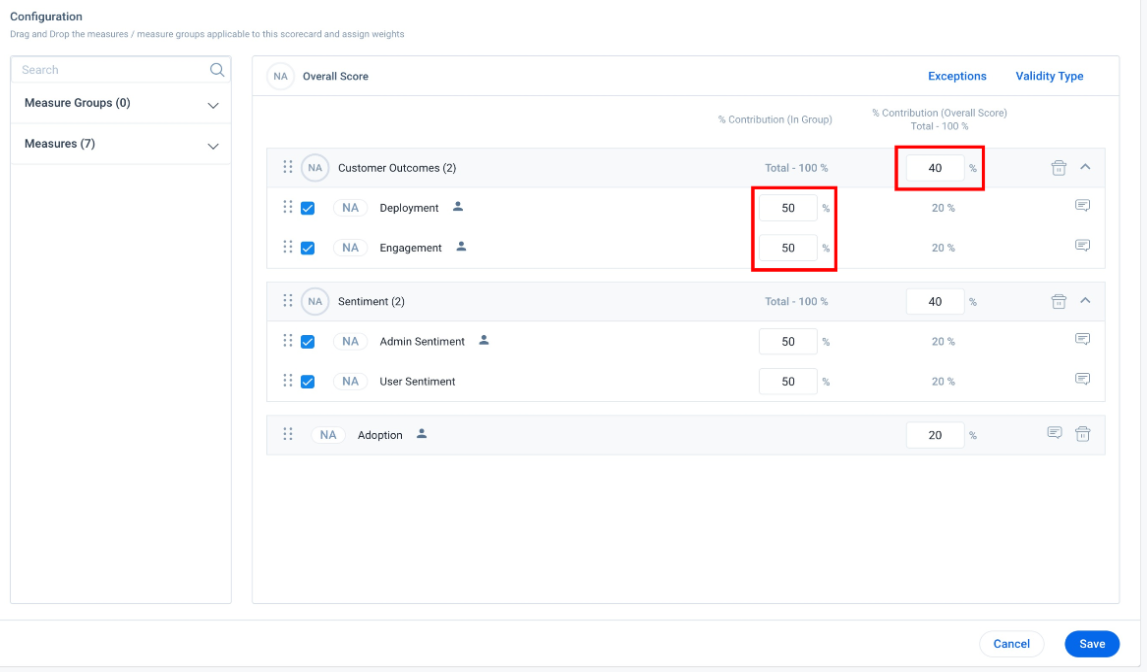Group Weights and Exceptions
Gainsight NXT
This article provides an overview of the two Group Weights systems, weight redistribution when score is Not Assigned (NA) and its impact on the overall score in Scorecards.
Overview
Measure and Measure Group scores in Scorecards contribute to the Overall Score calculation based on weights assigned to them. There are two group weights systems available to admins, namely Old System and New System. The difference between the two systems is that in the Old System admins assign weights to individual Measures only and the sum of weights of Measures in a group becomes the weight of that group. In the New System admins assign weights to the Measure Groups and then assign weights to the Measures within the groups.
Admins can move to the New System from the Old System using a toggle switch available in their dashboards. Once the toggle is enabled, Gainsight will automatically migrate the weights in such a way that there is no change in the scores at all. However, there is one scenario where the behavior is different and that scenario is explained in the section below.
Weight Redistribution when Score is NA
The score assigned to Measures and Measure Groups contributes to the Overall Score. The impact of each measure and measure group is based on their assigned weights.
The Overall Score calculation remains the same in both systems except where the score of a Measure becomes NA.
Old System
When a measure score becomes NA in the Old System, the weight of that measure is distributed among other measures irrespective of measure groups based on their assigned weights.
For example, measures Deployment, Engagement, Admin Sentiment, and User Sentiment have an assigned weight of 50 each and Adoption has weight zero. Their contribution to the overall score is 25% each.
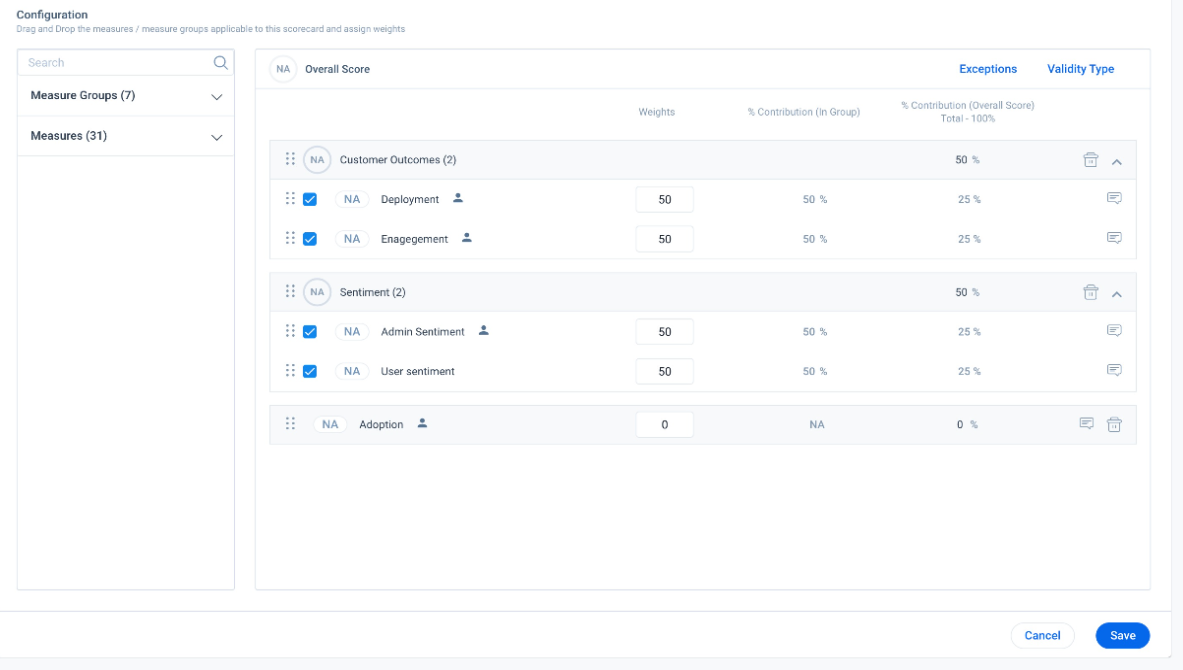
This Scorecard configuration is represented in the C/R360 page as shown below.
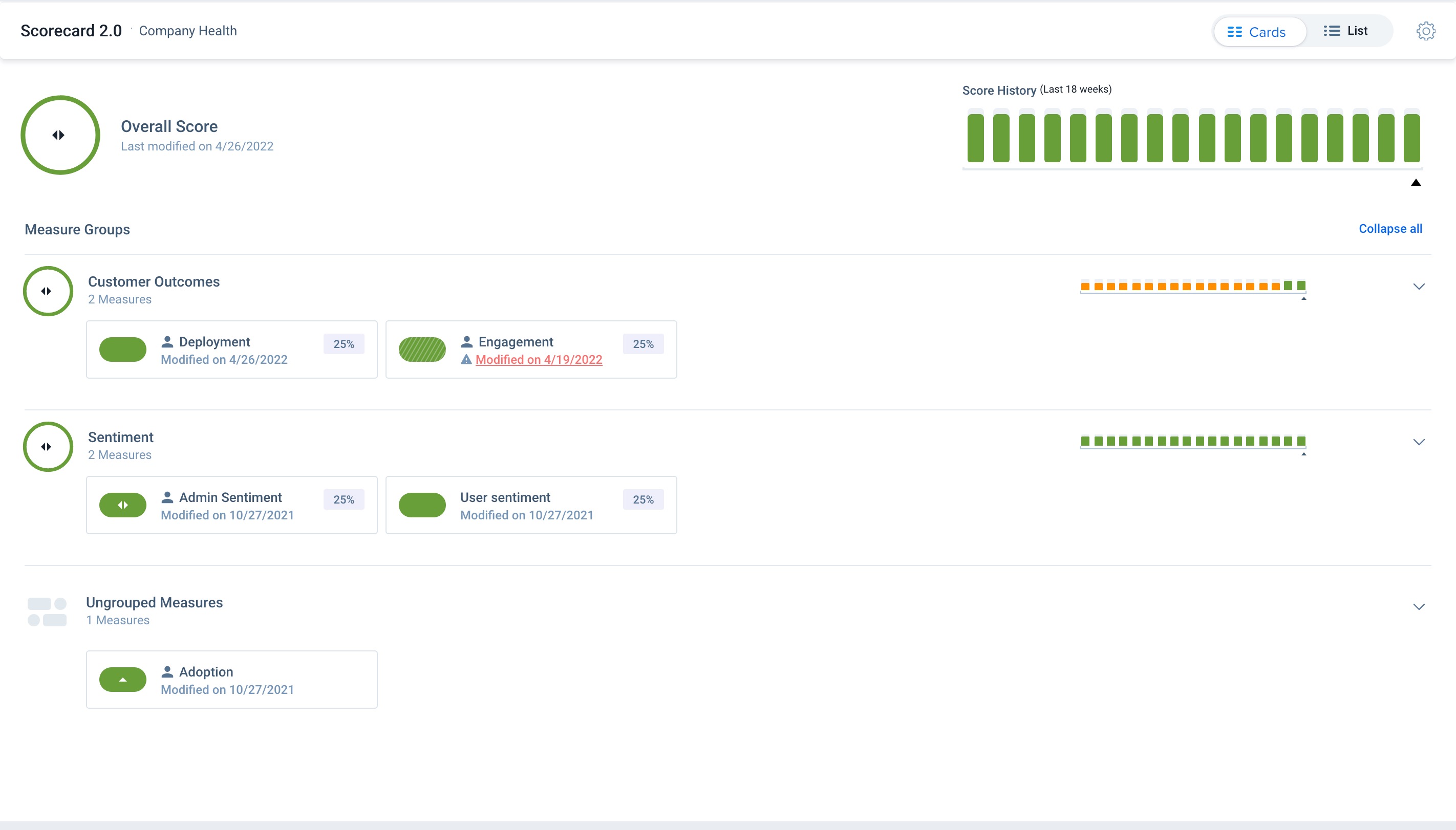
When the score of measure Deployment becomes NA, its weight gets distributed among all other measures with weights and changes their overall contribution to 33.33% each.
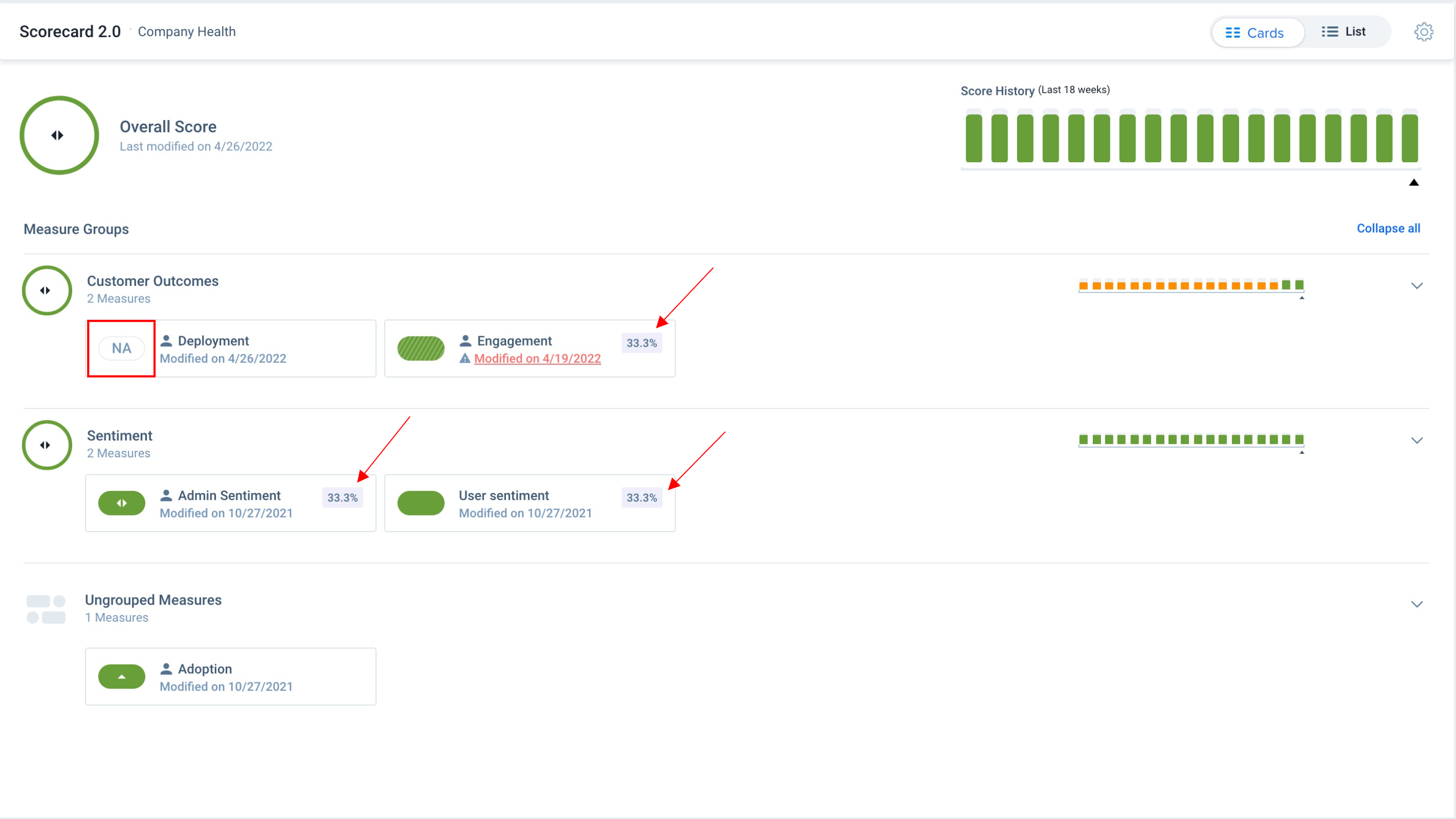
New System
When a measure score becomes NA in the New System, the weight of that measure is distributed among measures within the same measure group based on their assigned weights.
For example, measure groups Customer Outcomes, Sentiment, and Adoption have a contribution value (weight) to the overall score of 40%, 40% and 20% respectively. Customer Outcomes group has two measures: Deployment and Engagement contributing 50% value each in the group. Sentiment group has two measures: Admin Sentiment and User Sentiment contributing 50% value each in the group.
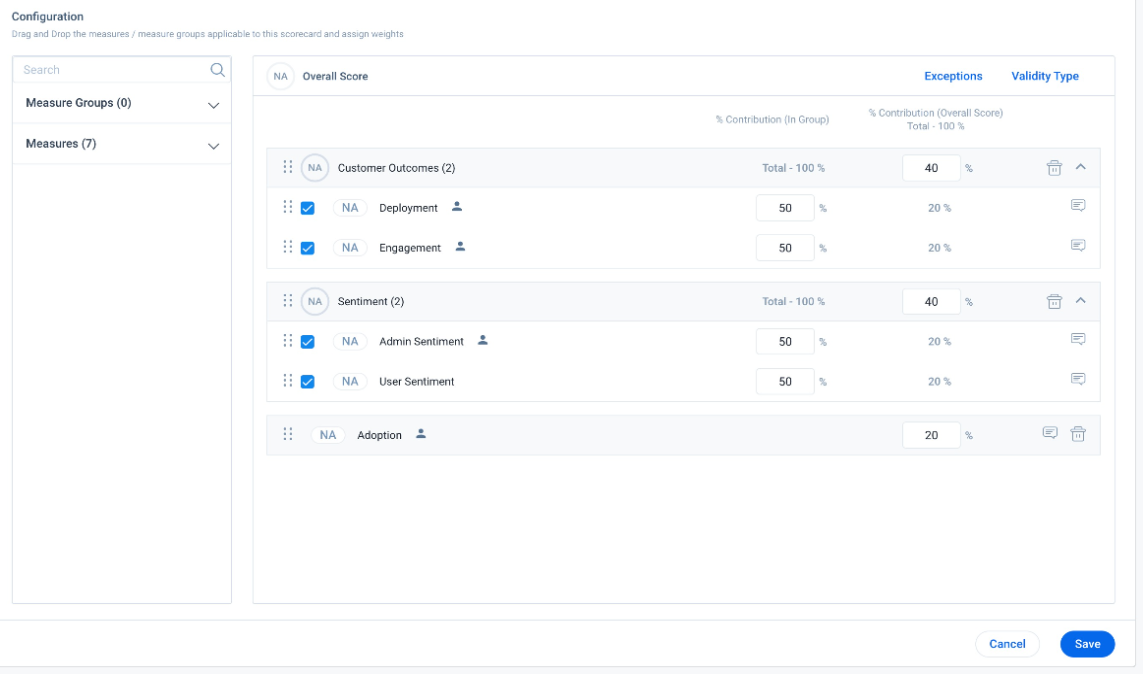
This Scorecard configuration is represented in the C/R360 page as shown below.
When the score of measure Engagement becomes NA, its weight gets assigned only to the measure Deployment and that impacts the Customer Outcomes group score. The impact on the overall score is limited to 40% of the Customer Outcomes group score.
Note: When the score of a Measure (grouped or ungrouped) or a Measure Group becomes NA, its current contribution is updated to zero percent. And the current contribution of Measures and Measure Groups with scores assigned is updated based on the redistribution. The original contribution, as set during Scorecard configuration by admin, is displayed in the tooltip. This tooltip is visible on hovering on the updated percentage contribution.
Identify the Active System Type
| IMPORTANT: New Gainsight tenants joining after the 6.15 June 2020 release automatically get the New Group Weights system. |
The difference between the Old System and and the New System is visible on the Scorecard Configuration tab. Admins can follow the steps below to identify the active group weights system on their dashboards.
To access the Scorecard configuration tab.
- Navigate to Administration > Scorecards.
- Click on the Scorecards tab.
- Select the Scorecard you want to access the configuration.
- Click the Configuration tab.
Old System UI
Admins can assign weights to measures only when the Old System is active.
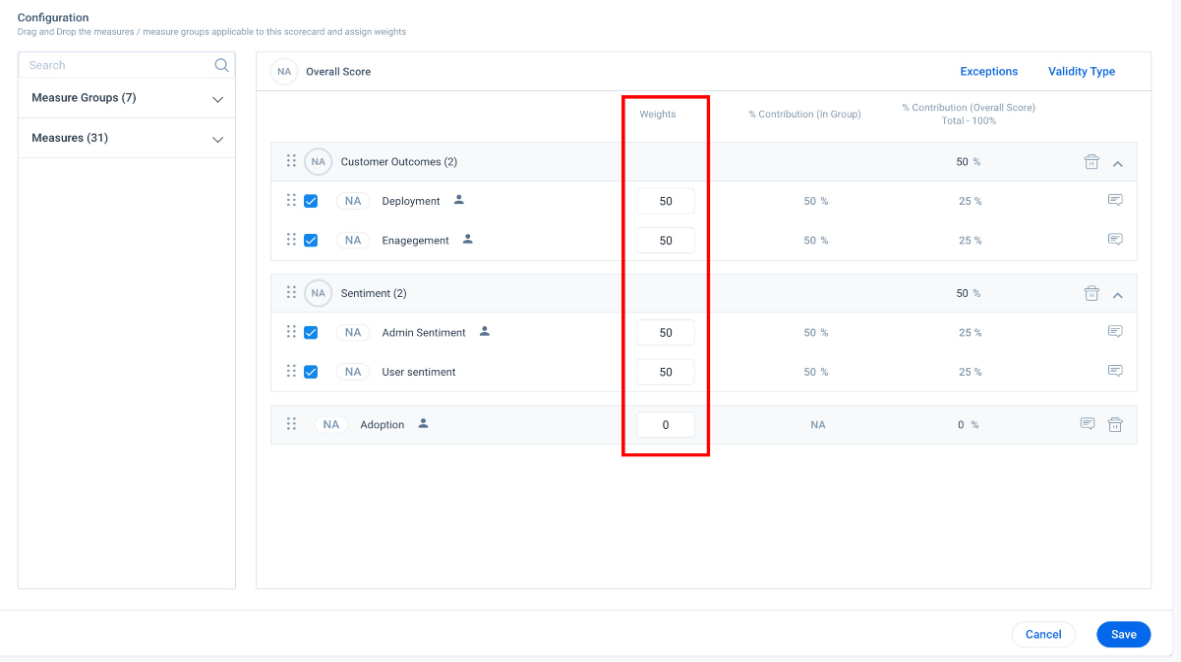
New System UI
Admins can assign weights to both measure groups and measures when the New System is active.