Load to People Action Type
Gainsight NXT
This article explains admins how to use the Load to People Action Type to load data into the Person, Company Person, and Relationship Person objects.
Overview
Gainsight recommends reading the configuration of the Rules Details, Data Setup, and Schedule steps before reading this article. For more information, refer to the Create New Rule section of the Rules Engine Horizon Experience Overview article.
The Gainsight People model stores unique records to represent people in the real world. This model stores person details and attributes of these people in association with a company or Relationship. For more information about the Gainsight People Object Model, refer to the Gainsight Person Object Model article.
Setup Action: Load To People
This section explains how to configure the Load to People Action type. This example ingests data into Person, Company Person, and Relationship Person. However, you can also ingest data only to the Person object or only to the Person and Company Person objects.
Data Setup can be achieved using the following two methods:
- Select an Object: The data is ready to use and is stored in a single object.
- Prepare Dataset: The objects are brought from different sources, transformed and merged.
.jpg?revision=1)
To configure Load to People action type:
- In the Action Setup step, hover over the dataset. The Add Action icon appears.
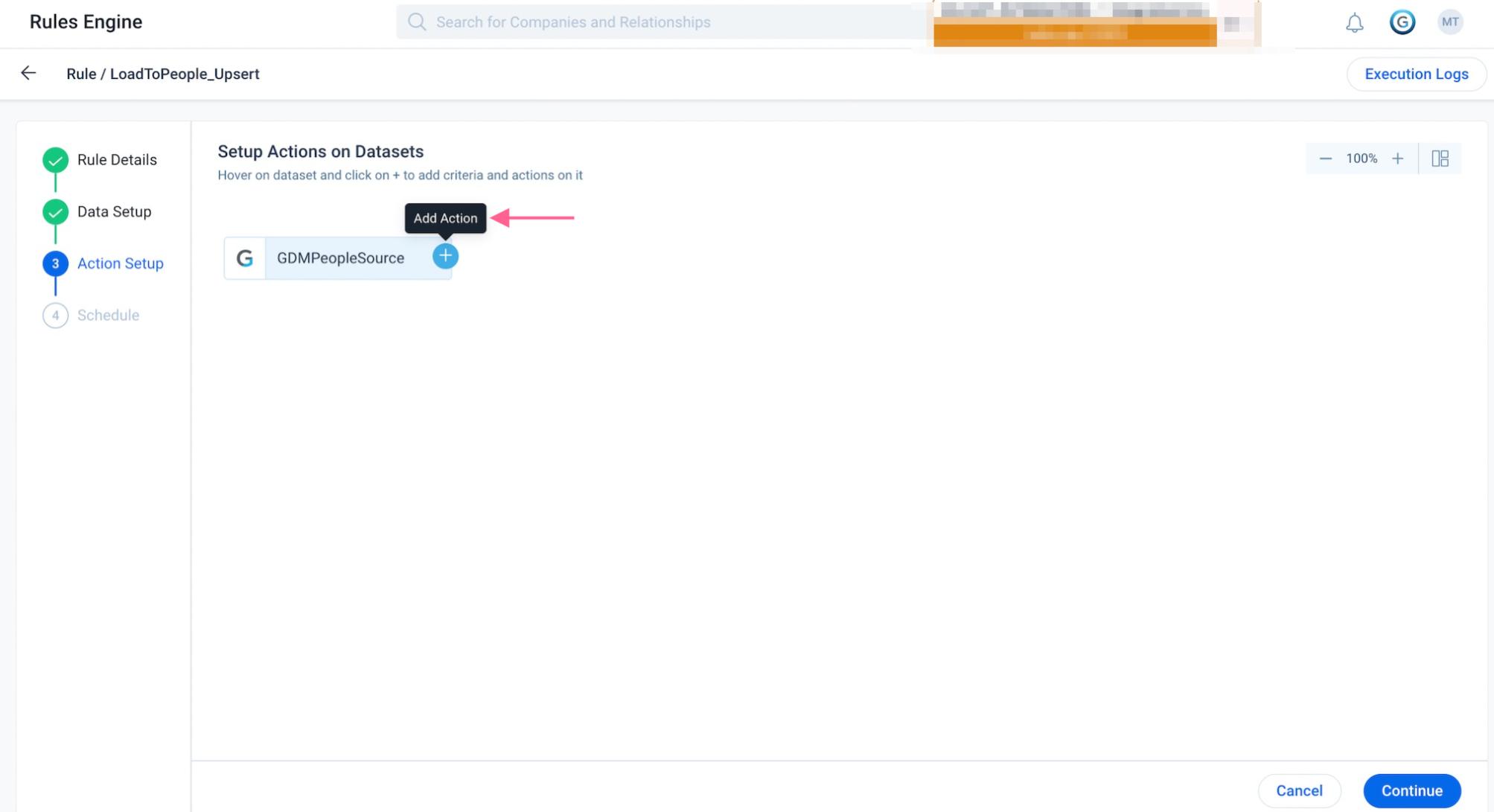
- Click the Add Action icon. The Add Criteria slide-out panel appears.
- (Optional) Click Add Criteria to define criteria for the dataset before the action is run.
- Click Continue to navigate to the Add Actions step.
- From the Create Action drop-down list, select the Load to People action type.
- Select one of the following Operation options:
- Update: This operation updates the existing records in the Person, Company Person, and Relationship Person objects.
- Upsert: This operation updates the existing records. If there are no matching records, new records are created.
- (Optional) Enter a description in the Description field.
- Click Add Source Fields to add fields from the source object. Since the Data Setup selected is Select an Object , you need to add the source fields.
-
Select a mapping option from the following three options:
- Person Mapping: In the Person Mapping section, map the fields that are selected in the Match criteria.
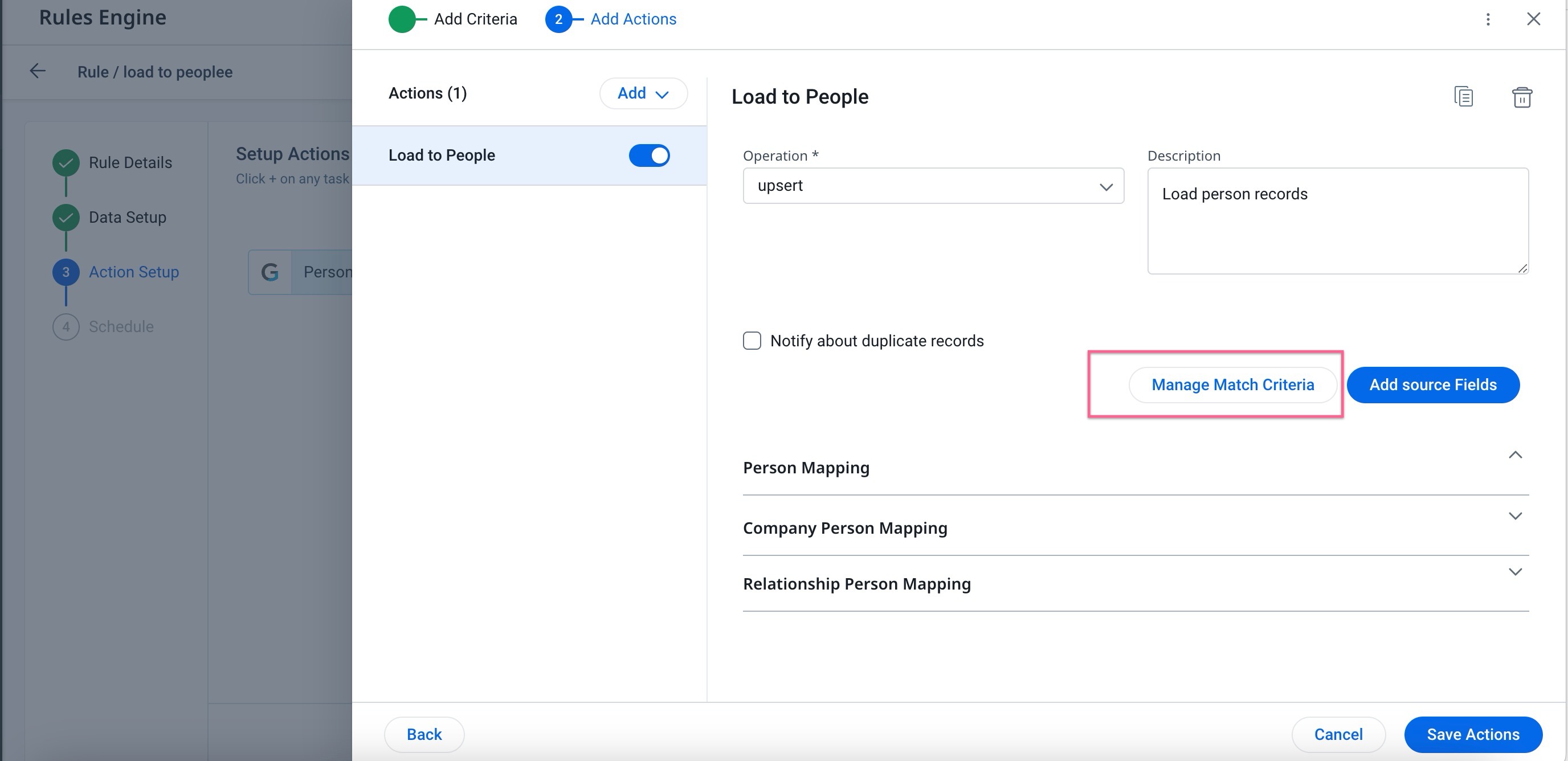
-
Click Manage Match Criteria to view the criteria that is defined already.
Match Criteria helps to minimize duplicate person records while importing data into Gainsight. There can be one or multiple fields used for the identification of people in Gainsight. For more information on the Match Criteria configuration, refer to the People Management article.
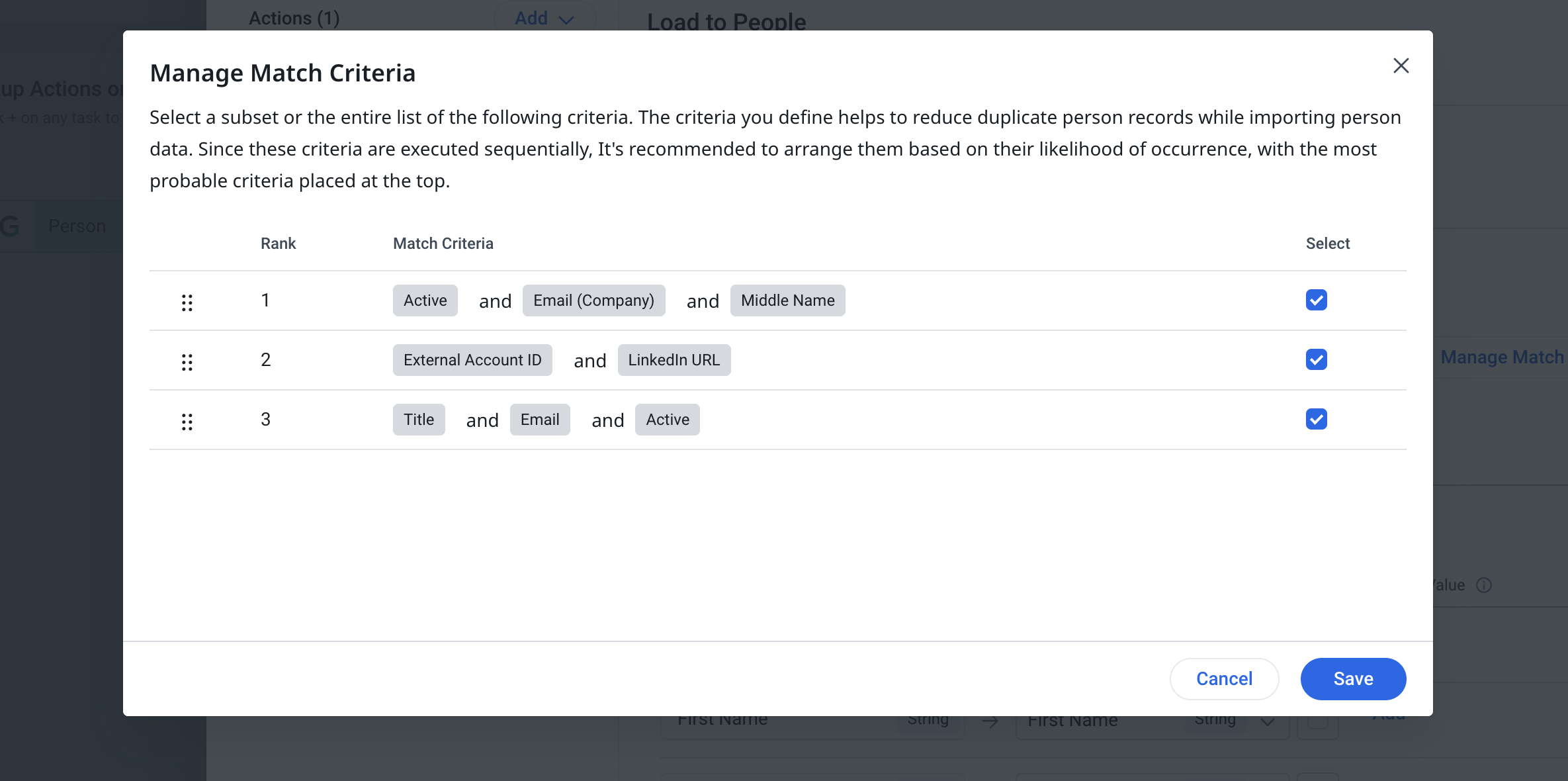
-
Navigate back to the Person mapping screen to perform the mapping. In the following image, the criteria considered is middle name.
IMPORTANT: All the fields that are part of match criteria(s) must be mapped in this section. After the field mapping, if the match criteria are excluded, you will see an error message. You need to select the associated match criteria, to ensure accurate data ingestion.
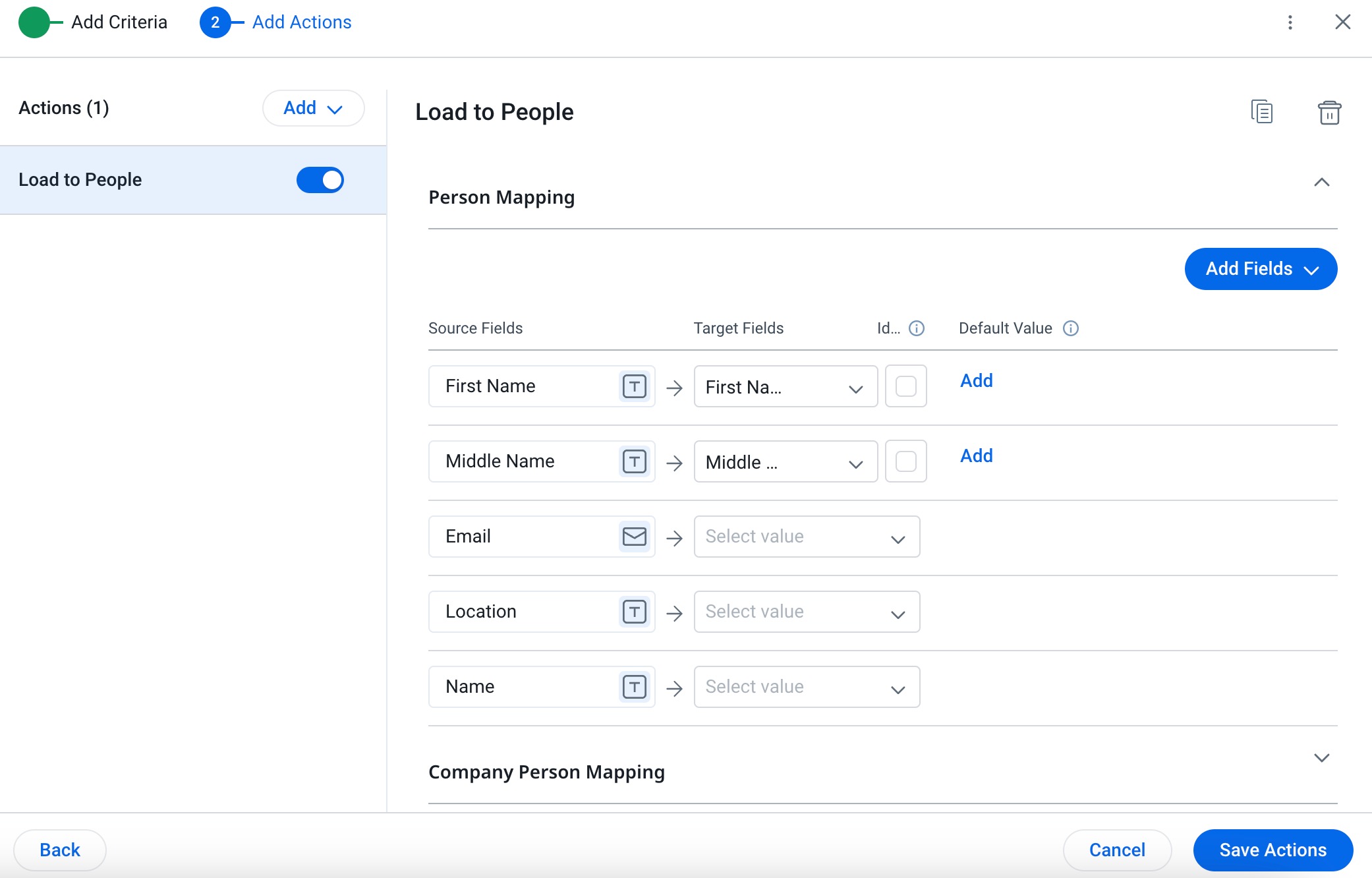
-
Company Person Mapping: In the Company Person Mapping section, click Define Lookup to map the company name.
-
Relationship Person Mapping: In the Relationship Person Mapping section, click Define Lookup to map the relationship name.
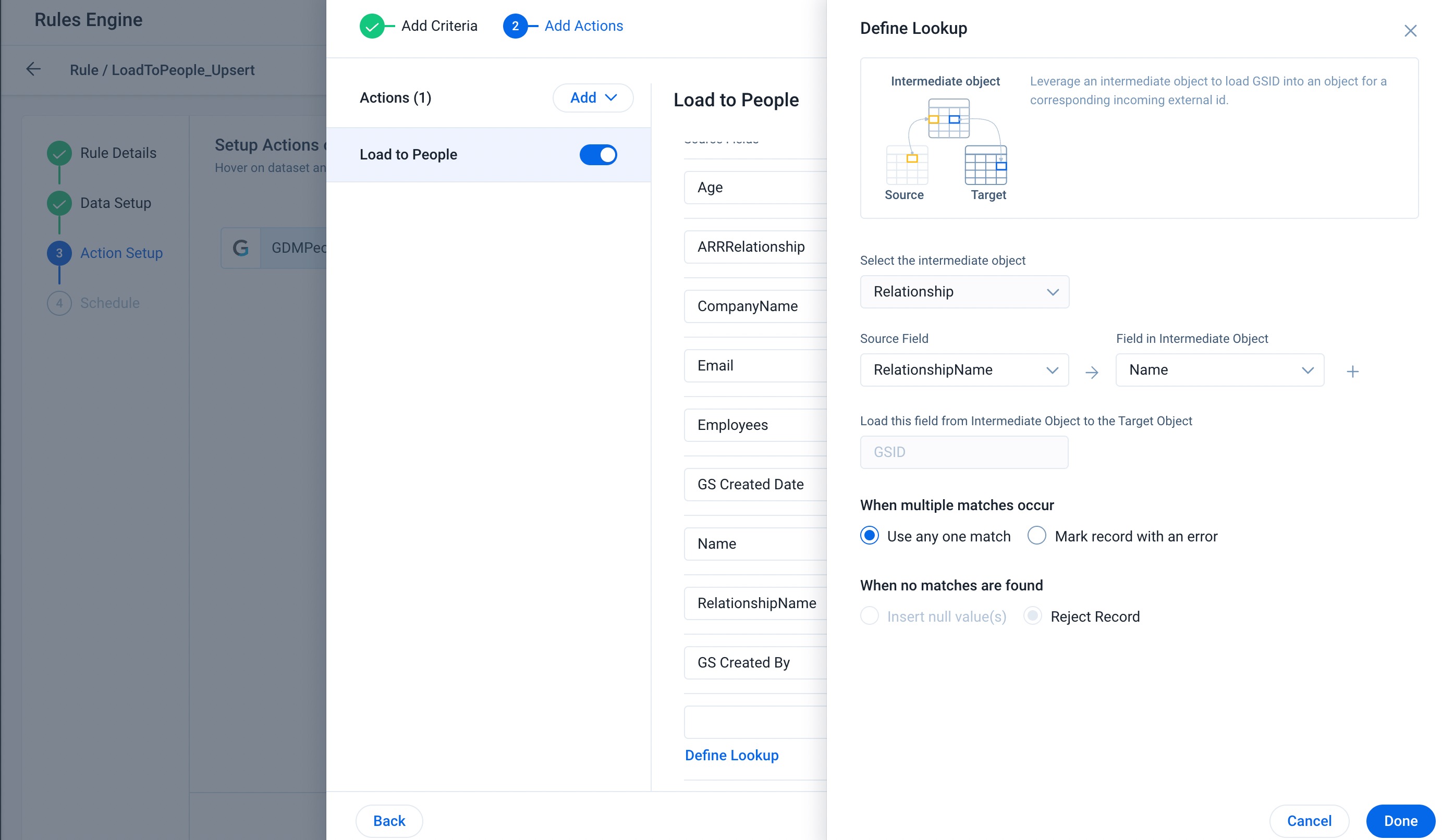
Notes:
- Any values you select for Target Fields can be removed by clicking x.
- It is not mandatory to map the Relationship association. You must map relationship association only if you are using Relationships in your organization.
-
Click Save Actions to save the Action and run the rule.
Note: If the Data Setup option selected is Prepare Dataset, then the fields you selected while preparing the dataset will be available while configuring the actions.
Load to People: Partial Success Status
Partial Success status is shown when we identify duplicate records during data ingestion.
Consider the following example csv file that has data to be brought into the People Model:
Note: Here different locations are modeled as relationships.
| Sl No | Name | Company | Location |
| 1 | Grace | ||
| 2 | Grace | Gainsight | |
| 3 | Grace | Gainsight | |
| 4 | Grace | Gainsight | New York |
| 5 | Grace | Gainsight | Chicago |
| 6 | Grace | Gainsight | Chicago |
- Considering Sl No:1 Grace is inserted as a person record into the Person object.
- Considering Sl No:2 Name - Grace and Company - Gainsight: The Person object is not updated as it has a record named Grace. However the company information, Gainsight, is inserted as a new Company Person record in the Company Person object.
- Considering Sl No:3 Name- Grace and Company - Gainsight: Since Grace exists as a person record, no record is inserted in the Person object and Grace<>Gainsight also exists as a Company Person record.
Result: It detects the duplicate in Company Person object and rejects the record. At this point, based on the toggle enabled in the Horizon Rules Engine-Load to People action, the job status would be ‘Partial Success’. If you’ve not enabled the flag, then the status is Success.For more information on how to enable the toggle button, refer to the Enable Partial Success Status Section of this article. - Considering Sl No:4 Name- Grace, Company - Gainsight and Location - New York:The Person object and Company Person object are not impacted as they have a person record named Grace and company person record named Gainsight respectively. While New York is inserted as a Relationship Person record in the Relationship Person object.
- Considering Sl No:5 Name - Grace, Company - Gainsight and Location -Chicago: :The Person object and Company Person object are not updated as they have a person record named Grace and company person record named Gainsight respectively. While Chicago is inserted as a Relationship Person record in the Relationship Person object.
- Considering Sl No:6 Name - Grace, Company - Gainsight and Location -Chicago: The system doesn’t insert or update records in any objects, instead it detects a duplicate in Relationship Person object.
Result: It detects the duplicate in the Relationship Person object and rejects the record. At this point, based on the toggle enabled in the Horizon Rules Engine-Load to People action, the job status would be ‘Partial Success’. If you’ve not enabled the flag, then the status is Success.For more information on how to enable the toggle button, refer to the Enable Partial Success Status Section of this article.
Enable Partial Success Status
In the Horizon Rules Engine, there is an option to be notified if the system detects duplicate records in either Person, Company Person or Relationship Person objects.. By default the checkbox is not enabled. If the checkbox is enabled the status of the job will be ‘Partial Success’.
Note: The provision of the check box to enable or disable the duplicate alert is available only in the new Horizon Rules Engine actions. Please contact the Gainsight support to enable this flag for SFDC, NXT-Bionic rules.
Upgrade to Microservices Architecture
Rules Engine is being upgraded to Micro-services architecture including the Load to People action. Although the functionality, such as configuring the Load to persons action, is unaffected, Gainsight has revised the status for data ingestion in case of duplicate records. Going forward, if duplicate records are encountered during data ingestion(into the Person, Company Person and Relationship Person objects), the status shown will be “Partial Success” and the error log file shows the list of duplicate records . However, functionally processing remains the same as before, only the unique records get ingested and duplicate records get discarded. Therefore you might encounter cases where despite not making any changes to the rules, the status reflected can be “Partial Success”.
For example: Assume the following person record exists, John Smith with email as the unique identifier.If this record isn’t available in the Person object, the record will be ingested as it is unless there are other validations blocking it.
Continuing with the above example, suppose, John Smith is associated with an account, Acme.In the next data load, John Smith will be rejected for insertion in the person object but will get inserted in the company person object.The job status in the above case will be Partial success as insertion in the person object failed.
