Use Timeline Data in Rules Engine
Gainsight NXT
This article is the third in a series of Timeline configuration articles. Gainsight recommends that you first refer to the initial articles before proceeding with this article.
This article explains how you can use the Activity Timeline object to create a Rule using the Timeline data.
Overview
Activity Timeline is a system object which holds all of the information about Timeline activities. This object also has lookup to other important objects like Company, User, and Relationship. You can use this object to create a rule using the Timeline data.
Create Rule
This article explains the process of creating a Rule to fetch all of the Activities for a specific Reporting category.
To create Rule:
- Navigate to Administration > Rules Engine.
- Click + RULE.
- Enter the following details:
- Rule For: Select Company
- Rule Name: Enter a name for the rule.
- (Optional) Description: Enter a description.
- Click NEXT.
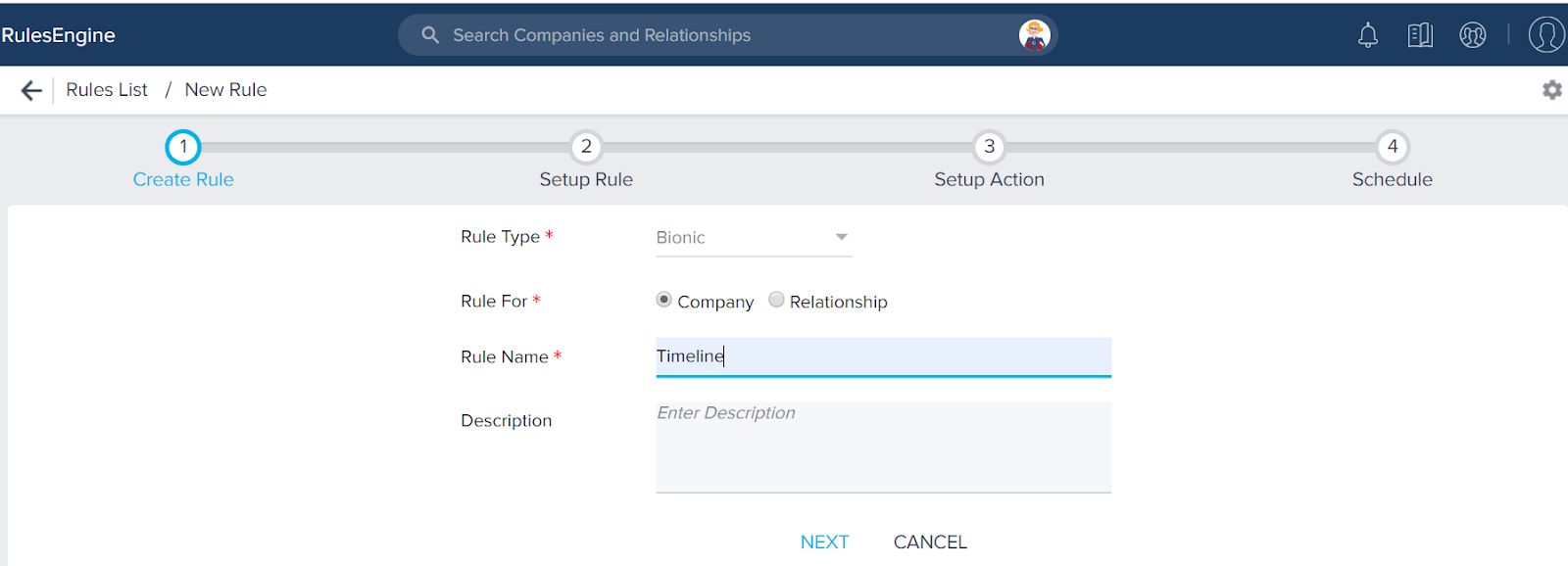
- Click DATASET.
- Select Activity Timeline as the source object.
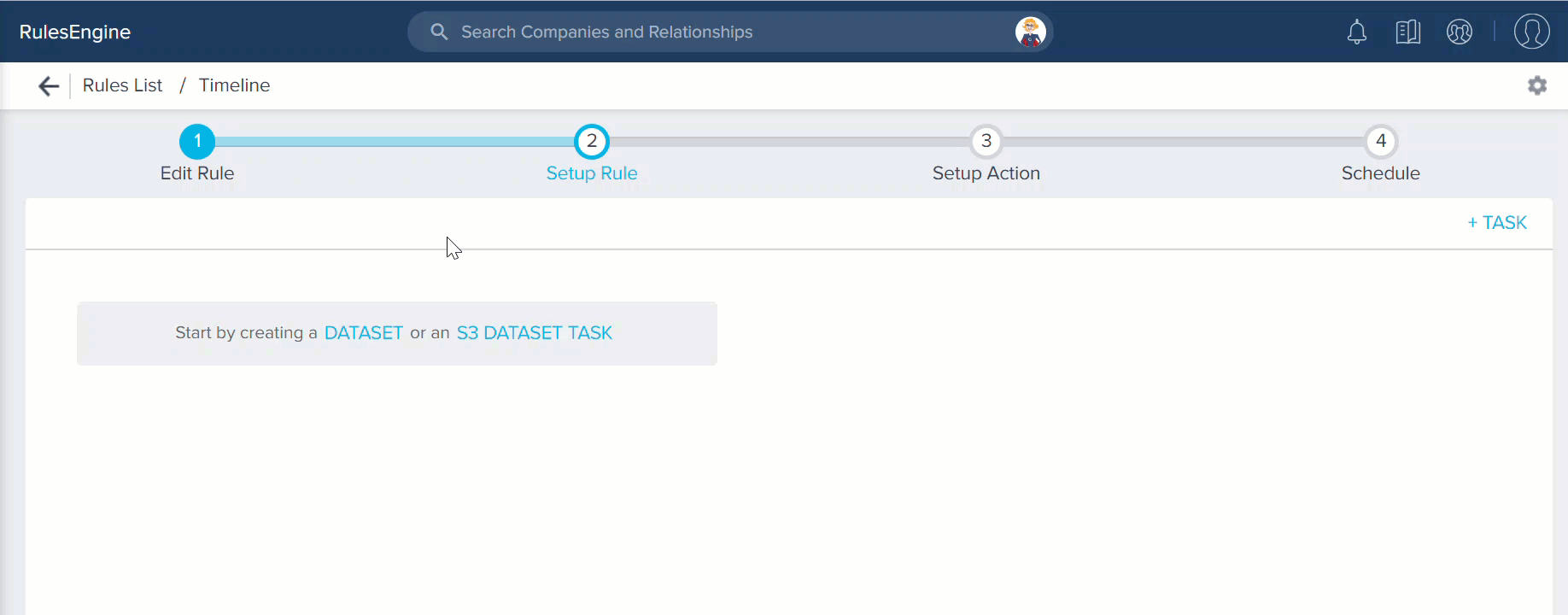
-
Drag and drop the Activity Date and Type Name fields to the Show section.
You can add additional fields as required.
- Drag and drop the Reporting Category field to the Filters section.
- Add a reporting category name (here advocacy)
- Click SAVE.
This Dataset now fetches only those Activity types which belong to the Advocacy Reporting category.
You can set an action type on this rule and then schedule the rule as required.