Mark Reports as Quick Insights
Gainsight NXT
In this article, learn about the Quick Insights feature in Gainsight Sally and how Admins can define insights which can be used for advanced querying in Sally.
Introduction
With Gainsight Sally, your company can access real-time customer insights sitting inside Gainsight org within Slack. The Quick Insights feature takes this ability further and makes rich Gainsight data easily accessible to Sally users. It helps users access more specific information by simply typing Quick Insight in the chat window as shown in the following images.
IMPORTANT: Customers who have access to Sally and onboarded to the new Horizon Analytics will only be able to access the upgraded Quick Insights in Slack.
For more information, refer to the Quick Insights in Slack using Sally (For End-Users) article.
What is Quick Insights and why use them?
A Quick Insights is a powerful way of giving access to rich data insights to the end-users from Sally. It is essentially a report tailored to the presentation needs and constraints of Sally channels like Slack. Admins can configure reports as Quick Insights and end-users can use them from Sally for richer data access than possible today. For example, Show the list of high priority cases that were flagged at high risk. To bridge that gap, Gainsight introduces the Quick Insights feature which helps users access the specific information just by typing ‘Quick Insights’ in the chat window.
Reports can be marked as Quick Insights by Admins from Administration > Report Builder. For more information, refer to the Create Quick Insights section in this article.
Target Audience
This feature is primarily intended for the following audience:
- Administrators who want to create insights with specific names and criteria, insight types, configure insights, tune insight performance etc. This helps administrators to make richer insights in Gainsight data available for their end-users.
- Sally in Slack end-users who want to easily access rich insights from Gainsight through Sally.
Mark Reports as Quick Insights
Gainsight has upgraded the Sally Quick Insights feature with the Horizon Analytics Report Builder to increase the adoption of Quick Insights in Sally. The following methods help you in understanding how admins can mark reports as a Quick Insight for end-users to search for information in Slack using Sally to work more effectively.
-
In the Administration > Report Builder page, open the required report. Click the three-vertical dot menu and select the Mark as Quick Insight option.

-
In the Administration > Report Builder (Beta) > Create Report, select the Mark as Quick Insight option while saving a new report.
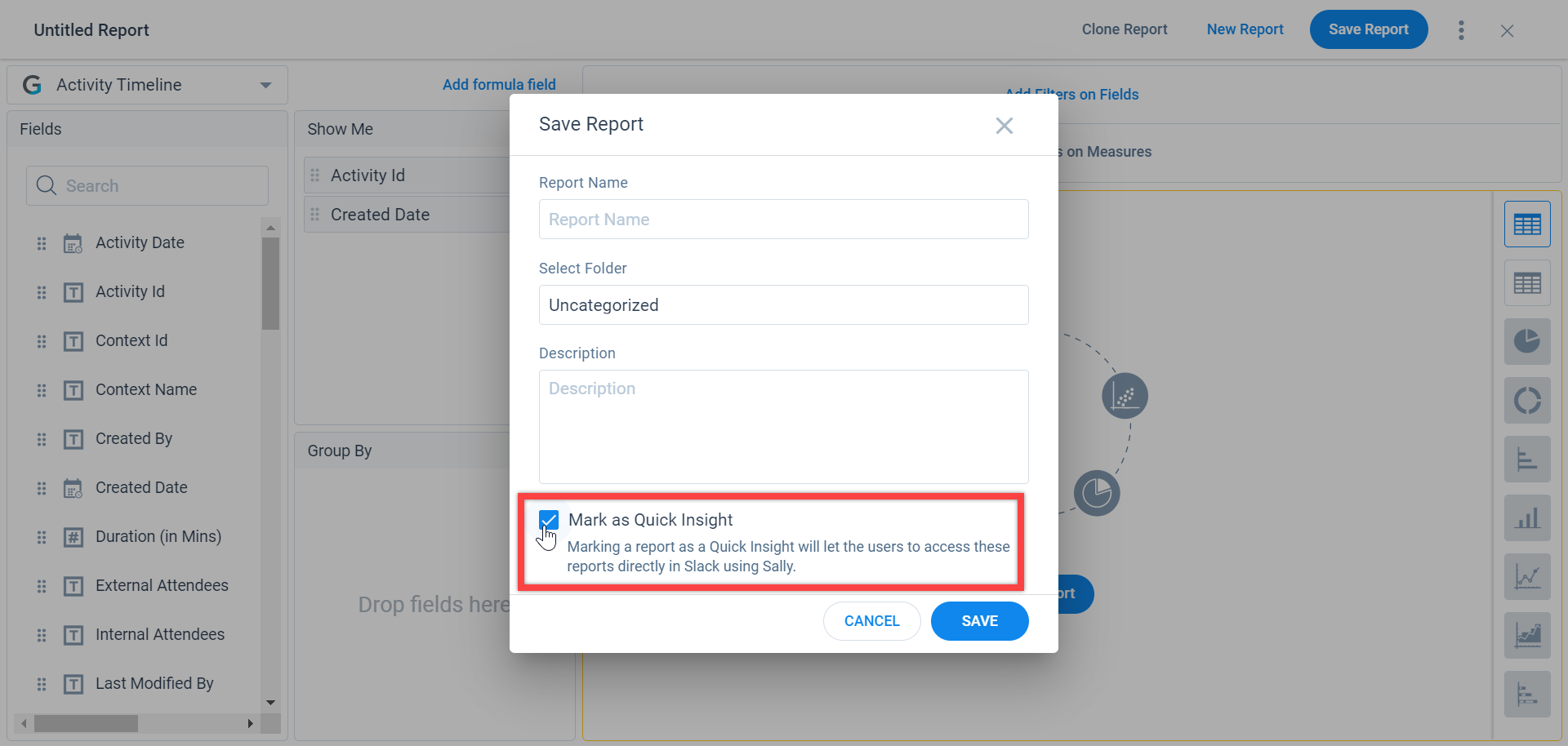
After the report is marked as Quick Insight, the report is accessible to all the Sally users. Any modifications to the report immediately reflect on the new Quick Insight report requested by the user.
Note: A warning message appears when an admin tries to delete a report that has been marked as Quick Insight.
Only the users who have access to Sally in Slack are allowed to mark a report as Quick Insight.
For more information on how end-users can request information from the Gainsight Sally bot using the Quick Insights feature, refer to the Quick Insights in Slack using Sally article.
