Gainsight NXT Patch Release Notes: Version 6.32.X series
This document contains information about new functionality or fixes made to existing functionality in patch releases of the 6.32.X version.
Version 6.32.1, May 06, 2022
Cockpit
Enhancements in Mass Edit
The Mass Edit feature lets you perform bulk actions on CTAs, Success Plans and CS tasks. With this enhancement, you can now perform the following actions.
- Take bulk actions on Objectives
You can shortlist Objectives on the Mass Edit page by selecting the Data Source as CTA and setting the Is For Success Plan filter to true. To set the filter to true, click the Is For Success Plan filter and then select the checkbox that appears below.
You can further streamline your search for Objectives by clicking the filter icon and adding more filters. Once the Objectives matching your criteria are displayed on the screen, you can perform the following bulk actions on them:- Reassign Ownership in bulk
You can select the Apply to Tasks checkbox to reassign ownership of related Tasks.
- Delete Objectives in bulk
You can navigate to +ACTIONS and then select Delete to delete the filtered records.
- Reassign ownership of related Objectives and Tasks while reassigning ownership of Success Plans
With this enhancement, you can now select the Apply to Objectives and Tasks checkbox while reassigning ownership of Success Plans in bulk. This reassigns all selected Success Plans and their related Objectives and Tasks to the new owner.
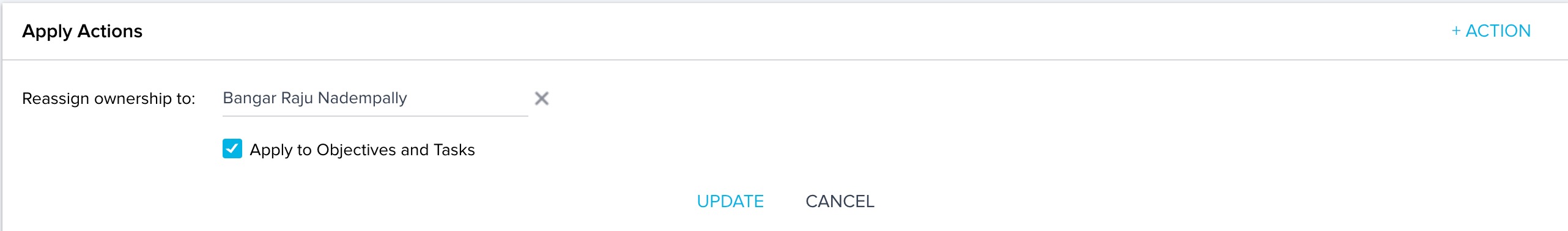
For more information on performing mass edit functions on Objectives and Success Plans, refer to the Mass Edit CTAs, Tasks, and Success Plans - Gainsight Inc. article.
Connectors
Add Custom Fields from Jobs Page
Admins can now add custom source fields, while creating or editing a Jira connector job (containing Incidents and Projects objects). For more information, refer to the Add Custom Source Field(s) section in the Source Field Enhancements article.