Zapier Connector
Gainsight NXT
| IMPORTANT: Gainsight is upgrading Connectors 2.0 with Horizon Experience. This article applies to tenants which have been upgraded to the Horizon Experience for Connectors 2.0. If you are using Connectors 2.0 with the previous version, you can find the documentation here. |
This article explains how to create and manage Zapier connection, and create a Zap (data job).
Overview
Gainsight has partnered with Zapier to build a Gainsight app interface that will enable users to easily configure data flows between Gainsight and other applications.
Zapier is an application that creates data jobs (called Zaps) to connect apps and automate repetitive tasks. When an event happens in one of the integrated apps, Zapier can trigger an action in Gainsight to sync the data into Gainsight.
Admins can create data jobs to sync data into the following Gainsight objects:
- Company
- Person
- Any Low Volume Custom object
Business Use Case:
When an out-of-the-box connector is not present, customers can connect to over 3000 apps using Zapier to import data into Gainsight. In the future, we can also use Zapier to get data from Gainsight using triggers and write to another system.
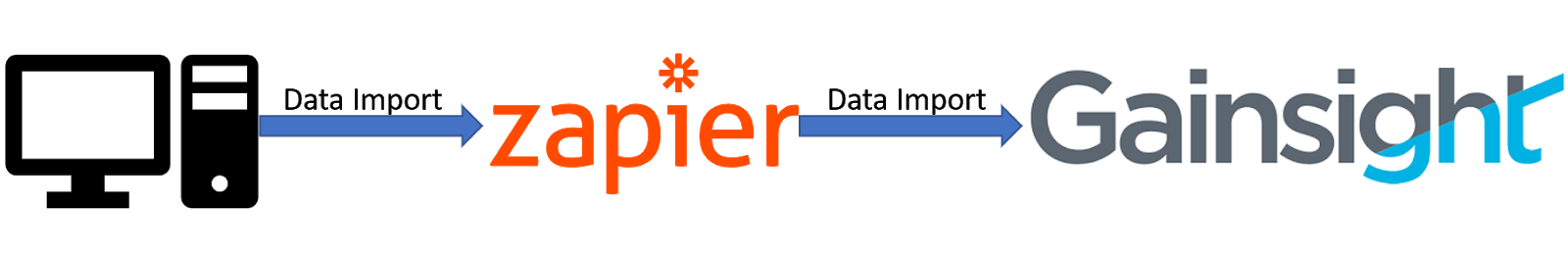 Pre-requisites
Pre-requisites
Admins need a Gainsight API access key and Subdomain to create and authorize Zapier connection. For more information on how to generate API access key, refer to the Generate API Access Key article.
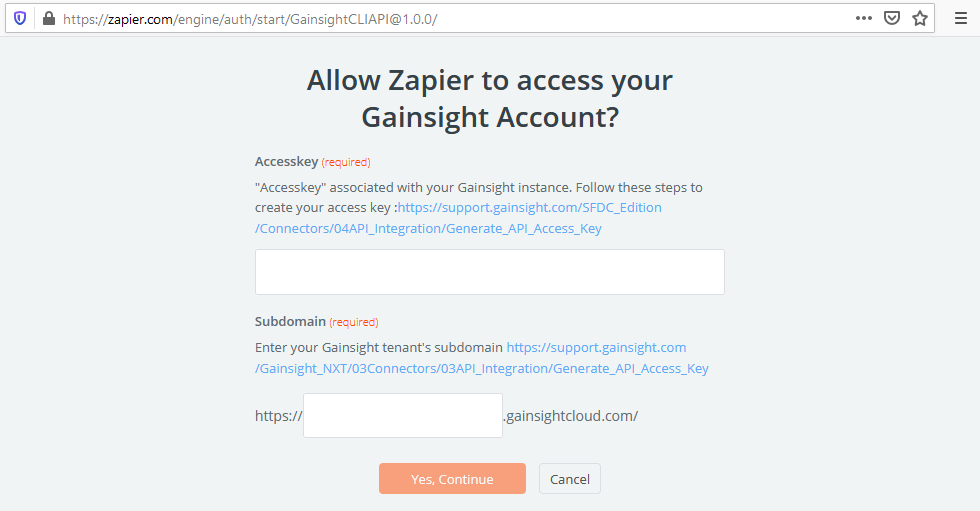 Create a Zapier Connection
Create a Zapier Connection
In order for Zapier to send data from your app to Gainsight, you are required to create a connection. This will give Zapier secure access to read and write data to those apps. You can connect multiple accounts with a single app to Zapier. For more information, refer to the Connect your app accounts to Zapier article.
 Make a Zap
Make a Zap
A Zap (data job) is an automated workflow that connects your apps and services together. Every Zap consists of a trigger step and one or more action steps. When you turn your Zap on, it will run the action steps every time the trigger event occurs. For more information on how to create Zaps (data jobs), refer to the Create Zaps article.
 Manage Zapier Connection
Manage Zapier Connection
Admins can manage (rename/test app connections and disconnect/reconnect their app accounts) in the Zapier > My Apps page. For more information on how to manage the Zapier connection, refer to the Manage your app connections article.