Adoption Explorer Overview
Gainsight NXT
This article gives an overview on what is Adoption Explorer and how you can manage your customer's usage data in Gainsight environment.
Overview
Adoption Explorer helps manage your customer’s usage data in Gainsight. Customer’s usage data at Company and/or Person level can be stored at both daily and weekly level along with their entitlements. Using the ingested data, admins can define new derived fields without the need of Rules Engine.
Adoption Explorer allows admins to build projects on Company and/or Person Information, Time-series and Entitlement objects, in which Company, Company + Instance, Person and Entitlements related information and metrics are stored. Once the usage data is ingested into Adoption Explorer objects, admins can calculate new metrics, summarize, and enable these projects for the end users to view on C360 usage sections.
Training Resources
If you're new to Gainsight administration, we recommend you to complete our free web-based training, and then to sign-up for live instructor-led sessions. In the live sessions, you'll have opportunities to hear best practices, tips and tricks for troubleshooting, and to complete practice exercises in a training org.
Key Benefits
Adoption Explorer helps in providing a framework to facilitate data quality initiatives and in turn, higher quality secured information which helps you make better and faster decisions. Following are some of the key benefits:
- Enhances the capability of managing the usage of the data
- Helps in bringing new features (from data perspective)
- Isolates customers based on patterns
- Reduces the configuration of the data
- Segments large or small customers and allows comparison
- Provides effective data integration
- Minimizes data inconsistency
- Helps in accessing data in a better way
- Increases in-productivity of the end users
How Usage Data Helps Companies Improve Operations
Adoption Explorer helps customers understand how their end users consume, access, and use their products and services. Usage data stored in Gainsight’s Adoption Explorer can be analyzed and help gain useful insights to drive adoption, increase revenue, design a better product, provide amazing customer service, or retain existing customers.
Here are some examples of Usage Data metrics that help CSMs know how their products and services are consumed: Top 10 Pages - Last 30 Days, Top User Activity - Last 90 Days, Weekly Page Views by User (last 90 days), Top 10 Users - Last 30 Days (by unique logins) and Bottom 10 Users - Last 30 Days (by unique logins), etc.
Adoption Explorer can help companies improve their operations and make faster and more intelligent decisions. It empowers admins to build projects on Company and Person usage data objects, and these objects can be consumed in the other functionalities of Gainsight like: C360, Reporting, Rules Engine, Cockpit, Journey Orchestrator and Scorecards, etc. This helps customers perform data aggregations, generate Scorecards, Call To Actions (CTAs), and to generate trending reports on usage data based on the data granularity.
Usage Data Granularity in Adoption Explorer
Let's consider a scenario where a Company has multiple instances as shown in the following image. Using Adoption Explorer, you can track usage data at Company + Instance level, and can calculate metrics at each instance level.
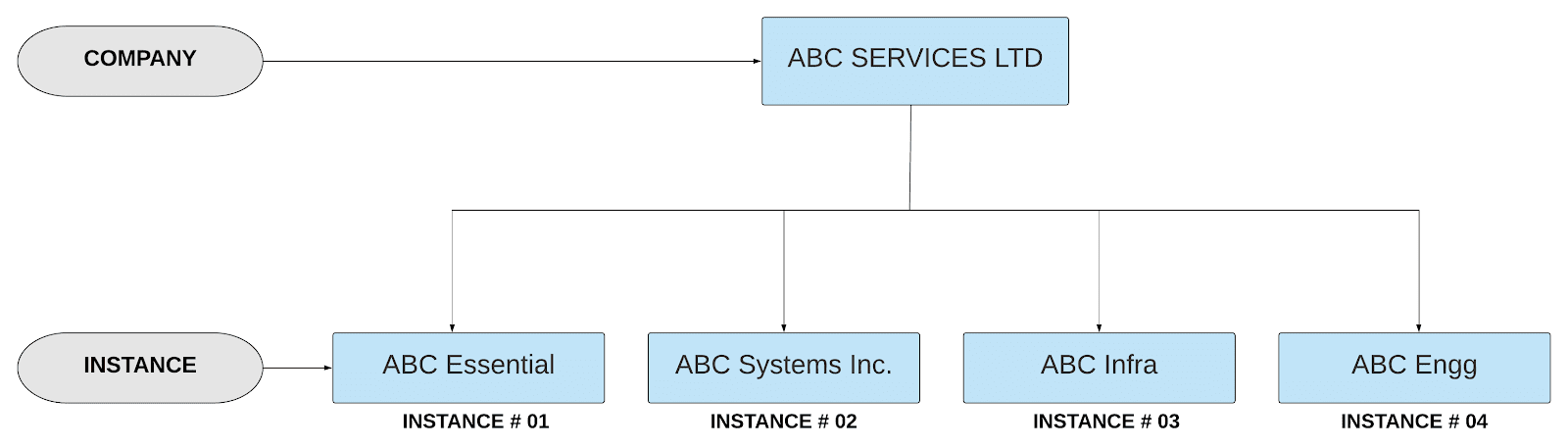
Usage Data in Adoption Explorer can be tracked at Company, Instance and Person level. The following illustration refers to the usage data granularity in Adoption Explorer.
.png?revision=1)
On accessing Adoption Explorer, you will see the following tabs:
- Administration
- Analytics
Administration is where admins create a project, setup source connections, configure metrics and calculations for your key usage data, check on how existing setups are working, and create/edit Usage Reports, for end users/CSMs to see on the C360 page. For information on how admins configure Adoption Explorer projects, refer to the Configure Projects in Adoption Explorer article from Additional Resources.
Once an admin configures the project in Adoption Explorer > Administration, authorized users can view, add or modify the usage dashboard in a project from Adoption Explorer > Analytics. The following illustration displays the dashboard in a project. For information on how authorized users can create/edit dashboards in the Adoption Explorer projects, refer to the Create Dashboard article from Additional Resources.
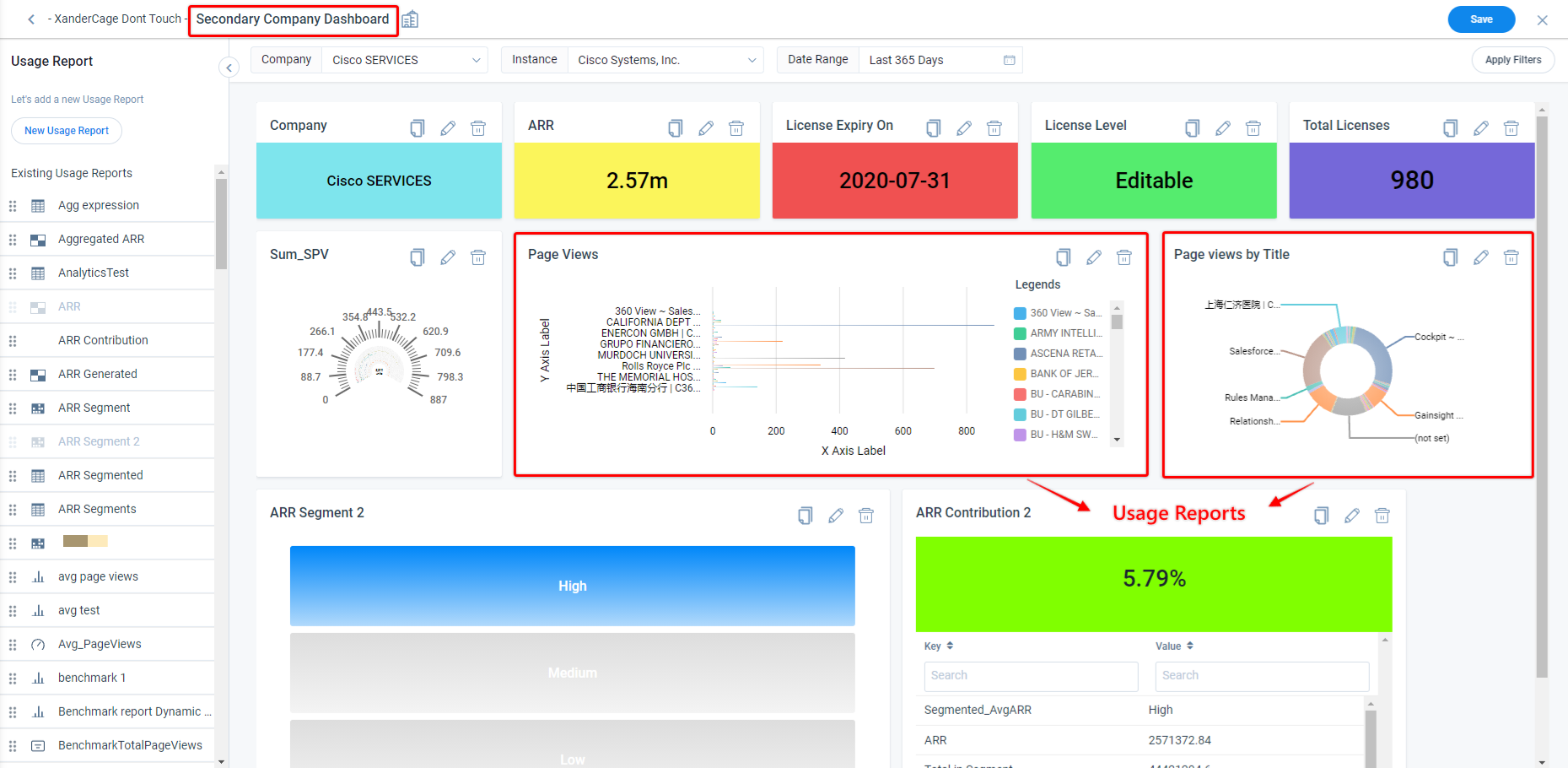
Usage data in Adoption Explorer is stored in Information, Entitlements, and Time Series objects
- Information are master objects in which the basic and metric snapshot (as of now) information related to Companies, Instances and Persons are stored. Example: Company Name, Instance Name, Total no. of licenses, ARR, etc. Information consists of:
- Company
- Company (Only)
- Company + Instance
- Person (you probably refer to them as end users)
- Company
- Time Series are objects that preserve the measurements or events that are tracked, monitored and aggregated over time (Daily and/or Weekly). Example: Company’s Total Pageviews in last 30 days, Person Page Views in last 30 days, etc.Time Series consists of:
- Company Daily Time Series
- Company Weekly Time Series
- Person Daily Time Series
- Person Weekly Time Series
- Entitlements are objects that preserve the standard values defined on a particular field at Company level and Person level (Daily and/or weekly). You can use these objects to capture entitlements at Company level such as 'a Company is entitled to 100 user licenses”, and at Person level, 'a user is entitled to a storage of 10 GBs for lifetime'. Entitlement consists of:
- Company Entitlement
- Person Entitlement
Use Cases
Based on the metrics calculated at Company, Company + Instance, and/or Person level, as a CSM, you can view the usage reports created for the Adoption Explorer project, on the C360 page, and can derive more insights and take necessary actions, to drive your business outcomes faster than before.
Following are few use cases:
- You may want to know if there is an opportunity to sell another feature/product (cross-sell) based on the usage.
- Track license utilization ratio and product utilization. For instance, ABC customers have no.of emails (quota) per month, when utilization is > 75%, create CTA and reach out to customers to upgrade the package.
- You may want to create a success plan to make sure the customer adopts the product/feature.
- You may want to benchmark a customer’s usage of a product/feature to the usage of similar customers.
- Check if there is a possibility of upsell to the customer based on existing usage and their entitlements.
- You want to get an alert if the customer usage increases.
- You may want to know if there is a churn risk based on usage.
- You may want to know which products/features were purchased by the customer and how they are at adoption/not being adopted, Top features used, Top Users of the system, trending information, etc.
Key Terms
- Project: A project is a related set of data. Example: all the usage data about a product or set of products.
- Instance: An instance is either a campaign, event, tenant or location which is identified separately as per your company’s hierarchy. Example: A Company called ABC Services can have multiple instances, like: ABC Infra, ABC Systems, ABC Essential, etc.
- Person: Person is an end user who is using your company’s services or products. Example: Assume your Company Name is ABC Services and are providing your services to XYZ Company, the people at XYZ company who are using your services are Persons.
- Information: Company and Person Information objects are the master objects in which the basic and metric snapshot (as of now) information related to Companies, Instances and Persons are stored respectively. Example: Company Name, Total no. of licenses, ARR, Instance Name, Instance Location, Person Name, Person Contact, Last Login Date, etc. Once the usage data is ingested into these objects, you can calculate new metrics, summarize the data, and can create dashboards. You can also view these objects in other functionalities of Gainsight. Example: C360/R360, Reporting and Rules, etc.
- Time Series: Time Series in Adoption Explorer are simply measurements or events that are tracked, monitored and aggregated over time (Daily and Weekly time granularity are available in Adoption Explorer). Examples of metrics you may want to calculate using Time Series objects include:
- Company’s Total Pageviews in the last 30 days
- Company’s Total Unique Pageviews in 30 days
- Company’s Time Spent on each Page
- Person’s Total Page Views
- Person’s Total Unique Page Views per day
- Person’s Time Spent on each Page per week
- Entitlement: Entitlements in Adoption Explorer calculate the percentage utilization based on the standard values defined in the source. Examples:
- Assume you are a network service provider company and have defined a standard value for your Data Storage Limit as 100 GB, and if one of your customers has used a sum of 20 GB data on a particular day, then the percentage utilization of the data (entitlement) by this customer, on that particular day is 20 % (Sum of Data used / Data Storage Limit)%.
- For instance, you have defined a standard value for Total Number of Licenses as 120 in the Company Entitlement object, and then entitled the Used Licenses (aggregated as Sum) field from Company Time Series object to Total Number of Licenses field in the Company Entitlement object. Assume, if the sum of licenses used on a particular day for a specific customer are 33, then the percentage utilization (entitlement) of the licenses by this customer, on that particular day is 27.5 % (Sum of used Licenses / Total Number of Licenses)%.