Data Management Change Document
This article explains the gaps or pain points of the old/existing Data Management and the benefits of upgrading to new Data Management Horizon Experience.
| IMPORTANT: The old version of Data Management will be removed on May 02, 2022. |
User Pain Points in Old Data Management
- An admin would come to the Data Management page to view or manage only a certain set of objects. Currently, the list of objects is huge. System and Standard objects that are not useful for admins are also shown in the view which makes it difficult to find relevant objects.
- There is no distinction between “Standard”, “System”, and “Custom” objects.
- The filters are not sticky. The filters have to be reset every time an admin comes back to the Data management page.
- The admin should be able to set filters that dynamically lists objects that would matter. For example, View-only Custom objects created by me, View-only Custom and Standard objects modified in the last 1 month.
- Admins cannot group objects based on events they have created.
- Admins found it difficult to create and manage Objects in Gainsight as it required multiple steps that were not the most intuitive flow for them.
- Admins found difficulty in creating Dropdowns as it required multiple steps to create and add new items to Dropdowns.
- Admins had to go through each feature area manually to figure out the dependencies for each object, which took a long time.
What’s new in Data Management Horizon Experience?
Gainsight has redesigned the Data Management, powered by Gainsight Horizon Experience. The new Data Management feature is simplified from its earlier version to improve the user experience. We have added new enhancements, enhanced existing functionalities to simplify creating or editing an Object, field, or Dropdown list.
For more information on the new features, refer to What's New in Data Management (Horizon Experience) article or demo video.
Frequently Asked Questions
How long can we use the old version of Data Management??
The old version of Data Management will be removed upcoming Gainsight V6.32 release [April 23 (EU)/April 30 (US)]. After this you can use only the new version of Data Management.
Does the admin need to do anything to use the new version?
No action is required from the admin and they can start using the new version.
Why do I need to use the new version?
The new version has new and enhanced existing features. We have also simplified and improved the user experience. For more information about why you should use the new version, refer to the Data Management Change Management article or demo video.
Which editions of CS are getting this upgrade?
This upgrade is applicable to Gainsight NXT.
What resources are available to learn about Data Management Horizon Experience?
Through the support documentation or demo video, you can learn about and become acquainted with Data Management Horizon Experience.
How to determine if I am on the old User Interface (UI) or New Data Management Horizon Experience UI?
Old Data Management
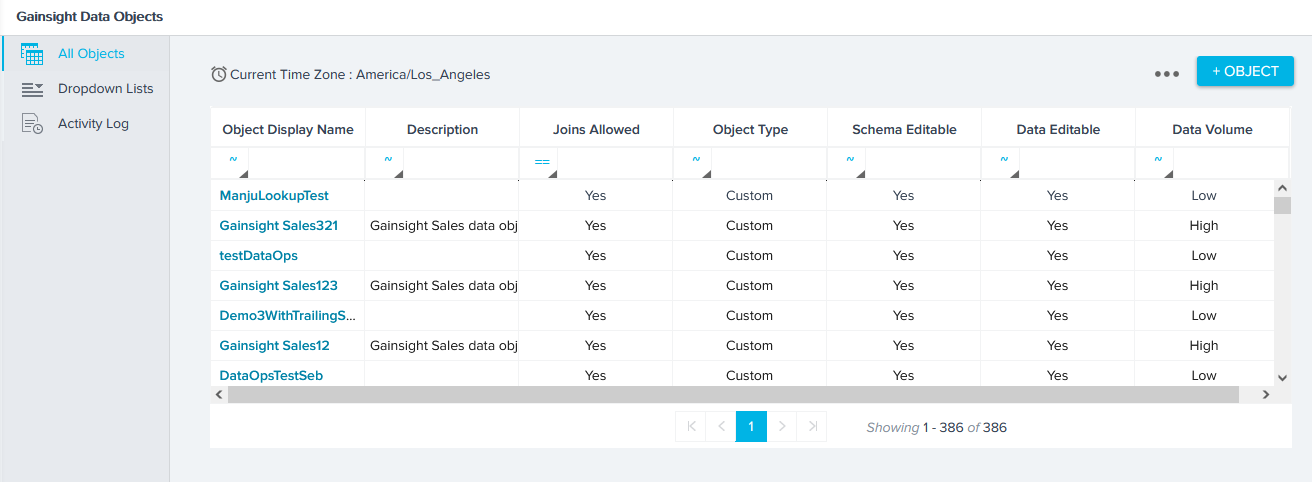
New Data Management
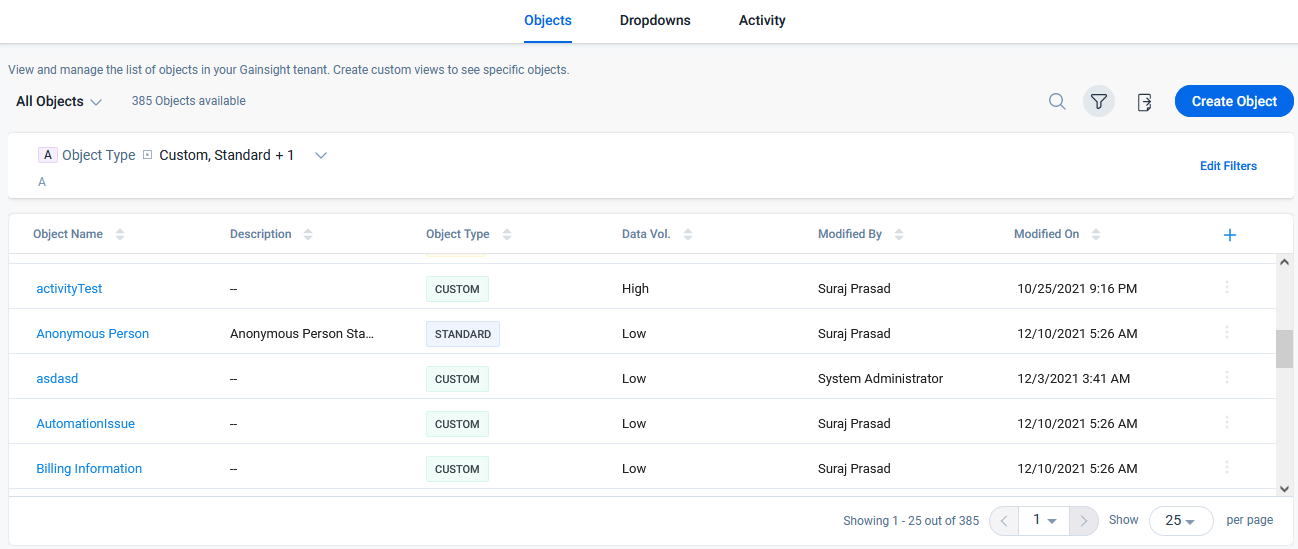
What is Horizon Experience?
The Horizon Experience is Gainsight’s simple, intuitive, beautiful product experience - intended to reduce time to value and admin effort, and streamline end-user experience. In 2020, many of the primary user-facing modules will be released in the Horizon Experience. Right now, you can see it in action in our Mobile experience and in applications like Data Designer, Renewal Center, and Experience Center. The Horizon Experience consists of a design system and technical component library to ensure consistency across modules and platforms.
Check out this 1-min. video for a glimpse of the Horizon Experience in the Gainsight applications!
For more FAQs on the Horizon Experience, refer to the Horizon Experience FAQ article.