How do I Add a White-Labeled Email Domain?
This article will help you to customize the email address for Northpass Notifications.
Add a White-Labeled Email Domain
If learner's emails are going to their SPAM folder, adding a customized white-labeled email domain will help.
1. Click on Communications, Settings, @ Sender Domains

2. To Add a new email domain, click Add Domain.

3. Set up your new sender address that you would like your emails to be sent as.
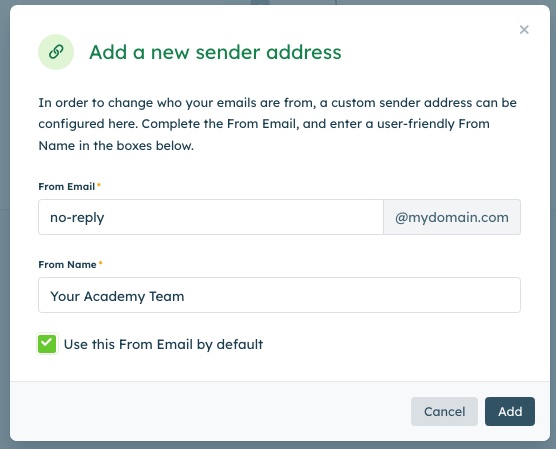
4. You will then be presented with several DNS records that will need to be added via your DNS Hosting provider. Log in to your DNS Hosting Provider and create the records you find listed within your account.

IMPORTANT!
In order to avoid the long waiting time of loading domains, please use just the URL's generated by Northpass, without top-level domains.
This will ensure the process goes smoothly and without any issues.
Once all of your DNS records have been created and verified, you will receive an email from Northpass letting you know the setup is complete.