View Order History on the Orders Page
This article explains how to view and manage order histories for educational products sold through Gainsight’s Customer Education (CE) platform.
Overview
The Orders page provides administrators with a detailed, organized list of all customer orders. Each entry includes key information such as the order date, unique order ID, customer name, email, order value, and the current status of the order (for example, Pending or Success). This interface allows for quick visibility into recent orders, helping administrators track and manage sales activity effectively.
Key Benefits
- Comprehensive Order Management: Track and manage orders from a centralized interface.
- Order Insights: View essential information such as order date, order ID, customer details, and order status.
View Order History on the Orders Page
To view the order history:
- From the left-hand navigation menu, expand the Commerce section.
- Click Orders to access the order history page.
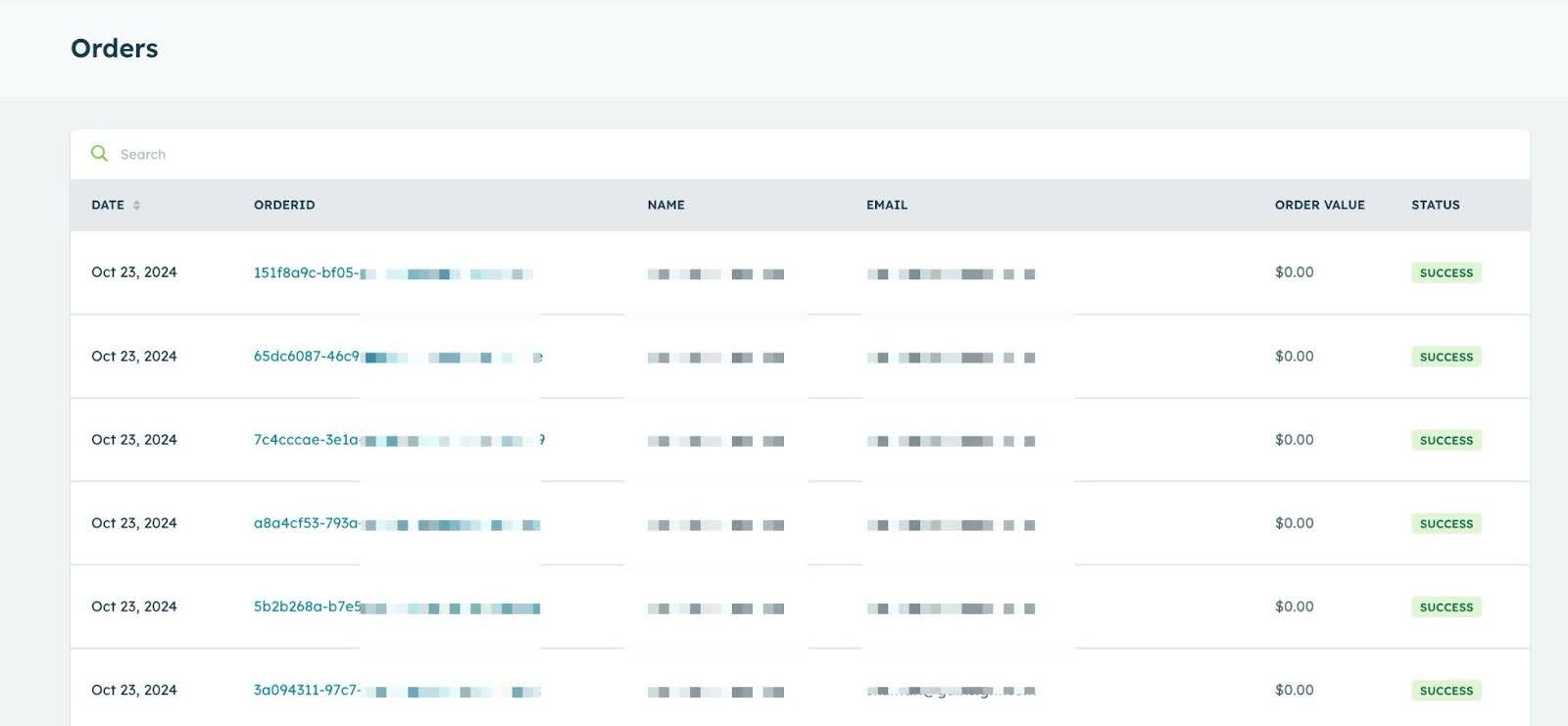
Note: The order history updates in real time.
-
In the order screen, locate specific orders. A list of all past orders is displayed, organized by:
- DATE: The date the order was placed.
- ORDERID: A unique identifier for each order.
- NAME: The name of the customer who placed the order.
- EMAIL: The customer's email address.
- ORDER VALUE: The total value of the order.
- STATUS: The current status of the order (for example, Success, Processing, Pending).

-
To view more details about a specific order, click on the Order ID. This opens a detailed slide-out panel to view the selected order, where you can review the order breakdown, customer details, and payment status.
