Certificate Verification Pages
View Certificates
Certificates now have their own, designated verification pages inside your academy. Certificates are now even easier to view and share with certificate verification pages. Each certificate earned is displayed on its own verification page. These pages contain a unique identifier in the URL that’s verified by Gainsight CE on each page visit.
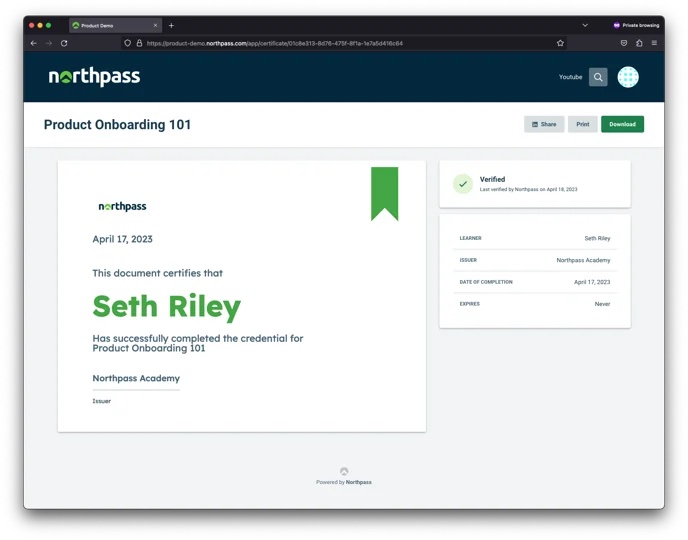
Learner Experience
Below is what your learners will see when achieving a certificate:
 The end-of-course screen remains unchanged. |
 Clicking "View" now brings learners to the new verification page. Clicking "View" now brings learners to the new verification page. |
Note: At this time, previewing a certificate verification page as an admin is not possible. You will only be able to view this page for a learner who has achieved the certificate.
Configuration
By default, each verification page is set to "private", which means, only the learner who achieved the certificate can view the verification page, and they must be logged in. This configuration is set per certificate and applies to all verification pages for that certificate. If you want to enable LinkedIn sharing, the certificate must be set to "Publicly accessible"
To learn more about certificate settings, check out our article on Creating and Managing Certificates.
Customization
This verification page will inherit your academy branding (logos, website styling, etc).