Delta Process Overview
Gainsight NXT
| IMPORTANT: This article applies to the old version of X-Org. If you are using new version of X-Org, you can find the support documentation by clicking here. |
Admins can use the Delta Process before running a migration to compare what exists in the source org with what exists in the target org. The process will identify the schema, meta, and asset differences between the source and target orgs so users know what to migrate. For more information on the migration process, refer to X-Org Migration Overview.
After initiating a migration, a pop-up window will appear asking users if they would like to initiate the Delta Process. A date will be displayed to let users know the last time the delta process was run.
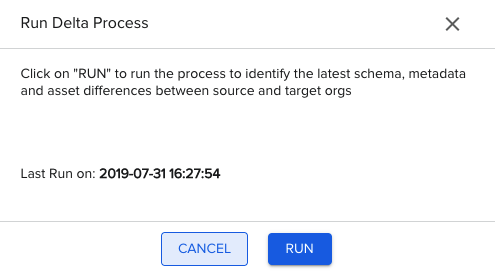
You can also initiate a Delta Process by clicking the RUN DELTA PROCESS button at the bottom of the MDA Schema, Metadata, and Assets steps of the migration. Clicking this button displays a pop-up window asking for confirmation to run the process. The process can be initiated during migration configuration but will take time to complete.
Note: A migration can not be completed while the delta process is running.
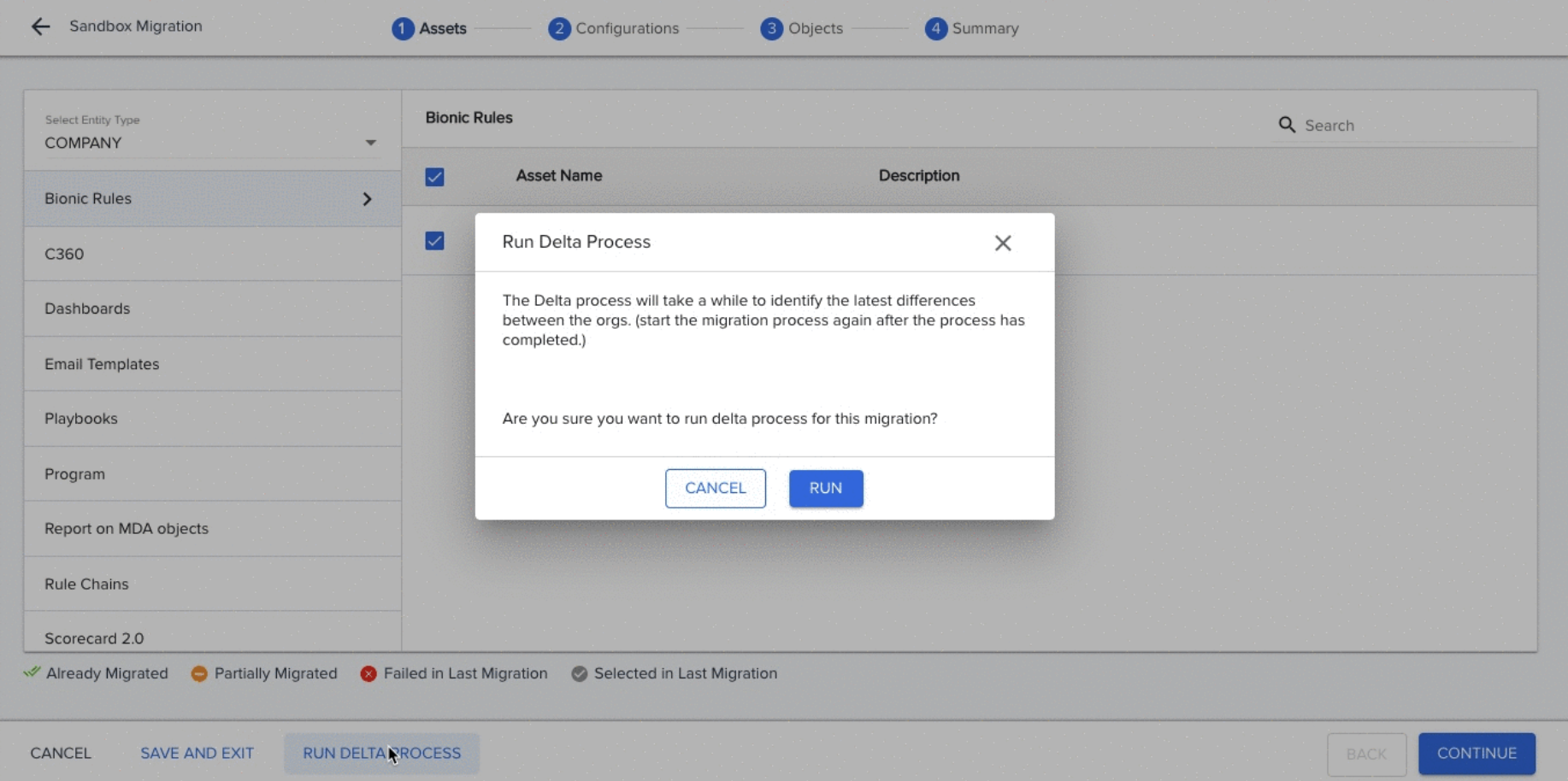
Delta Processes Tab
On the X-org Migration page, the Delta Processes tab displays a list of every delta process ran within the org. The list displays the following:
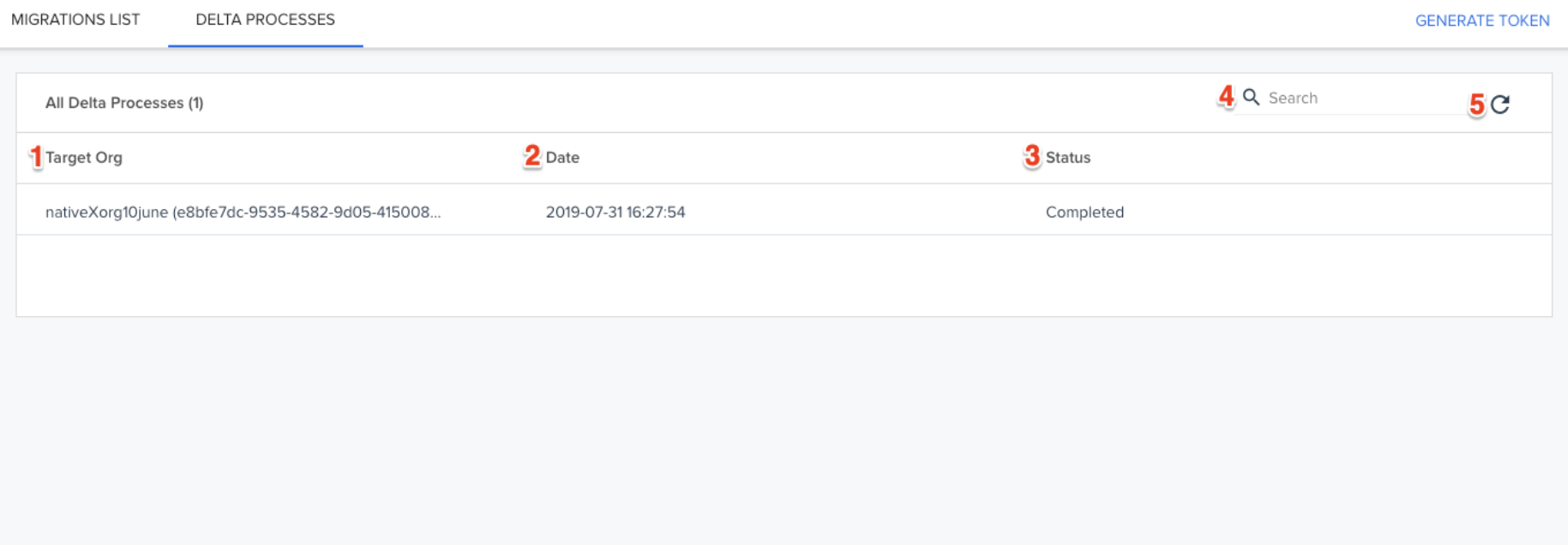
-
Target Org: The name of the org that the delta process was targeting.
-
Date: The date the delta process was ran.
-
Status: The status of the delta process, either In Process or Completed.
-
Search: Click here to filter the delta process list based on target org name.
-
Refresh: Click here to reload the delta process list.
Delta Process Symbols
After running a delta process, each element in the migration will have a symbol next to it to define its status in the target org and source org. A key at the bottom of the migration screen defines these symbols:
-
 Already Migrated: This element is exactly the same in the source org and the target org.
Already Migrated: This element is exactly the same in the source org and the target org. -
 Partially Migrated: This element exists in the target org, but does not have the same fields. This icon is not applied to Assets, as Assets can not be partially migrated. They are either present in an org, or they are not.
Partially Migrated: This element exists in the target org, but does not have the same fields. This icon is not applied to Assets, as Assets can not be partially migrated. They are either present in an org, or they are not. -
 Failed in last Migration: This element was selected for migration during previous migrations. However, the migration process for this element failed.
Failed in last Migration: This element was selected for migration during previous migrations. However, the migration process for this element failed. -
 Selected in last Migration: This element was selected for migration during previous migrations. However, the migration process for this element could not be completed.
Selected in last Migration: This element was selected for migration during previous migrations. However, the migration process for this element could not be completed.
Notes:
-
These icons will only be visible if the Delta Process has run. If the process did not run, then the icons will not be visible even if the elements are present in the target org.
-
It is important to note the Entity Type of the MDA Schema when reviewing the results of the Delta Process. Specific entities will be marked Partially Migrated even if other entities are the same across the Target and Source orgs. If neither icon is visible, then the element is not present in the target org and either needs to be mapped there or inserted as new.
