Organize Engagements
This article explains different ways to effectively organize a multitude of in-app and email engagements.
Overview
Gainsight PX allows the user to organize engagements using filters and labels in order to locate, edit and launch them accordingly.
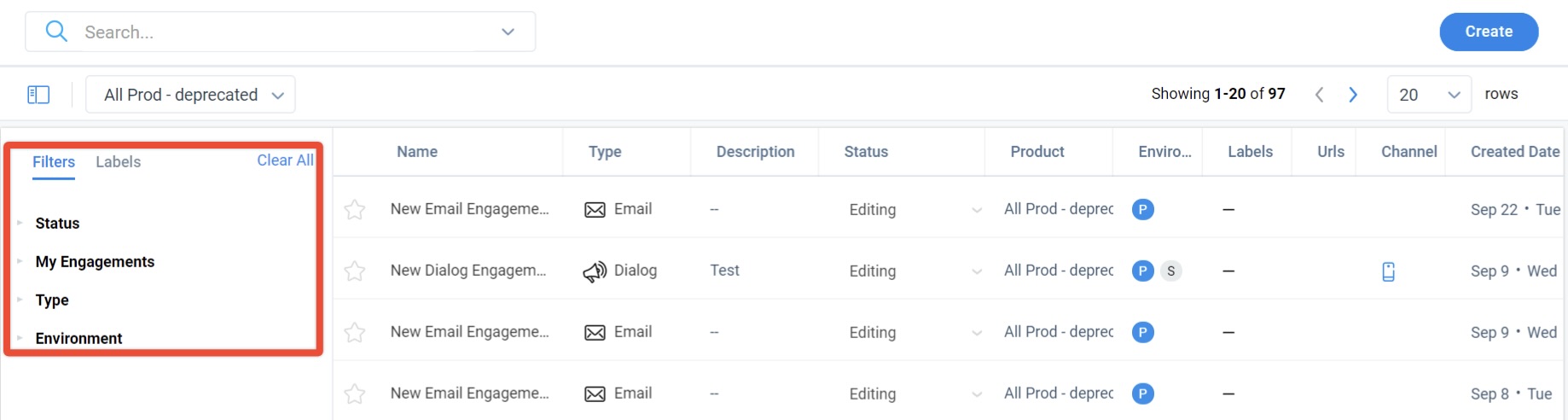
Filters to Organize Engagements
Following are the filters available to organize engagements in Gainsight PX:
Status
- Active
- Paused
- Completed
- Editing
My Engagements
- Created
- Updated
- My Favorites
Type
- Dialog
- Slider
- Guide
- Survey
- NPS
- CES
- Rating
- Boolean
- Multi Question
Environment
- Production
- Stage
- QA
- Integration
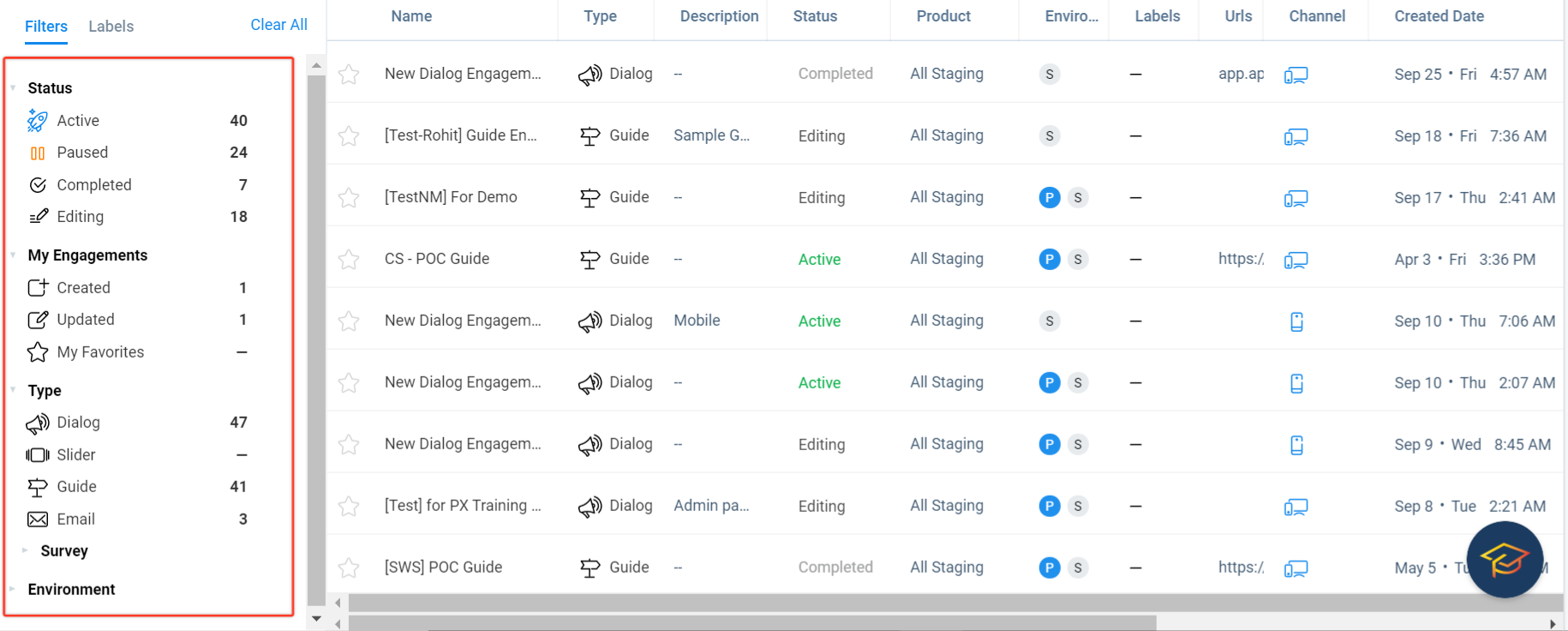
Apply Filters
The filter section provides multiple options for grouping and sorting engagements to narrow down search results.
To apply filters:
- Select the Filter tab on the left side of the screen.
- Click the desired filter and select sub-filters from the expanded list.
An example for using filters is shown below.
Labels
Gainsight PX allows Admins to organize engagements using dynamic labels and group them into different categories. This enables Admin to organize engagements based on the product area, product teams, releases, customer adoption stage, etc.
.png?revision=1)
Notes:
- An engagement can have multiple labels.
- Labels are specific to each product.
For more information, refer to the Engagement Labels article, from the Additional Resources section.
Additional Resources
| Engagement Labels |