Automated Email Response Driven by NPS® Survey Results
This article explains the procedure to trigger automated Personal Email Follow Up Driven by NPS Score.
Overview
The most important part of the NPS® survey process is taking actions based on your NPS® results. You want to focus on your customer’s feedback and ways that you can improve your NPS® score over time. One option is to send a follow-up Email engagement to customers/users based on their 'Promoter' or 'Detractor' scores. The email can trigger a follow up offering a personal meeting either to address a low score or to discuss advocacy opportunities with promoters.
NPS® Survey Follow-Up Strategy
Gainsight PX allows you to collect your customer’s information automatically once they respond to the survey. This enables you to contact them by sending personalized emails to follow up on their survey responses.
Following up on NPS® responses in a timely manner is crucial. Sooner is better, but within a week is reasonable. Especially when you receive a poor rating from a customer due to a negative experience, a timely response via personalized email will most likely resolve the issue and keep them engaged.
How Personalized Emails Works
The following are some of the situations where personalized emails work as a great tool to keep your customers connected, assured, and satisfied.
Thank Respondents
A simple ‘thank you’ email works wonders. It may sound too little for an action to focus on, but it matters. Customers’ responses should always be appreciated. A personalized email ensuring redress of issues, complaints, or even appreciating a good review does more good than we anticipate.
Classify the Feedback
Personalized Emails can be sent to Detractors/Passives/Promoters once you classify the NPS® responses you received.
- NPS® Promoters are your advocates, and they’ll be thrilled to hear from you. Your personalized email for your Promoters may contain appreciation, some instructions on how they can refer friends and family, or share their experience on social media/community. Following up with Promoters will amplify their positive experience.
- NPS® Detractors are extremely important because these customers are at high risk of churning. A Personalized Email for Detractors may contain an acknowledgment of their negative experience and ensure better service in times to come. A personalized email engagement can help you proactively prevent customer churn by uncovering and solving problems.
- NPS® Passives are neutral. You may ask for their qualitative information so you know what you can do to help through personalized emails. Reaching out through follow up emails shows them you are truly interested in learning more, and that you’re available to assist.
Demonstrate by Taking Action
Personalized Emails can be sent to the Detractors to convey that actions have been taken based on their feedback. A personalized email ensures that you remain connected with the customers, and assure them you’re working toward improvement.
While there is some work involved in following up with NPS® survey responses, the extra effort is worth it when it means connecting with your customers, increasing referrals, and driving down churn. And providing the best customer experience possible will, in turn, help you grow your business.
Send Personalized Emails
Using the Gainsight PX universal editor, you'll be able to create personalized Email Engagements in your product and deliver a winning product experience.
Perform the following steps to create and send personalized emails based on the NPS® Survey score/score type.
- Navigate to Engagement > Click Create.
- Select Email.
- Select an appropriate template.
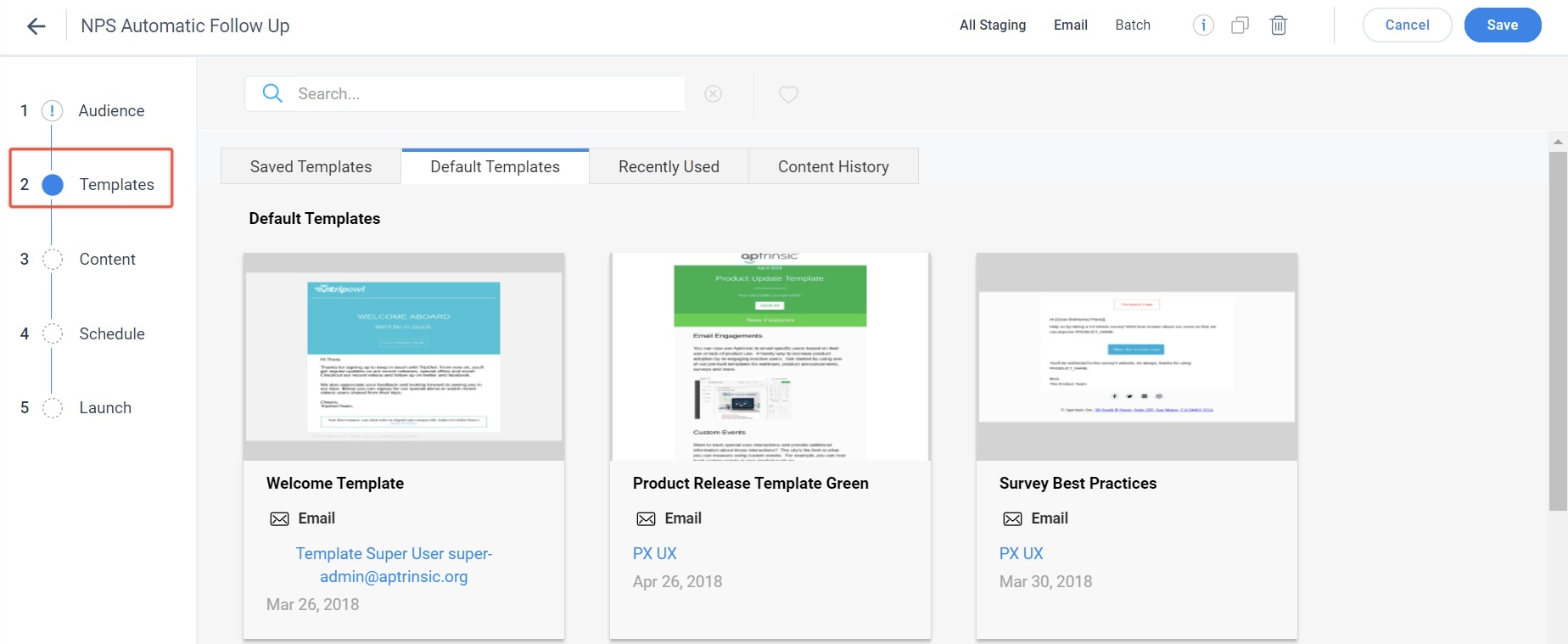
- Select NPS® Survey as rule to set a specific segment of the audience who should receive this automated personalized email.
- Set the Rule logic as AND or OR.
- Set the Score Type as Detractors, Passives, or Promoters.
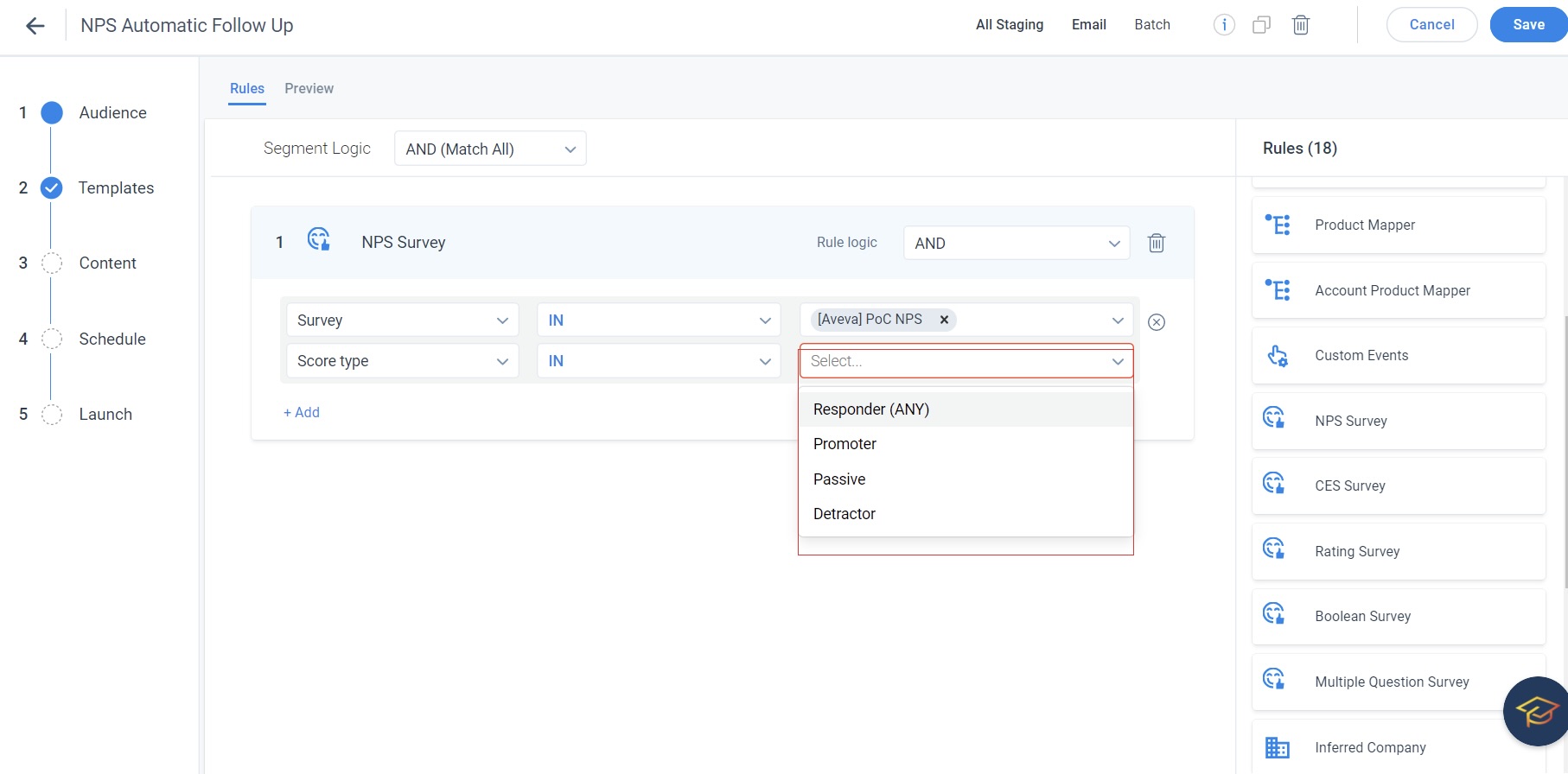
The following image shows a sample audience rule.
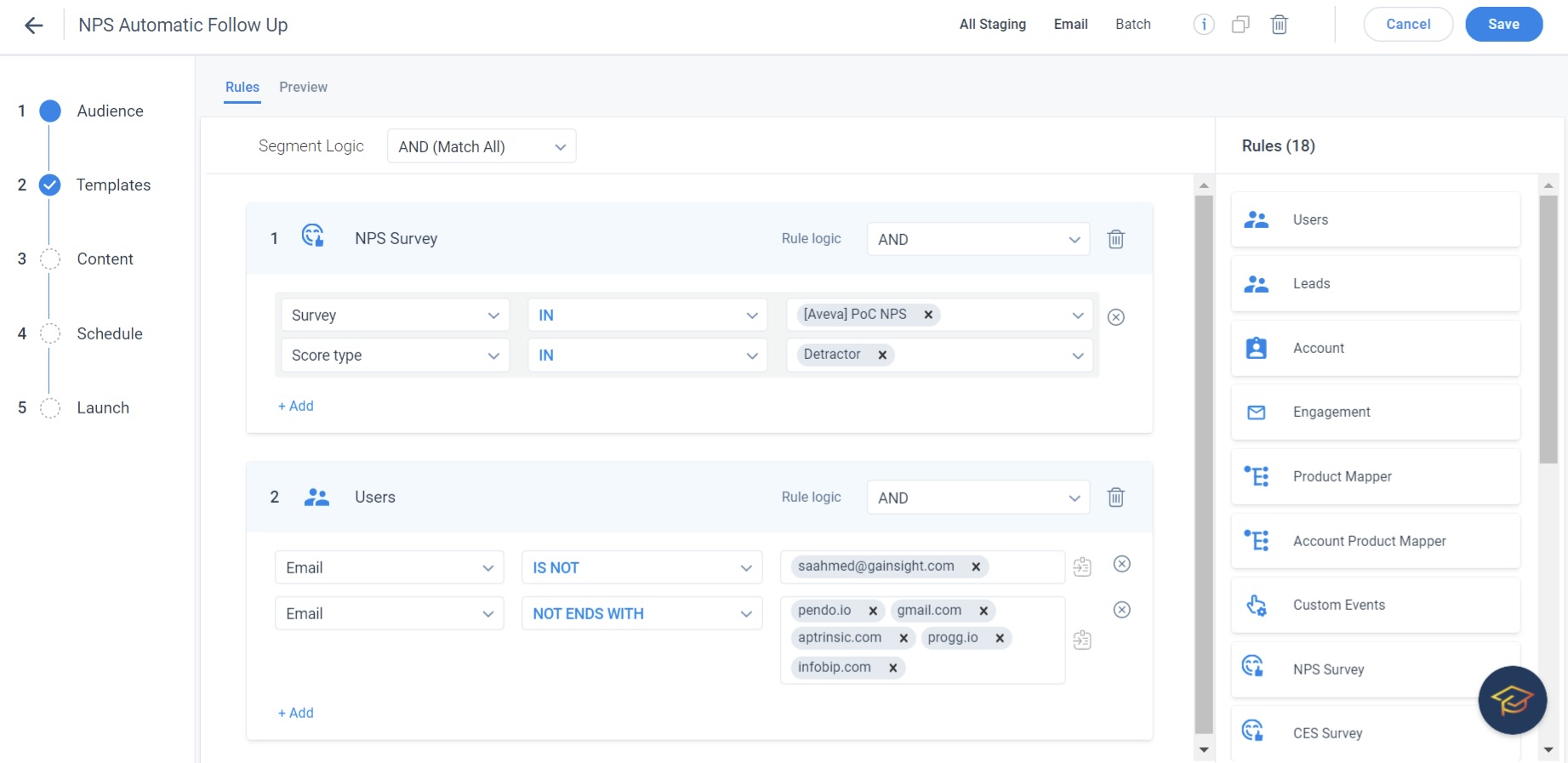
- Add content in the template email and customize the message based on your target audience. The following image shows a sample personalized email created to be sent as a follow-up email.
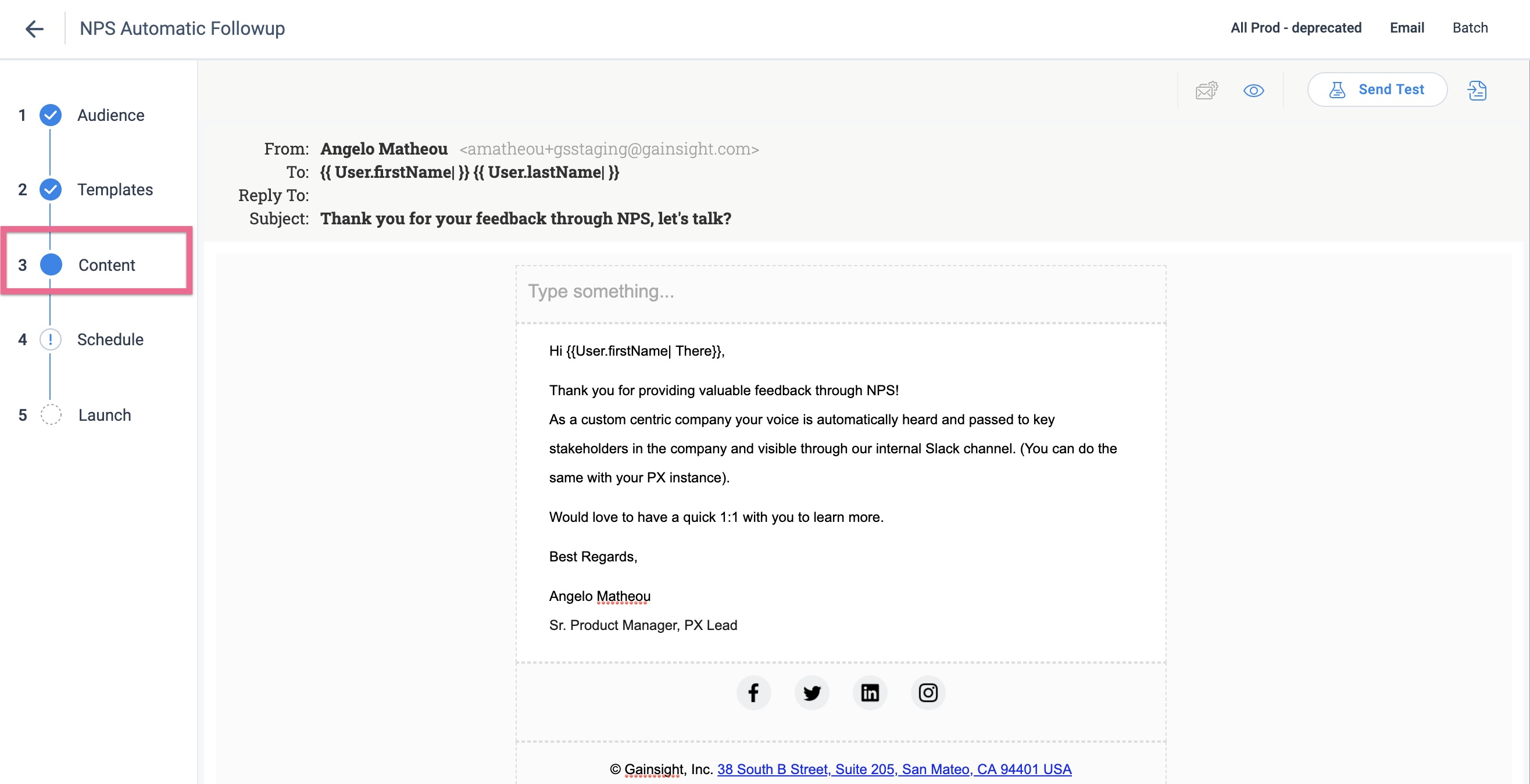
- Schedule this personalized email in such a way that customers don’t find it annoying. This follow up automated personalized email engagement is to continue the communication with customers and understand their feedback.
Caution: Be sure about the purpose if you are selecting the Recurring checkbox.
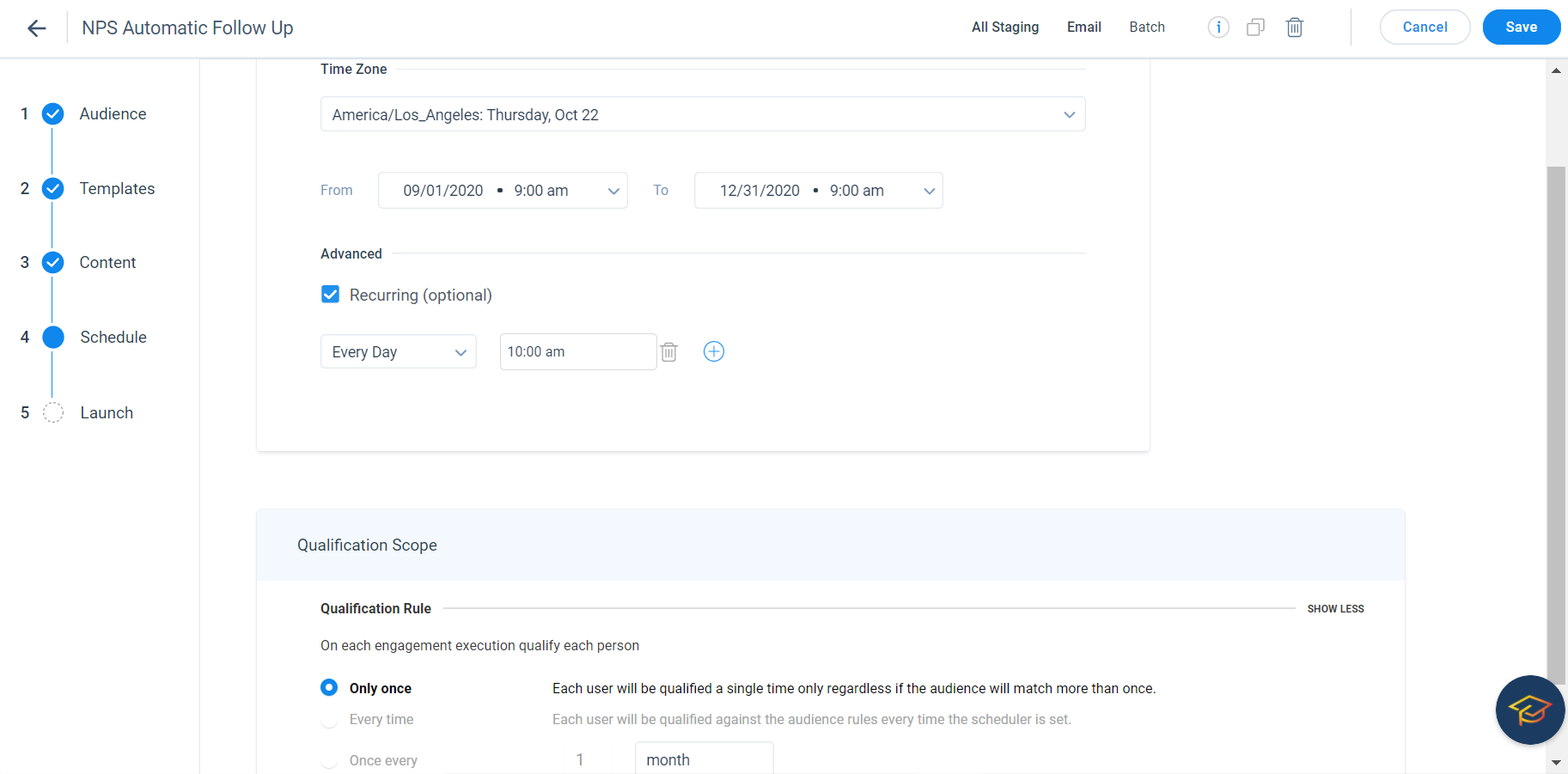
- Review the engagement thoroughly and then Launch. The email will be sent to the targeted audience as scheduled.
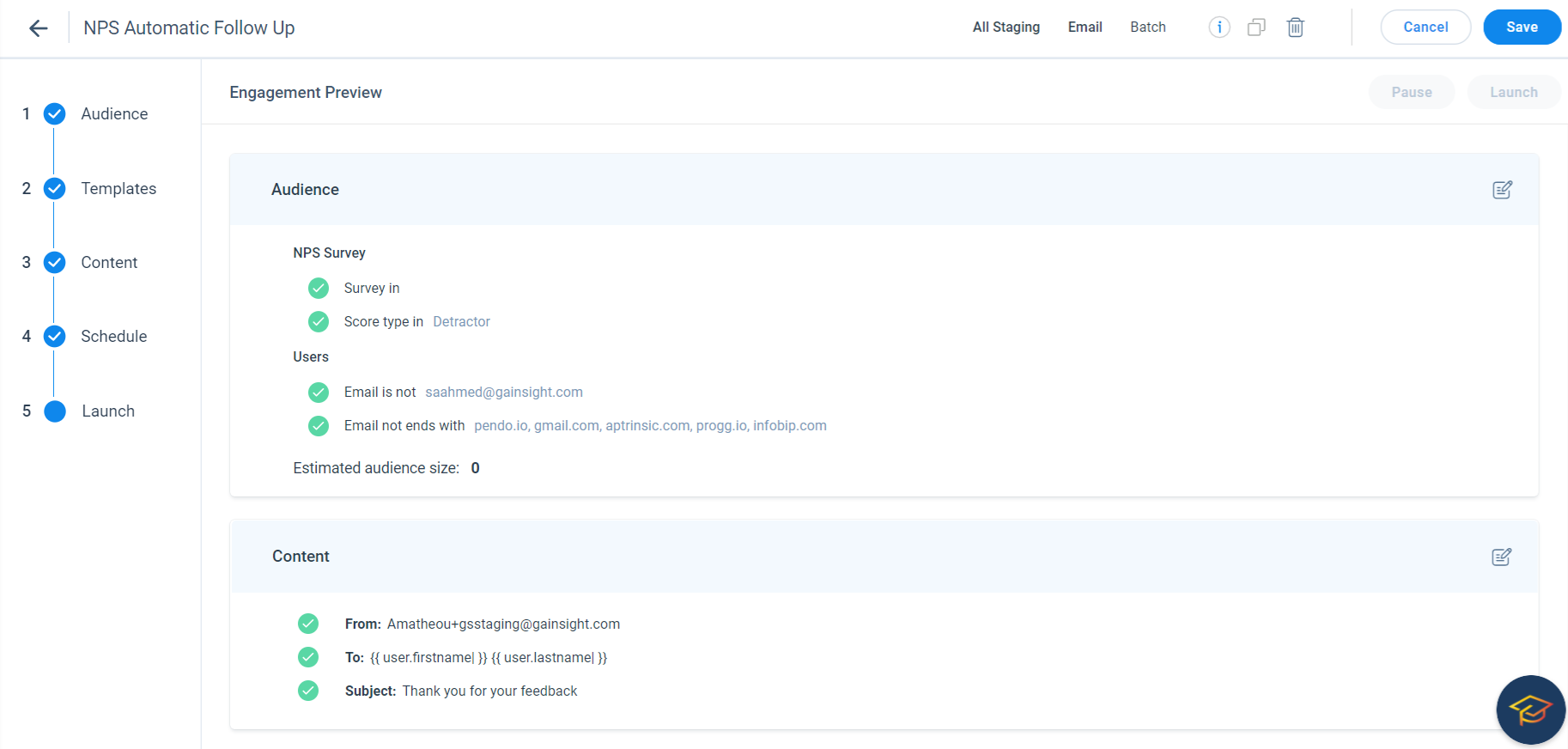
Additional Resources
| Create NPS® Survey Engagements |
| Analyze NPS® Results |
| Net Promoter®, NPS®, NPS Prism®, and the NPS-related emoticons are registered trademarks of Bain & Company, Inc., NICE Systems, Inc., and Fred Reichheld. Net Promoter ScoreSM and Net Promoter SystemSM are service marks of Bain & Company, Inc., NICE Systems, Inc., and Fred Reichheld. |