Engagement Scheduler
This article explains the key elements to schedule your in-app and email engagements.
Overview
Schedule your engagement to define when and how it should be evaluated and triggered. In-app scheduling differs from email scheduling due to the different nature of these engagement channels, for example Email can be a great way to reach out to users after they are no longer in your app and driven by a predefined schedule whereas in-app will always be triggered by users when using the app.
Following sections describe you the configuration elements applicable for the in-app and email engagements:
In-App Engagement Scheduler
Triggering in-app guides, announcements or surveys is defined by the following elements:
-
Scheduler: Date range for the engagement
- From: A date range from when the in-app engagement is active.
- To: Date and time until which the in-app engagement is active.
- No End date: To show the engagement for an indefinite period.
- Advanced: Recurring is optional in case you would like to hide/show on different hours within the range.
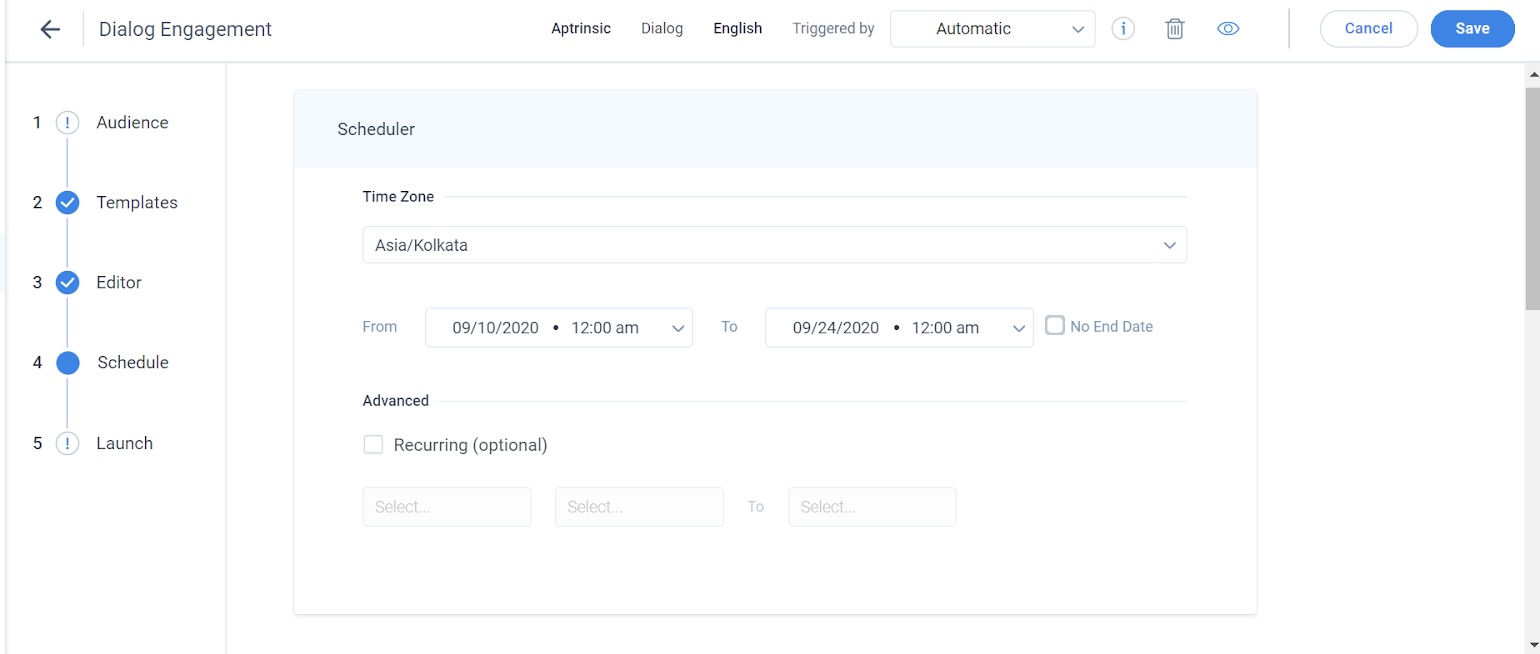
- Qualification Scope: How often (thresholds) for when a user will see an engagement
- Only Once: Choosing this scope means the user will see the engagement a single time across any number of visits under the specified date range.
- Intervals: Shows the engagement after the specified duration (minutes/hours/days/weeks/months) between views. Recurring is optional with this scope.
- Once per visit: Choosing this scope means the user will be qualified once per visit, mostly used for 'continues critical announcements' or testing purposes. If user is Inactive for 30 minutes, Gainsight PX automatically resets it to a New visit/session.
- Every Time (Every Event): Choosing this scope means the user will be qualified on every event level, mostly used for 'Paywall or access control'. In this scope, Gainsight PX tracks all events once per visit.
Note: This qualification scope is not available for Survey engagements to improve the accuracy of survey responses from the qualified users.
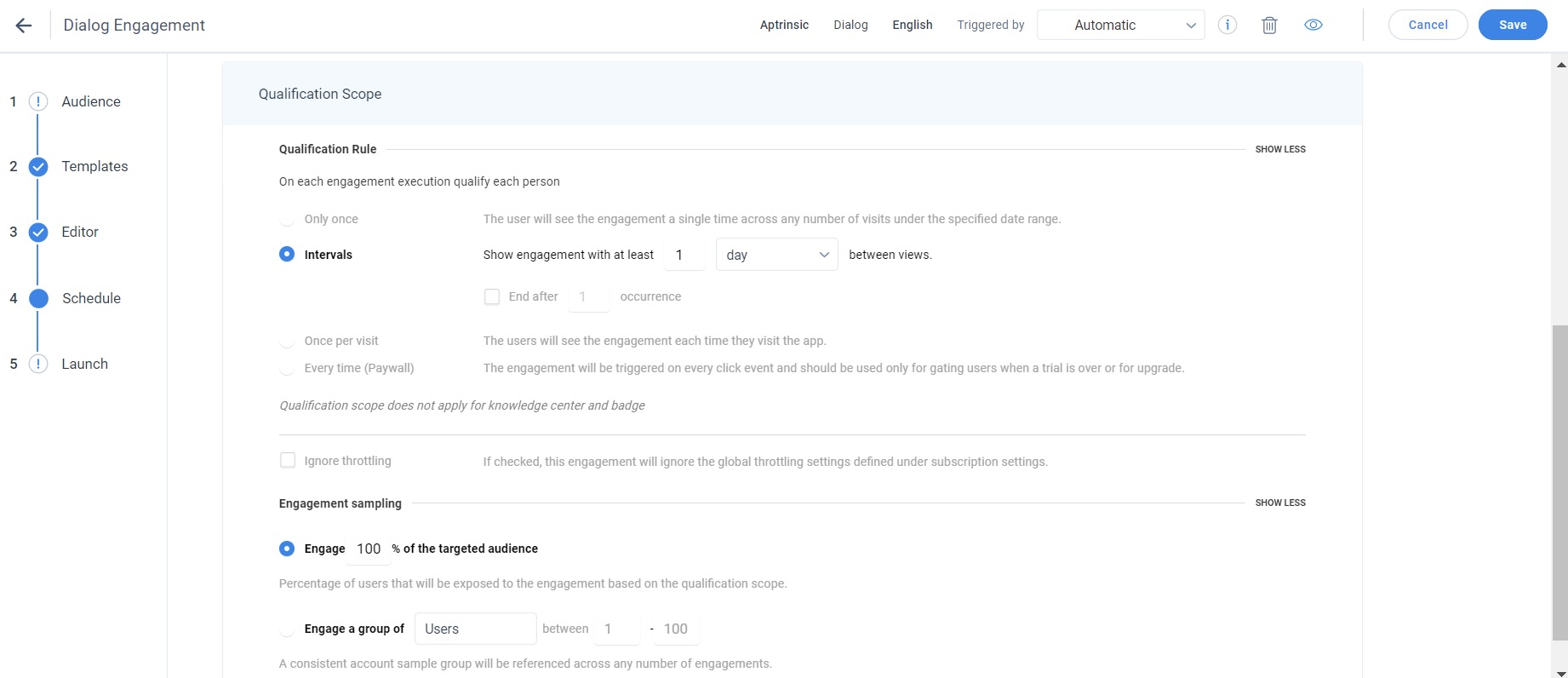
Email Engagement Scheduler
Triggering emails is defined by two elements: Scheduler and Qualification Scope. In case of outbound channels like Email, the actual qualification happens before the email is queued. The system runs the audience match a few hours before the scheduled time so the sending time is as accurate as possible.
- Scheduler: Date range for the engagement
- At: Specified date when the email engagement is triggered and evaluated against the audience criteria
- Advanced: Recurring is optional in case you would like to specify recurring engagement which also provides greater granularity
- Qualification Scope: How often (threshold) for when a user sees an engagement
- Only Once: Each user is qualified a single time only regardless of the audience match.
- Every Time: Each user is qualified against the audience rules every time the scheduler is set.
- Once Every: Each user is re-qualified every hours/days/weeks/months interval period.
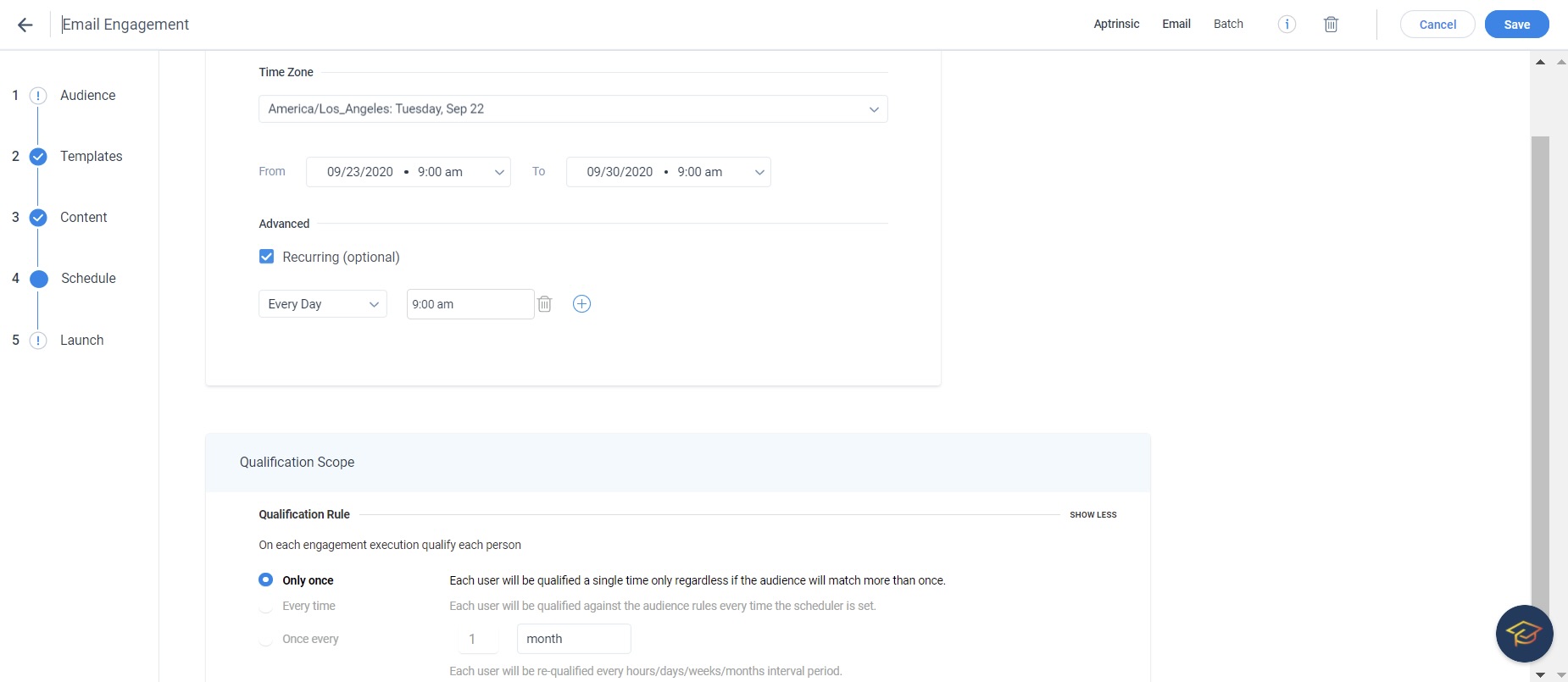
IMPORTANT: Email engagements cannot be triggered by events; these are only time-based. For example, PX cannot launch an email upon clicking any button and page visits. You can trigger the email only by using the Schedule and Qualification Scope.
Additional Resources
| Net Promoter®, NPS®, NPS Prism®, and the NPS-related emoticons are registered trademarks of Bain & Company, Inc., NICE Systems, Inc., and Fred Reichheld. Net Promoter ScoreSM and Net Promoter SystemSM are service marks of Bain & Company, Inc., NICE Systems, Inc., and Fred Reichheld. |