Unification Overview
Gainsight NXT
This article provides an overview of Gainsight's Unification feature which can unify Company and Person data with various sources and create a unified data repository.
Overview
The Unification feature helps you to unify Company and Person data from various data sources and create consolidated records in Gainsight. You can identify the same Company or Person across multiple data sources and resolve issues such as duplicate, incomplete, or inaccurate data, that can result in inaccurate reports and data analysis in Gainsight.
Unification is especially helpful to solve data matching problems when there is no single ID propagated across these data sources, or when Company names are spelled slightly differently in different sources.
IMPORTANT:
- Unification feature is only available to Super Admin, or to a Full Licensed User with Default Bundle, or Full Licensed Users that have been given access to the Unification and Data Steward pages through Navigation permissions.
- Currently, only Company Unification is available in your tenant. Person unification can be made available on request.
Key Benefits
The following are the key benefits of this feature:
-
To find duplicate Company & Person records in Gainsight.
-
To avoid duplication of records while unifying data from multiple sources such as Salesforce, Dynamics, and PX.
-
To improve quality of data matching when enriching Gainsight data with sources like Finance, Support, Billing, and Marketing.
-
Automatically model relationships from multiple sources into Gainsight.
In the near future, Unification will help with Multiple Salesforce, Dynamics, or PX connections to get a 360-degree view of your customers across business lines
How Unification Works
The following are the main features of Unification:
- Define Company Duplicates: This feature defines duplicates of Company records based on the match criteria. Match criteria helps to identify duplicate records across same source or multiple sources.
- Define Person Duplicates: This feature defines duplicates of Person records based on the match criteria. Match criteria helps to identify duplicate records across same source or multiple sources.
- Preference Order for Data Source: This feature helps to select and prioritize data sources to ingest data and to create a single, comprehensive record by unifying the data.
- Enrich Custom Object: This feature helps to ingest any data in custom objects with Company GSID or Person GSID to make it valuable for analytics and workflows.
- Data Steward: This feature helps you to supervise Unification results and manually intervene if needed. You can also perform the following manual tasks:
- Explore more matches for existing Record Groups.
- Move records out of existing Record Groups to other existing Record Groups or a new Record Group.
- Trigger a manual merge of Company records within Gainsight.
- Manually edit the attributes of Unified Records.
Architectural Diagram
The following diagram shows how the Unification feature builds a unified data repository from CRMs and other data sources:
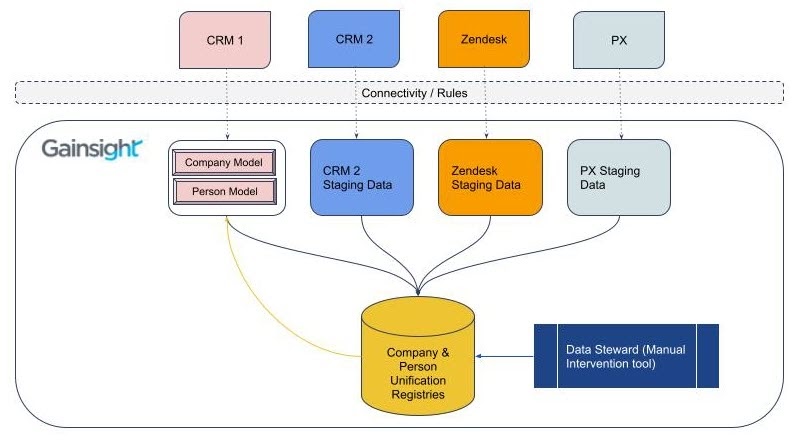
Description
Step 1: Using Rules & Connectors, data can be ingested directly into Standard objects or Custom objects within Gainsight. Both these objects together are called Staging objects.
Step 2: Once the staging objects are ready, admins can perform the following activities:
- Add the required staging objects to the project.
- Map the Staging objects to the Company/Person models.
- Use identification criteria to group duplicate data into Record Groups.
- Unified record configuration is used to consolidate all records in a Record Group into a Unified record.
Step 3: Using the above configuration, Unification job unifies data from various sources and creates a Unified Record in Gainsight.
Step 4: Data steward helps in supervising automated unification or for manual intervention.
Data Steward
When using the Unification feature to combine data from multiple sources, it's critical to make sure the final data is free of duplicate, incomplete, or inaccurate records. The matching criteria set by the Admin when creating the project helps to solve this problem in a scalable manner.
The Data Steward feature assists in manually resolving duplicate data that the system was unable to resolve, or resolved incorrectly. For more information about how Data Steward processes data, refer to the Data Steward article.
Additional Resources
For more information on Unification feature, refer to the following articles: