Gong Integration FAQs
Gainsight NXT
This article contains Frequently asked questions on Gong Integration with Timeline.
What is Gong integration?
Gong Integration helps enhance visibility by storing customer interaction and related information (such as Trackers, Comments) at one centralized location- Gainsight. This helps minimize the number of tools team members such as CSMs utilize to store the interactions with their customers.
What is included in the first version of the Gong Integration?
In the first version of the Gong Integration:
- Gong call recordings are logged automatically as Activities in Timeline. CSMs can access these recordings from the Timeline page.
- The following details are imported from Gong:
- Meeting recording
- Title of the meeting saved as Activity Subject
- Trackers captured during the interaction
- External and Internal Attendees
Is the integration available for both Salesforce and NXT Editions?
Yes, it is available for both Salesforce and NXT editions.
How to identify Gong Activities from UI & Reports?
Gong meetings can be identified with the help of a Gong icon that is included in all Activities created from Gong.
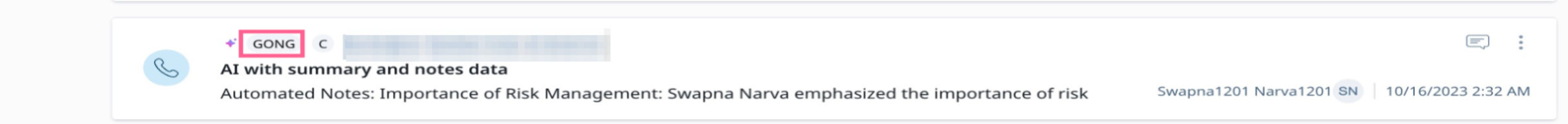
Are Gong users synced to Gainsight and what is the license-type assigned to them?
All Gong users are synced to Gainsight once the sync is initiated. Users synced from Gong are assigned the Internal Collaborator (IC) license type.
Do calls sync in from the past, or only from the date of integration forward?
Once the integration is enabled, the first sync pulls data from the past 2 hours from the time of integration.
Who can view the Gong meeting recording from Timeline activity?
All Timeline users can view the meeting recording from Timeline Activity.
What if I don’t see the trackers in my Gainsight instance?
The Trackers from Gong will be imported to Gainsight only if the API request results and Separate Phrases checkboxes are selected in the Gong Administration Settings. This appears when you are adding a new tracker or editing an existing tracker in Gong settings.
What happens if the Activity has already been logged by a CSM before it is synced from Gong?
In such cases where activities are already logged, Gainsight automatically merges the Activities. Recordings and Trackers from Gong are added to the existing activities.
The activities are mapped and merged based on the following criteria:
- The Company and Author of the logged Activity should be the same as the Company and Host of the meeting in the Gong recording.
- The Date of the logged Activity should be the same as the date when Gong started recording the call. Additionally, the time range of the logged Activity should be within 15 minutes before or after Gong started recording the call.
- All activities that fit the above criteria are mapped and merged with the incoming meeting data from Gong. For example, if the author has logged two activities that fit the above criteria, both the activities will be merged with the Gong recording and trackers.
Note: The activities in the draft stage are not considered during the merge process.
Who owns the Timeline entry when it is created in Gainsight? Is it the Owner as listed in Gong, or the authenticating user?
The owner as listed in Gong will be the owner of the Gong Activity in Timeline.
Who has the permission to edit or delete Gong Activity?
The owner as listed in Gong will be the author of the Gong Activity in Timeline. The author will be able to edit or delete the activity.
If the host of the call is not added to Gainsight but the attendees are, will the call still be synced?
Yes, the call will be synced as an Activity in Timeline.