Text Analytics Overview
This article explains about an overview of the Text Analytics.
Gainsight NXT
Overview
Text Analytics makes it easier to collect and analyze textual feedback or response data from sources such as Surveys and Timeline. Once the data is collected, it automatically provides advanced analytics, including sentiment assessment, to enhance customer experience, predict market trends. It also helps to identify potential churn, and recommend necessary steps to increase product usability.
Text Analytics allows admins to choose text feedback source(s) and include Highlights and Topics. Highlights offers an overall summary, containing both positive or negative sentiments, key opinions expressed by users, and progressive detailed responses. Topics help to capture and provide better analytics on a particular subject.
Admins can configure data sources and topics in Text Analytics. Then, Gainsight users can view all of the analytics on the Text Analytics Dashboard page and can create or modify dashboards with available widgets and add global filters as required.
IMPORTANT: Text Analytics with survey data is available for all users. An add-on for Text Analytics is also available that extends data accessibility to include multi-channel source as Timeline.
Impact Analyzer
Impact Analyzer helps identify the underlying factors that are affecting key customer experience metrics (called outcomes) like NPS® and CSAT, by classifying them as strengths and areas of improvement. Impact Analyzer works by analyzing the survey responses, scorecards, and company attributes stored in the Gainsight company object. Our AI-based model identifies patterns in your data to bubble up your strengths and opportunities for the business KPI such as NPS®.
Impact Analyzer uses the power of Artificial Intelligence (AI) to uncover how different drivers (such as scorecard measures, customer sentiment) impact business goals like NPS® and renewals so teams can identify which areas to focus on the most.
Text Analytics is a family of capabilities that exists in Gainsight today that combines data from a number of sources and uses the power of AI to summarize the most important customer experience signals.
For more information on Text Analytics packaging, refer to the Gainsight CS Packaging Overview article.
Business Use Cases
User Roles: CX User, CS Operations, Customer Insights or Analytics, Leaders, and Executives.
-
As a CX User, you want to understand customer sentiment based on Survey feedback, and also Timeline activities or emails. For example, you may want to analyze Onboarding feedback and the likelihood of Renewal for the next quarter, so your admin can define these topics in the Text Analytics to analyze the customer sentiment. With Text Analytics, you can derive insights such as:
-
Trend analysis on your data to examine how customer sentiments are changing over time (eg. quarter to quarter).
-
For deeper insights, you may want to drill down into specific Surveys like NPS®, CSAT, or Timeline entries for EBRs, to identify the topics or keywords that are most important and see how they are related to your customer sentiments.
-
-
As a CX User (Manager), you might want to know how Sentiment or NPS® is correlated with financial outcomes like recurring revenue. You can achieve this by using the Revenue Matrix widget in Text Analytics where you can analyze how the Sentiment or NPS® is correlated with your Company’s revenue.
-
As a CX User, you can optimize your Customer Success strategy by uncovering the impact on top business goals and identifying where your team should focus their efforts with Impact Analyzer. You can also view full analyses with detailed reporting and rich data points and group similar drivers with common theme.
Benefits of using Text Analytics
The following are the benefits of using the Text Analytics:
- Make faster business decisions based on a holistic view of all the insights derived from advanced text analytics.
- Analyze your customers feedback and see the Overall scores and trends of Sentiment and NPS®.
- View Company and Company Person level insights.
- See a clear graphical view of your customers Sentiment vs Revenue.
- Add topics/keywords to get better analytics.
- Get a holistic view of structured and unstructured feedback from surveys, meeting notes, and employee feedback.
- With Impact Analyzer, get more value out of Gainsight because your CS teams can now use it to uncover new insights and demonstrate their impact to the business.
- Save time completing key driver analysis and reporting thanks to Impact Analyzer and the AI-powered technology.
- Influence your strategy by uncovering CS areas to improve — and drive higher Net Retention Revenue in return.
- (NEW) Enhance your understanding of customer sentiment, preferences, and concerns with Highlights and Topics in AI Takeaways.
Text Analytics Details
Text Analytics consists of two pages; namely Text Analytics Admin and Text Analytics. The following flow chart represents the workflow of the Text Analytics:
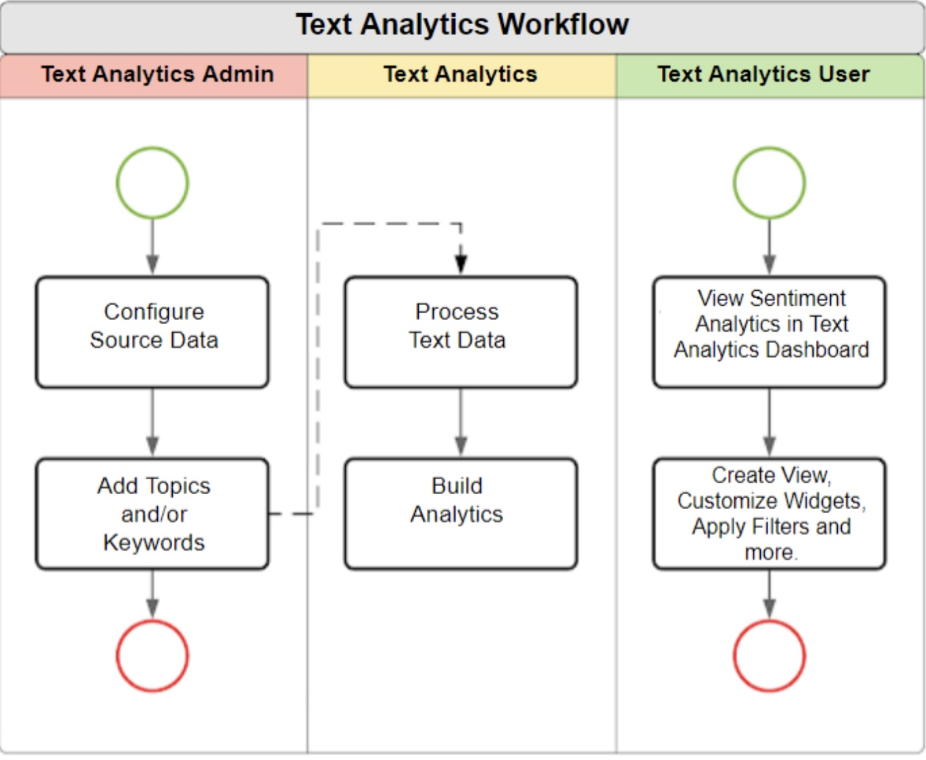
To access Text Analytics, navigate to the Administration > Customer Experience > Text Analytics page and enable the Experience Center feature. Once enabled, you can see Data Configuration, Topics, and Key Drivers Analysis sections, where you can select the source(s) and set the time frame, add topics, and choose outcomes. By default, Text Analytics provides few topics. For more information on how to configure Data and Topics, refer to the Configure Text Analytics article in the Additional Resources section at the end of this article.
For more information on how to configure drivers, refer to the Configure Key Drivers article mentioned in the Additional Resources section at the end of this article.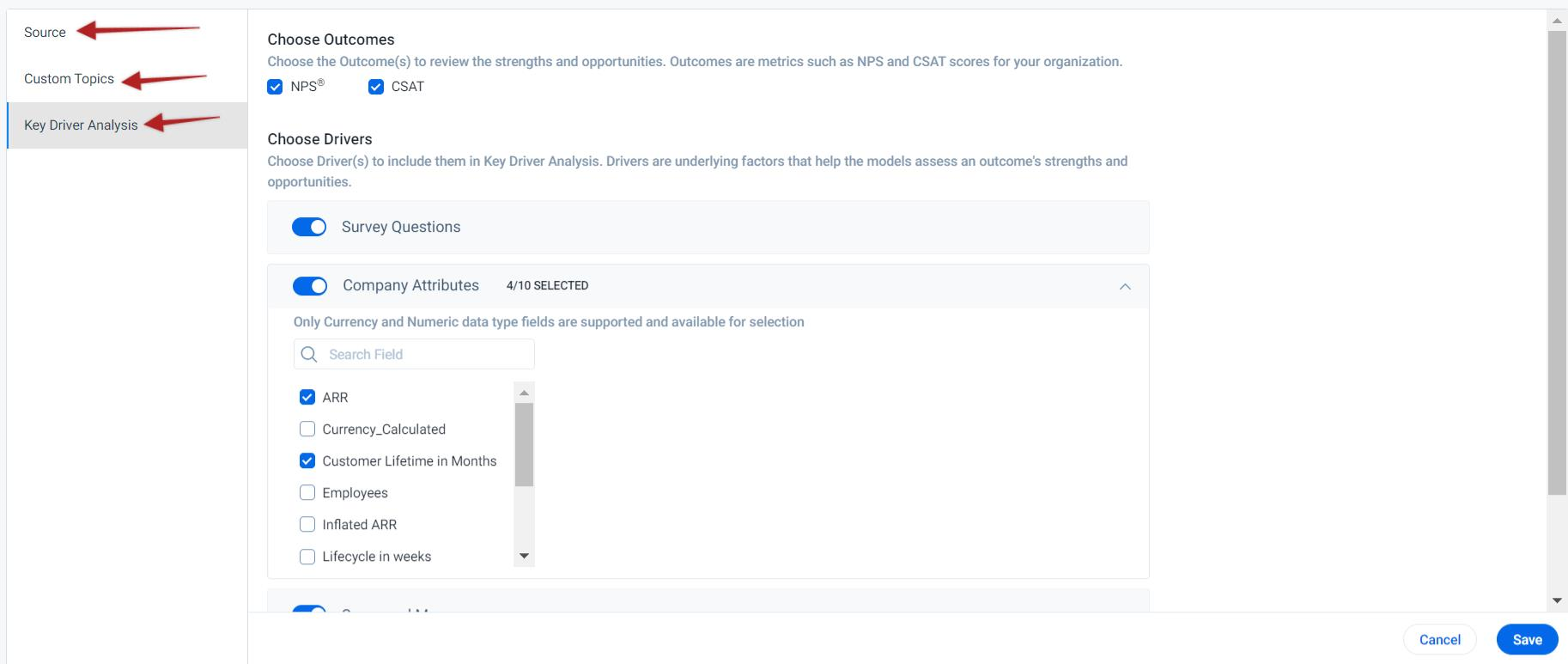
To access the Text Analytics home, navigate to the Text Analytics page where you can view all the user dashboards, analytics, sentiment score, key words etc. For more information, refer to the Text Analytics Home article in the Additional Resources section at the end of this article.

Known Limitations
- The under the hood text processing in Text Analytics is always performed on the English text. If a non-English text is submitted for text processing, first it will be translated to English and then put through the text processing workflow.
- Text Analytics doesn’t support native NLP (Natural Language Processing) for non-English text. User needs to ensure that the Topics and Associated Keywords configured are in English.