Success Plan Overview
This article introduces Success Plans and explains how CSMs can use them to manage customer goals and share progress with stakeholders.
Overview
Success Plans help you define, track, and communicate your customer’s strategic goals. They serve as a central workspace to align internal teams and customers, track progress through CTAs and tasks, and ensure strategic initiatives are successfully executed. Admins can create templates to ensure a consistent approach across Success Plans.
Key Benefits
Once the Success Plan feature is configured:
- CSMs can manually create a plan from the Success Plans or C/R360 pages.
- Admins can create plans through the Rules Engine module.
- CSMs can click a plan’s name to view its Objective CTAs from the Objectives tab.
- Admins can configure CTAs that are exclusive to Success Plans that can be configured through General Settings.

Admins can create Success Plan of different types to target suitable initiative and strategy.
Templates created by Admins help standardize plan structure and objectives.
Success Plan Tabs
Success Plans are structured into several tabs to support various planning and tracking activities::
| Tab | Purpose |
| Plan Info | View or edit general plan information, such as owner, status, and timeline. |
| Cockpit | Displays all Calls to Action (CTAs) and associated tasks in one place for execution. |
| Gantt Chart | Visualizes the timeline and progress of CTAs and tasks. |
| Timeline | Tracks updates, activity logs, and allows Customer Success Managers (CSMs) to post or save activity drafts. |
For more information on the above tabs, refer to the Configure Success Plan article.

How to Use Success Plans
With Success Plans, your team can:
- Capture strategic customer goals and share progress updates with customers and internal teams.
- Automatically trigger Success Plans at important milestones in a lifecycle to ensure proper hand-off from one stage to another.
- Create individualized plans for different products, departments, or geographic locations.
- Monitor goal attainment and visualize your project progress with intuitive Gantt Charts.
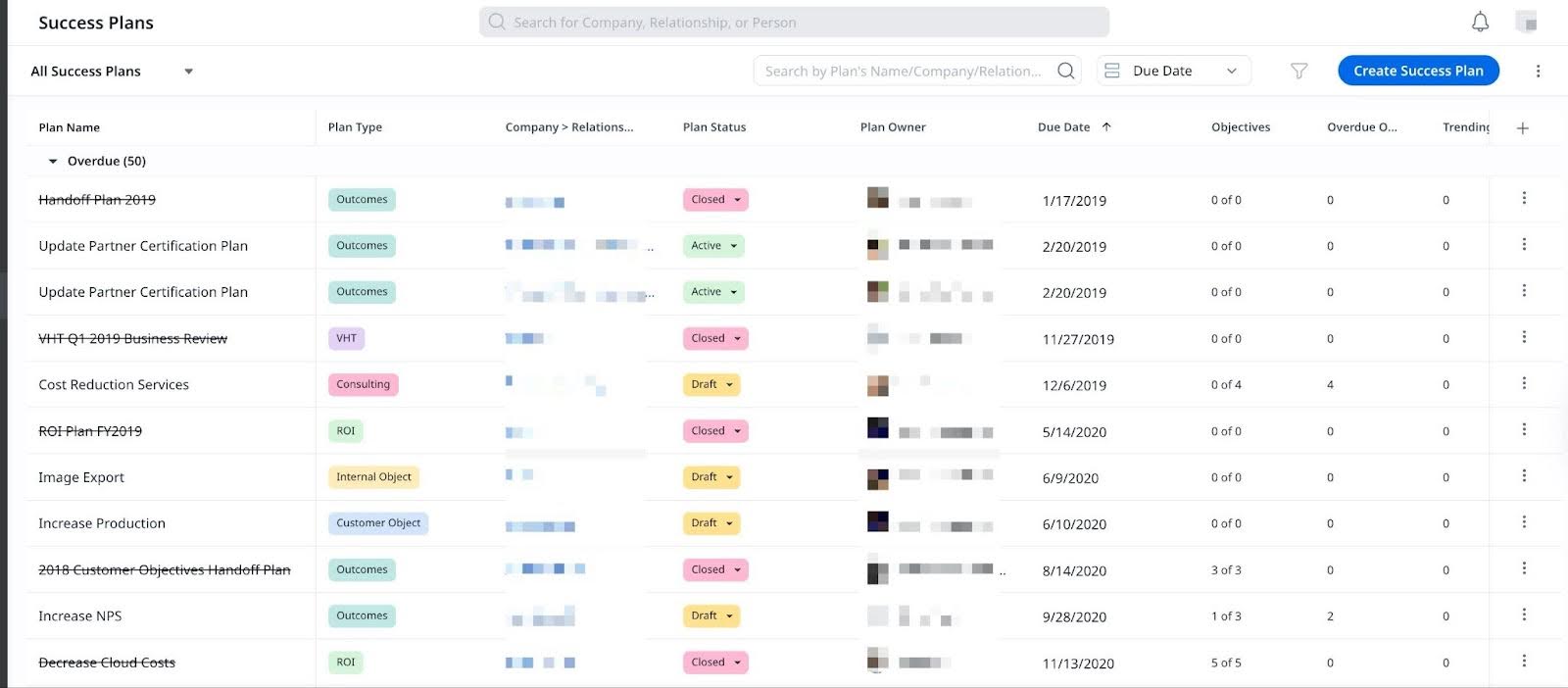
Additional Resources
For more information on Success Plans, refer to the following articles: