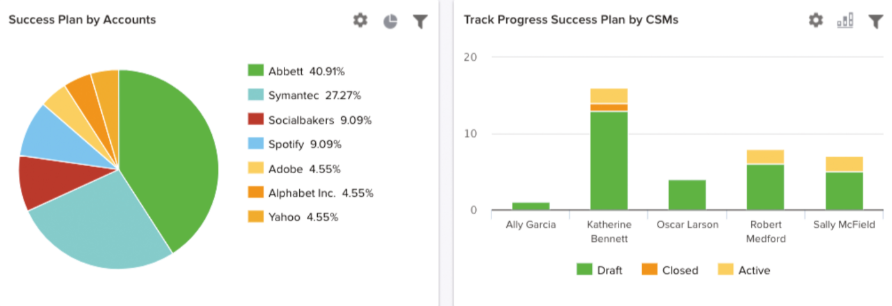Archived-Success Plans Overview
Overview
Success plans in Gainsight helps CSMs capture, track activity, and share progress of your customers’ key goals using Objective CTAs and their associated Tasks. Admins can create Templates for Success Plans to ensure a consistent approach for developing customer goals.
Once configured, Success Plans can be manually created and viewed as Objectives in the Customer 360 and Relationship 360 pages. Admins can also create them using the Rules Engine module.
With Success Plans, your team can:
- Capture your customer’s strategic goals and easily share progress updates with them.
- Automatically trigger Success Plans at important milestones in a lifecycle to ensure proper hand-off from one stage to another.
- Create individualized Success Plans to track progress of granular customer relationships for various products, departments, or locations.
- Monitor goal attainment and visualize your project progress with intuitive Gantt Charts.
- Track team performance against customer objectives by incorporating Success Plan metrics in your management dashboards.
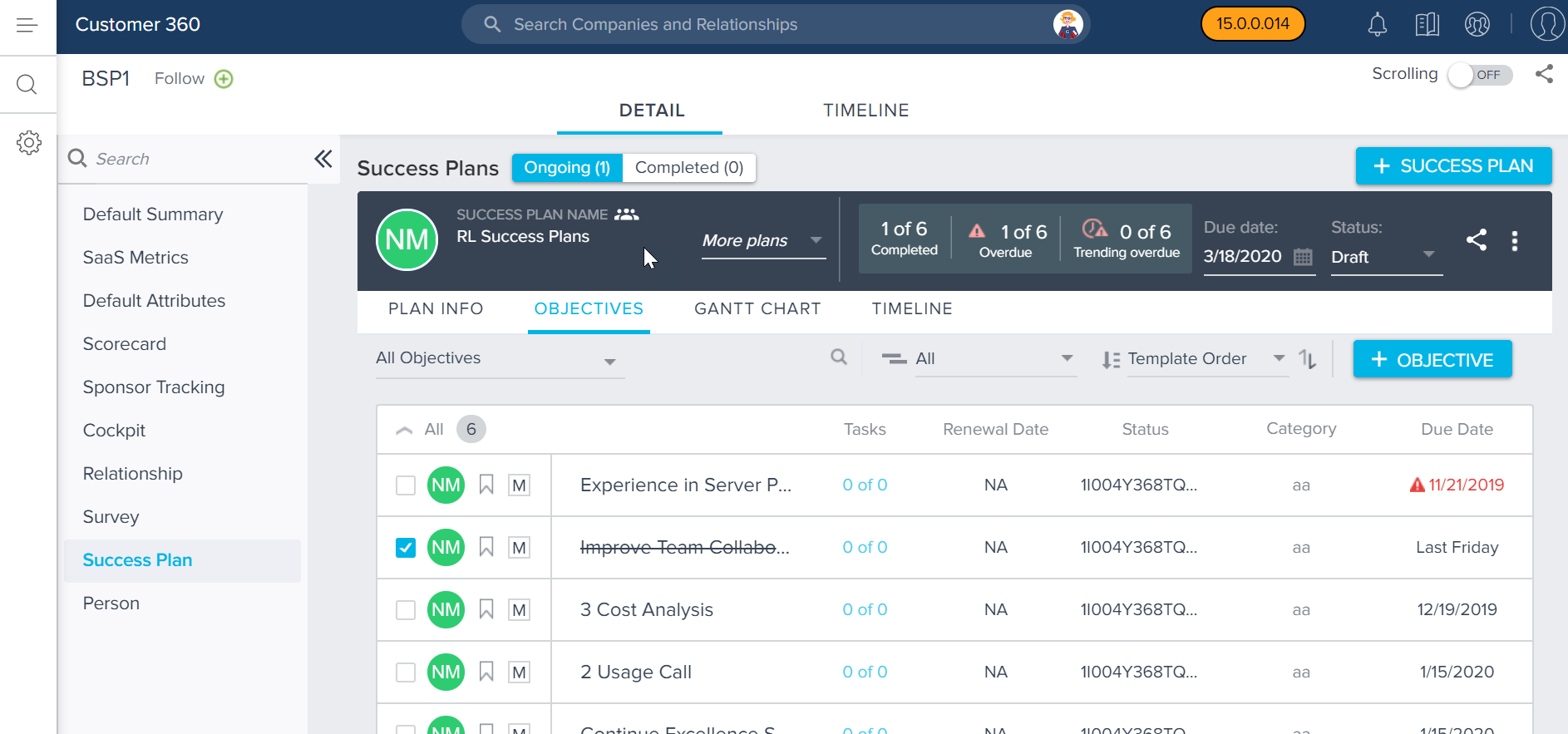
Monitor Goal Attainment and Visualize Progress
CSMs can get a visual understanding of the overall project progress with a color-coded Gantt chart view. In Gantt charts, you can visualize your project progress and get an instant overview of the owners, their objectives, associated tasks, and important dates. It also tracks the progress of tasks, record notes on your progress, and share updates with customers and internal teams. For more information on the Gantt chart view, refer to Success Plans: Gantt Chart View.
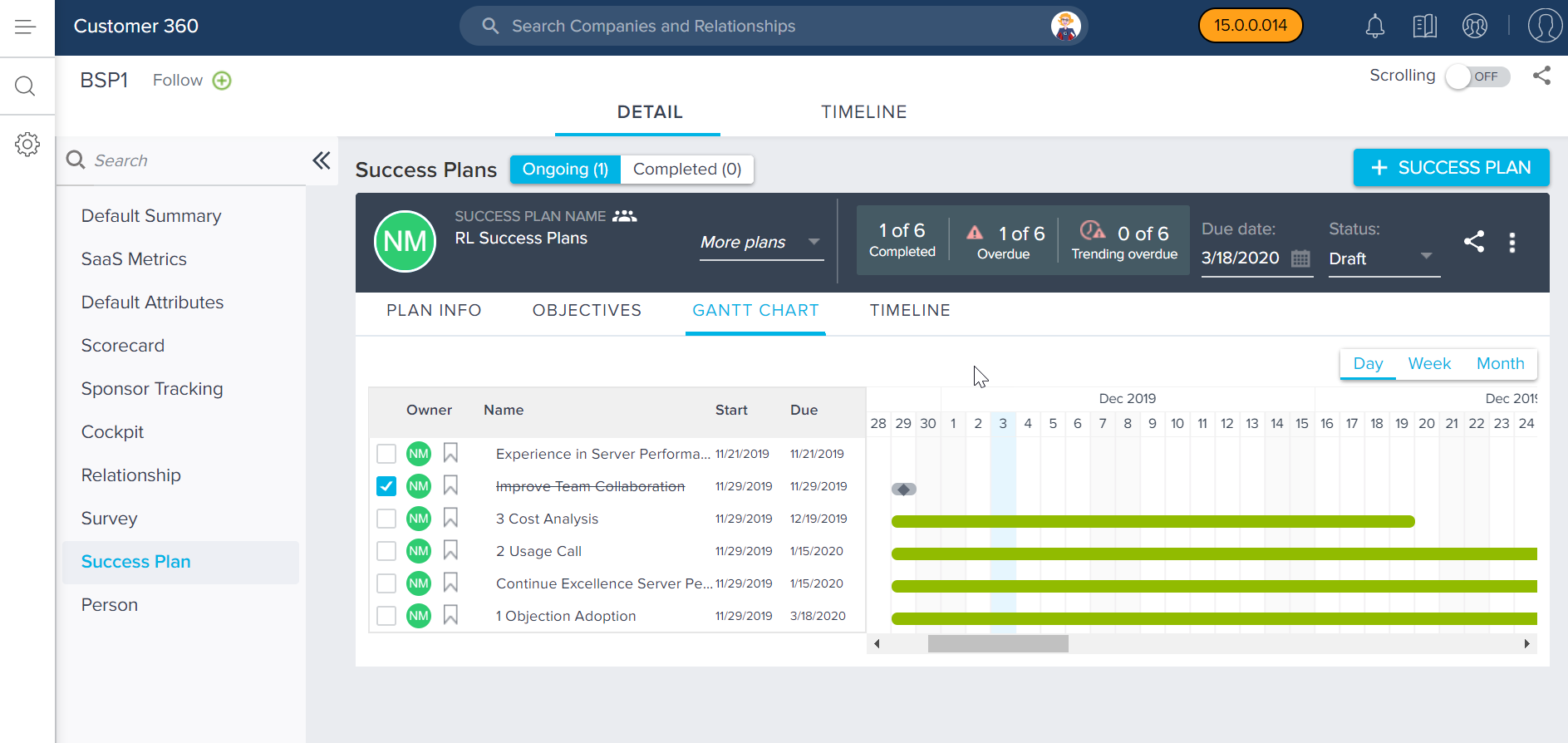
Success Plans can be shared by CSMs with internal users or external contacts via email. For information on how admins can configure Success Plans for Sharing and how CSMs can share a Success Plan, refer the Configure Success Plans for Sharing and Share Success Plan articles respectively.
A Timeline tab is added at the Success Plan level to allow CSMs to post activities, save drafts, and view all activities related to the Success Plan. Each Success Plan will have its own Timeline tab, but this tab is not available for externally shared Success Plans. For more information, refer to the Timeline section in Create Success Plans in C360/R360.
Track Team Performance and Uncover Trends
Review team performance and explore trends on aggregated data by incorporating reports and metrics on Success Plans in your management dashboards. Track your team and individual performance against goals and deadlines.