Install a Solution in Sightline Vault
Gainsight NXT
This article explains how to install a solution in Sightline Vault. Gainsight recommends you first refer to the Overview of Sightline Vault article and then proceed with this article.
Overview
Sightline Vault helps you derive value from Gainsight by easily installing pre-built solutions by Gainsight and Gainsight Community.
Install a Solution
To install a solution:
- Navigate to Administration > Sightline Vault.
- Click on the required Solution Category.
- Click on the required solution.
- Click Get Started.
- In the Deployment Instructions step, refer to the Prerequisite and Post deployment instructions, if any.
- Click Next.
- In the Dependencies step, review the prerequisites or dependencies that you must complete before or after the installation of the solution, if any.
Note:
- Text highlighted in Red color indicates that the prerequisites are not set up.
- Text highlighted in Green color indicates that the prerequisites are set up and you can proceed with installation.
- Click Next.
- In the Assets Selection step, all the assets are displayed.
Note:
- By default, all the assets of an solution are selected for installation. If you do not wish to install an asset, click Clear All and select the required assets. The Asset(s) whose respective check box(es) is not selected is not configured when the solution is installed.
- Click Select All to select all the assets, if not already selected.
- Click Next.
- In the Assets Validation step, application analyzes your configurations to determine existing assets before the installation.
- Click Install. A pop up displays the installation status.
Note: You can view the status of the installation in the Install Logs.
An email is sent to the user on completion (success/failure of the installation).
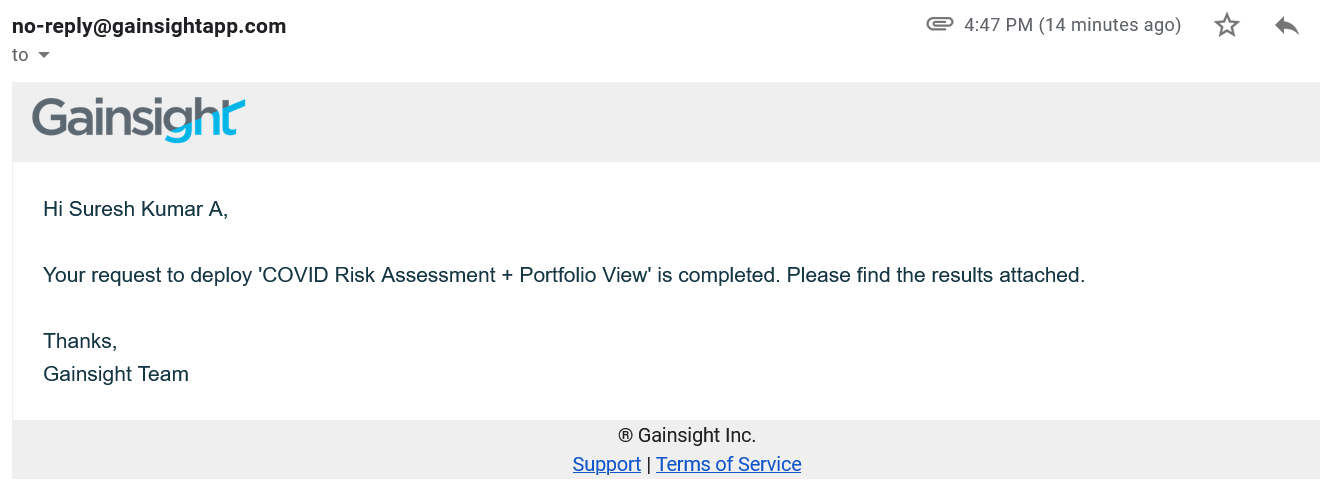
Note: Gainsight does not allow you to deploy a solution, if it was deployed in the last 30 minutes or until the previous deployment is completed.
Submit a Solution Idea
Admins can submit an idea for new solutions or to enhance the existing solution available in the Gainsight Sightline Vault.
To submit a solution Idea:
- Navigate to Administration > Sightline Vault.
- Click Submit Solution Idea. The Solution Idea page is displayed.
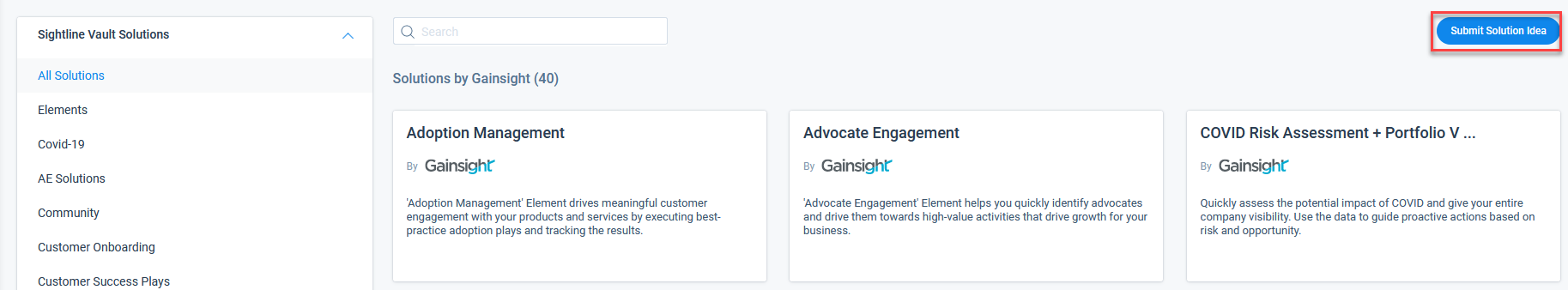
- In Solution Idea form, do the following:
- Enter the name of Solution in the Solution Name field.
- From the Solution Category dropdown menu, select either of the following:
- Playbook: Select this option if the solution is a playbook.
- Email Template: Select this option if the solution is an email template.
- Survey: Select this option if the solution is a survey.
- My solution has more than one type of Gainsight Asset: Select this option if the solution is a combination of assets such as Rules, Reports, and Playbooks.
- Enter a short description of the benefits of your solution in the Description field.
- Click Submit. A Gainsight representative will contact you for more details and further process.
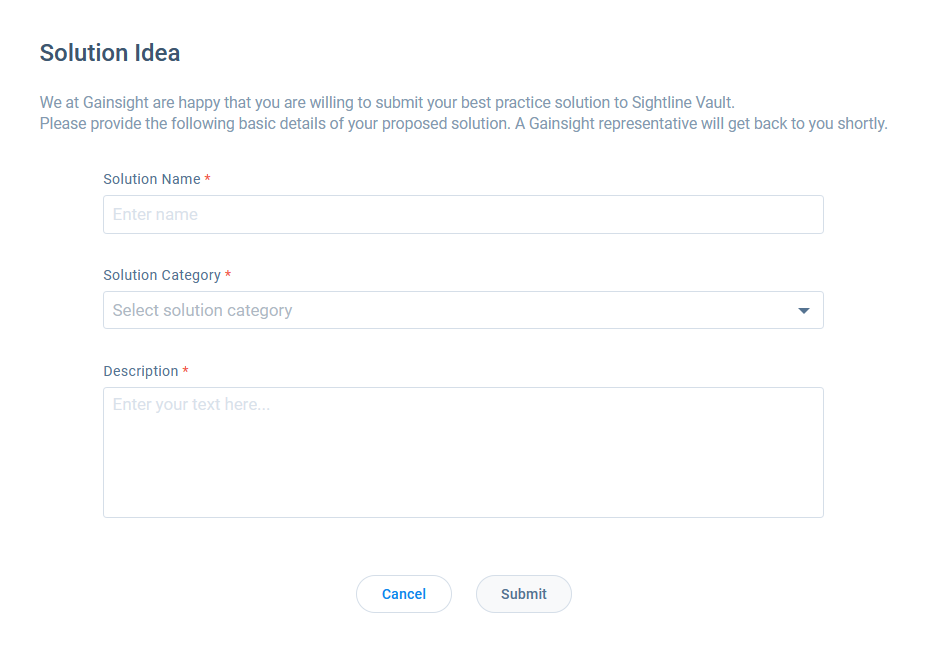
Additional Resources
For more information about Sightline Vault, refer to the following articles: