Sally - The Gainsight Bot Overview
Gainsight NXT
This article provides an overview of Sally the Gainsight bot and links to Admin and End-user articles.
Overview
Gainsight introduces Sally, the Slack bot from Gainsight. With Gainsight Sally, your company can better collaborate through real-time customer insights within their favorite apps. Powered by AI, Sally makes rich Gainsight data easily accessible through simple conversation. Chatting with Sally is just like chatting with a real person and machine-learning technology helps Sally get smarter with each interaction.
Not only can Sally provide answers to a diverse set of questions about your customers, Sally can also update customer data, provide information on health scoring, current risks, and opportunities. Your company can quickly collaborate on the latest customer intelligence to more rapidly deliver customer outcomes across all parts of your organization.
In the future, Sally will be compatible with other channels and offer a greater range of functionality.
Prerequisites
- You must have a valid Slack account.
- Authorize Gainsight Sally to your team. For more information, refer to Configure Gainsight Sally in MS Teams article from the Additional Resources section.
How Gainsight Sally Works
The following animation gives you a short glimpse of how Gainsight Sally works in Slack. You can type a message to Sally and get the response in the message window.
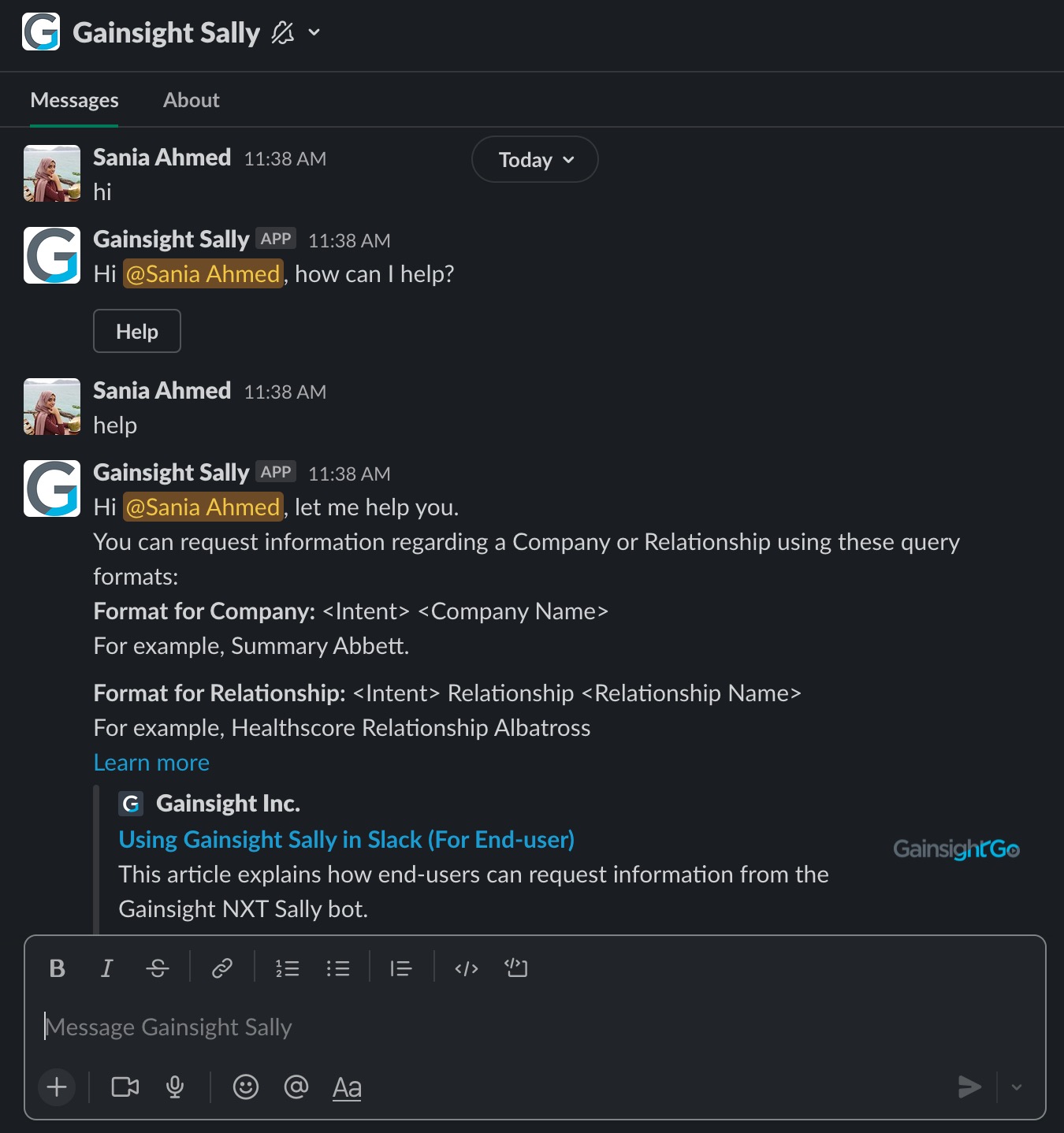
Notes:
-
If you are a Gainsight user and you ask about my CTA, the response contains the summary of open Call To Actions assigned to you as shown in the following image.
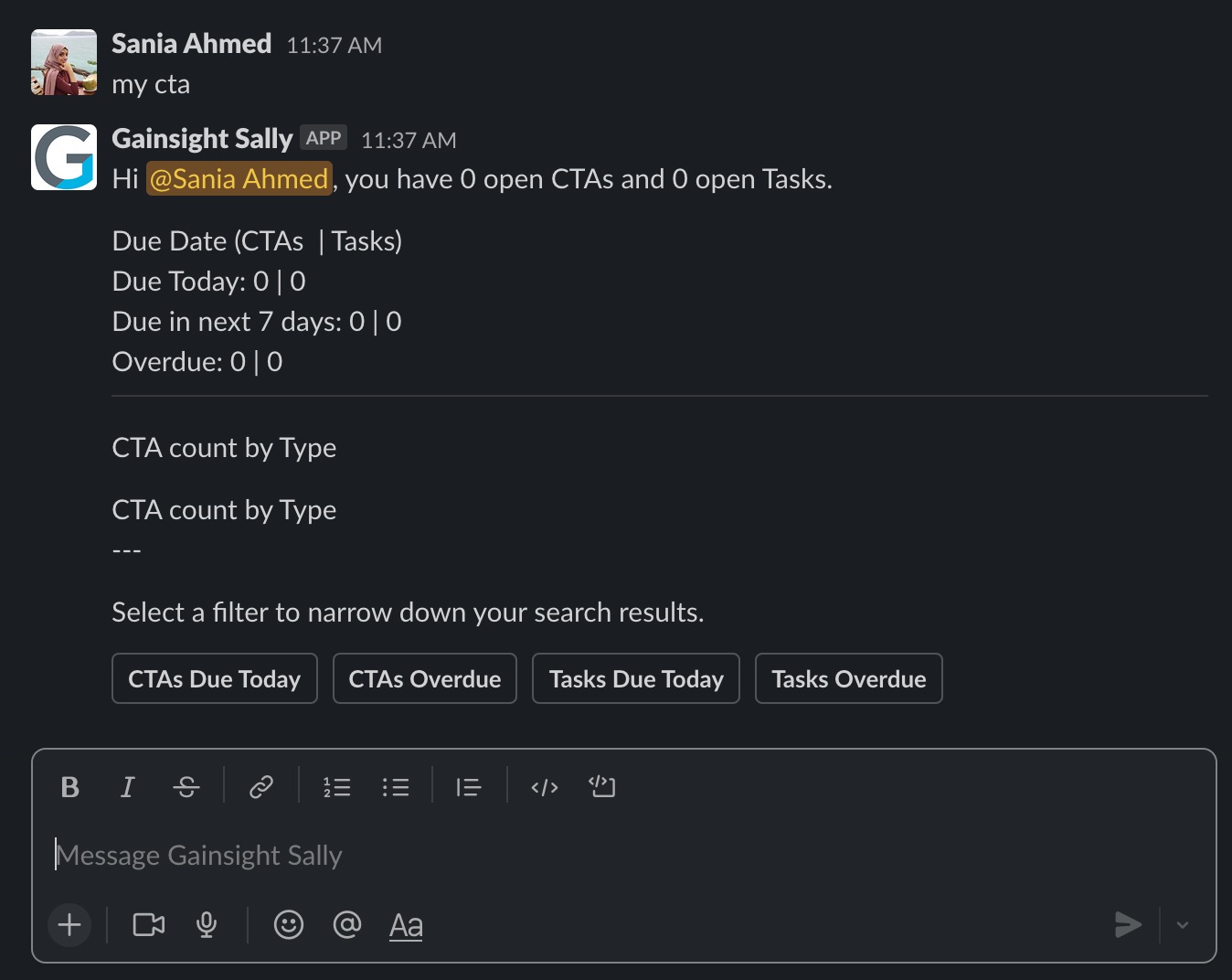
-
In case you are a non-Gainsight user, Sally does not provide my CTA related info.
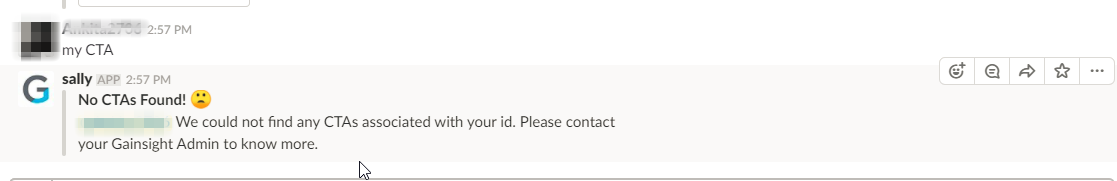
-
As a Gainsight user, Sally displays the search results in multiple layouts whereas, for non-Gainsight users, Sally displays search results only in the default layout.
Sally Scopes
Scopes define the permission ecosystem for apps created on the Slack Platform. Sally, one of the Slack apps, requires access to the following scopes and events:
Scopes
- im:history - Allows Sally to be notified when a user queries for Sally in Direct Message.
- app_mentions:read - Allows Sally to be notified when a user queries for Sally in Channels.
- users:read & users:read.email - Allows Sally to view people in a Slack workspace, find them in Gainsight, and provide access to Sally.
- channels:read - Allows Sally to view public channels in a Slack workspace. Also, enables to follow companies in those channels for Company Intelligence and other features.
- team:read - Allows Sally to get information about the Workspace name while Authorizing/Re-Authorizing a Workspace.
- chat:write - Allows Sally to communicate/notify in approved channels and Direct Messages.
- im:write - Allows Sally to notify about relevant events in Direct Messages.
- chat:write.public - Allows Sally to notify about relevant events in the Channels if the members are not part of the channels. This scope is mandatory for Company Intelligence notifications.
- users:write - Allows users to set a presence for Sally in Slack.
- files:write - Allows Sally to upload the requested Quick Insight reports.
- commands - Allows the users to create specific actions. For example, Post to Timeline, Create CTA, etc.
Events
- app_mentions:read - Allows Sally to be notified when a user queries for Sally in Channels.
- im:history - Allows Sally to be notified when a user queries for Sally in Direct Message.
Additional Resources
For more information on Gainsight Sally, refer to the following articles:
