Gainsight NXT Patch Release Notes: Version 6.34.X series
This document contains information about new functionality or fixes made to existing functionality in patch releases of the 6.34.3, 6.34.2 and 6.34.1 versions.
Version 6.34.3, January 18, 2023
Enhancements
Journey Orchestrator
- Click here to expand for more information on Journey Orchestrator
-
Journey Orchestrator is your center for automated communications. It leverages the power of automation to make your job easier as you communicate with customers at scale. Gainsight enables customer success teams to launch automated emails based on customer attributes such as health score, product usage, survey results, and lifecycle stage. Through automation, you can scale customer touches and engage with a growing list of customers often and effectively.
Note: Admins are invited to join live instructor-led training on Journey Orchestrator every 6 weeks!
Record Participants Activity Status During Pause Period
Gainsight now captures participants' activity status even when the advanced program is in pause state. The participants’ activity status can be captured for a period of 60 days after the program is paused. If the program is resumed beyond this period, the data will not be preserved. Admins can resume the program with the updated statuses of all participants’ activities before the pause period. Moreover, the admin can also resume the program from it’s original state before pausing the program.
Example Business Use Case: Some participants' activity statuses such as email clicks, survey responses and so on that may have happened during the program paused period. Keeping track of these activities even when the program is paused helps in keeping participants’ status up to date in a program when it resumes.
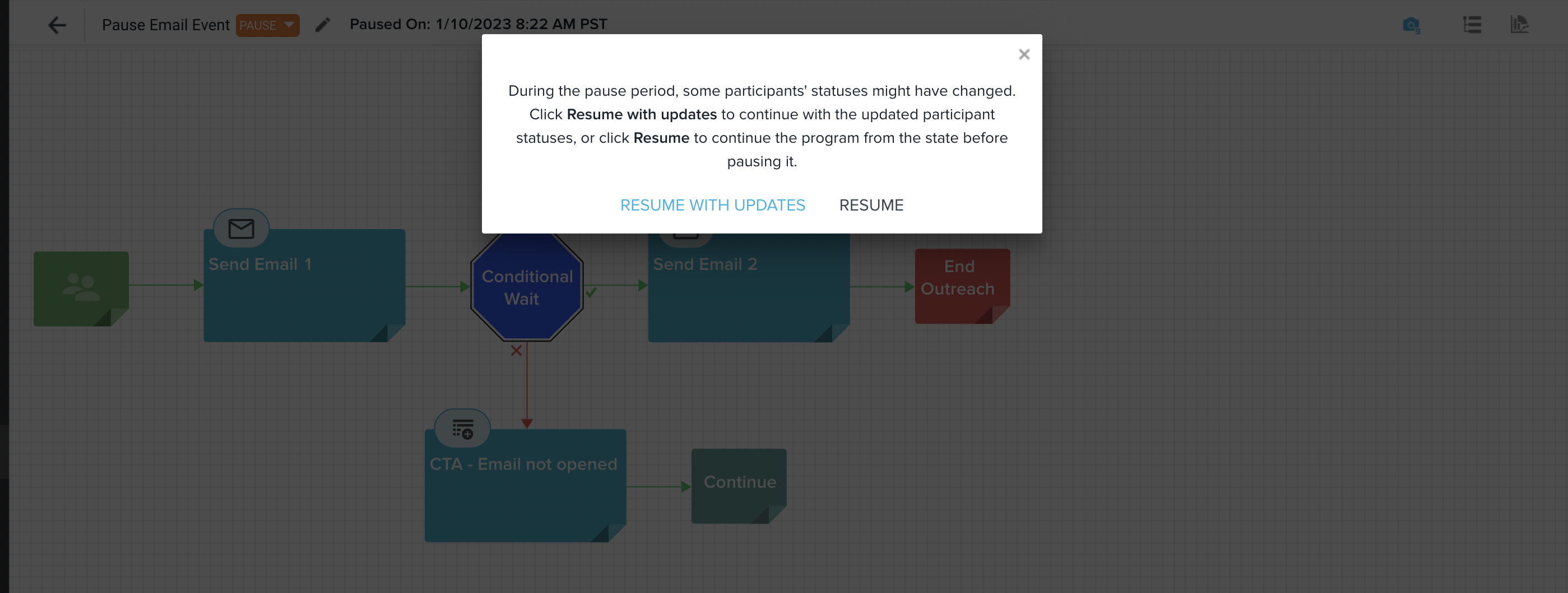
For more information on pause advance program, refer to the Program List View and Create New Program and Configure Model and Emails for Programs articles.
Version 6.34.2, December 19, 2022
Enhancements
Timeline
- Click here to expand for more information on Timeline
- Timeline is the official record of your customers. It allows you to log information regarding customer interactions in a way that enables you to quickly gather insights and drive action. The Timeline View in the Customer or Relationship 360 allows you to log and view activities that help you track customer interactions over the course of a customer’s life-cycle. You can share the updated 10-min. training on Timeline with your Gainsight end users!
View Milestones Created on Relationships in the Customer Journey Widget in C360
Gainsight admins can now configure the Customer Journey widget in C360 to track milestones created on both Relationship and Company. They can select automatic and manual milestones while configuring the Customer Journey widget in C360. The milestones selected by the admin are then visible to the end users.
End users can further customize the list of milestones that needs to be displayed on the Customer Journey widget. They can select their preferences from the list of milestones that are approved by the admin. The automatic and manual milestones can be selected by clicking the settings icon in the Customer Journey widget.
IMPORTANT: The Show Relationship Activities in Customer Timeline toggle must be enabled in Timeline settings to track milestones created on Relationships.
For more information on configuring the Customer Journey widget, refer to the Configure Summary Section in C360/R360 article.
For more information on viewing and customizing the Customer Journey widget, refer to the Overview of C360/R360 Sections and Widgets article.
Version 6.34.1, November 24, 2022
Enhancements
Adoption Explorer
- Click here to expand for more information on Adoption Explorer
- Adoption Explorer (AE) helps manage your customer’s usage data in the Gainsight environment, and surfaces the most relevant view of usage data across your customer base.
AE offers powerful segmentation capabilities to manage multiple product lines, more robust control of aggregations and calculations, and re-imagined visualizations to surface deep insights.
Customer’s usage data at Company and/or Person level can be stored with their entitlements on a daily and weekly level. Using the ingested data, admins can define new derived fields without the need of a Rules Engine.
Introduced Global Filters in Adoption Explorer
The newly introduced Global Filters on Adoption Explorer dashboards help you apply configurable filters to multiple Usage Reports in one go. For each Usage Report that uses the Global Filter, you can specify the field on which you want to filter and set the value of the filter.
Note: You can add a maximum of three Global Filters to a dashboard.
To configure a Global Filter:
- Click the Edit Dashboard icon.
- From the top-right corner, click Add Global Filter.
- In the Name field, enter a name for the filter.
- (Optional) In the Tooltip field, enter a description that appears upon hovering over the filter.
- From the Object dropdown menu, select the object on which the filter should be created.
- From the Select Field dropdown menu, select the reference field based on the object selected. All Usage Reports that use the selected field are automatically selected in the Reports section, along with the reference field selected.
- In the Reports section, select the checkbox next to the Usage Reports for which the global filter is to be applied.
- From the corresponding Map the Fields dropdown menu, select the field for which you want to apply the filter.
Note: Only fields that are of the same data type as the reference field can be selected.
- Click Save.
For more information, refer to the Add Global Filters to Usage Reports section in the Dashboard List View and Create New Dashboards article.
Create Automatic Dashboards in Adoption Explorer
Gainsight now builds dashboards with a curated list of Usage Reports to get you started. When you select the Automatic mode, these reports are auto-generated by Gainsight using Measures and Dimensions available from your objects. You have the options to add more Usage Reports into the dashboard, and also to edit or remove the predefined Usage Reports.
While creating a Dashboard in Adoption Explorer, you have the option to select the preferred mode of how the dashboard should be created.
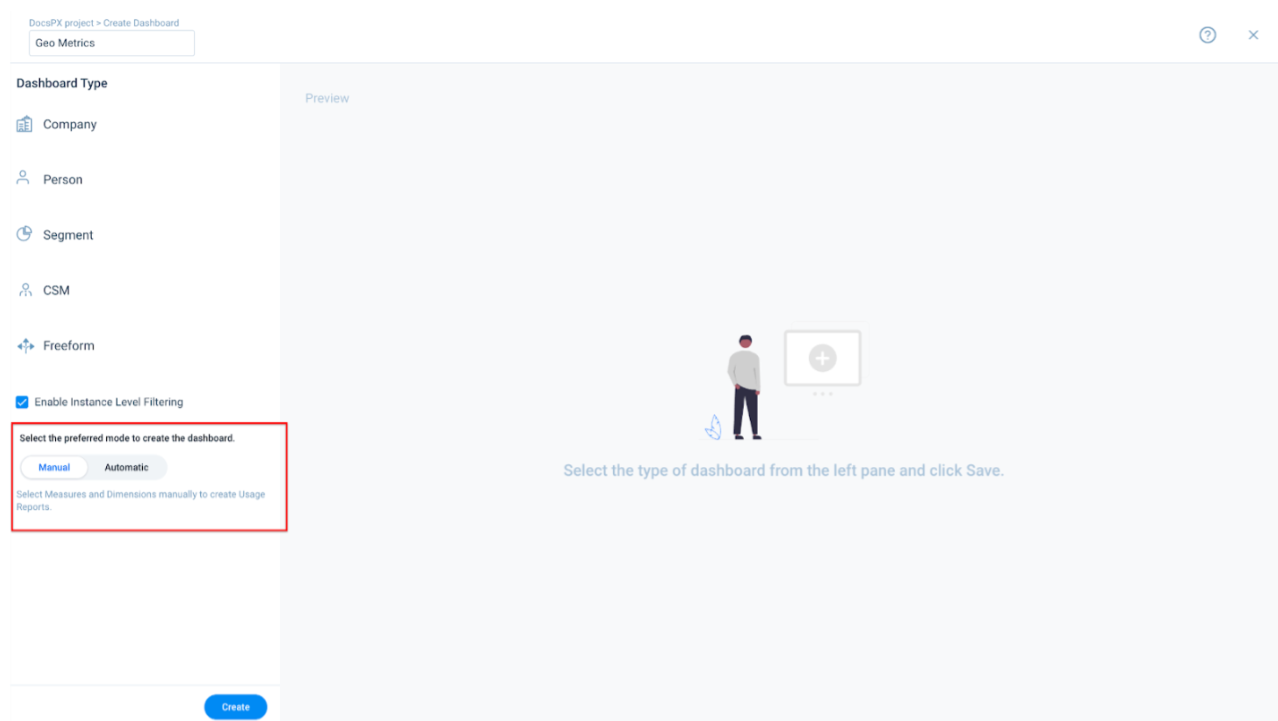
Following are the modes available:
-
Manual: Leave the selection to Manual if you wish to build the Dashboard yourself, adding Usage Reports specific to your needs.
-
Automatic: Select the Automatic option to allow Gainsight to automatically use Measures and Dimensions available from your objects and curate a list of Usage Reports to get you started. You can edit the Usage Reports that were created, or add or remove Usage Reports based on the requirement.
Note: In case the dashboard could not be created, click the Regenerate button to retry creating the dashboard.
For more information on dashboard creation mode, refer to the Dashboard List View and Create New Dashboards article.
CSQL
- Click to expand for more information on CSQL
- With Customer Success Qualified Leads , you can unlock a new pipeline source, expand your portfolio and showcase how Customer Success can be a growth engine for your business. CSQL is a purpose-built lead creation tool for CSMs. The leads are automatically enriched with CS insights and delivered to sales in their CRM helping CSMs to showcase their impact to revenue.
Ability to Delete Lead Records from Data Management
Gainsight admins can now delete lead records from the GS Lead object in Data Management. Prior to this release, admins had to raise tickets with the Gainsight Support to delete lead records. Admins can also bulk delete all lead records, which is a prerequisite for switching sync options in the CSQL configuration. For more information, refer to the Delete Lead Records section in the Configure Leads article.
Previous Version Details
The Gainsight team works hard to provide new features, enhancements, and fix bugs. This section provides details of the work done in the previous release, these releases can either be patch or a scheduled major release.
| Date | Release Version | Description |
|---|---|---|
|
22 October 2022 (EU) 29 October 2022 (US) |
6.34 | Gainsight NXT Release Notes 6.34 October 2022 |