Journey Orchestrator FAQs
Gainsight NXT
This article contains a list of questions we have heard from customers about Journey Orchestrator and their answers. If you have questions that are not answered here, or in related support articles, please contact support@gainsight.com. If you would like to suggest enhancements to the Journey Orchestrator functionality, please post them on Gainsight's Community.
Is Journey Orchestrator integrated with Marketo and other automated systems?
Currently, Journey Orchestrator does not integrate with any other email systems. If you want to use Marketo, you can integrate it with our Rules Engine and External Call API.
What is Gainsight Email Service?
The Gainsight Email Service is backed by Sendgrid. When you send emails via Journey Orchestrator, or the Rules Engine, they are handled by Sendgrid. This also includes rules engine success/failure emails sent to Admins.
Automated vs. Semi-automated Email options
Journey Orchestrator is Gainsight's automated email feature. Admins can design email templates and schedule the program to reach the right customers at the right time.
Gainsight also offers a semi-automated email feature called Email Assist, which is accessible to CSMs using Call to Action in the Cockpit. We recommend using Email Assist tasks when your CSMs need more control over the scheduling and contents of the email. Email Assist tasks utilize Journey Orchestrator email templates, but your CSM selects individual contacts to send the email, and the email contents can be customized as needed. For more information, refer to the Configure Email Tasks to Send from Cockpit article.
What is the difference between Program and Email Assist functionality?
Both these features are used for automated communications, but there are some differences:
-
Journey Orchestrator - Admins can send automated emails directly to customers. In Programs, Admins can send multi-step outreaches directly to the customers.
-
Email Assist - CSMs can tailor pre-populated emails and manually send them to customers (the feature is part of Cockpit).
Why use Journey Orchestrator over other email tools (e.g. Salesforce)?
Journey Orchestrator is a powerful tool with richer template-building capabilities, more intelligent contact lists, advanced features such as tokenization using customer data, embedded reports and surveys, and multi-step outreaches. Also, you do not have to leave Gainsight to use Journey Orchestrator.
Can we use Multiple Email Platforms in the same Org?
We cannot do this in NXT, apart from call API action in rules and JO
Can we send Surveys using Journey Orchestrator?
You can only send Surveys 2.0 via Journey Orchestrator.
Journey Orchestrator Email Templates
What kinds of HTML code are accepted in Email Templates?
You can bring in any HTML code that you have used to build templates in external systems and you can edit the template after that. We recommend sending yourself a sample email to test how the email looks in your email client.
Can I embed an NPS® survey question directly in my Journey Orchestrator email?
Yes, we can add an inline question.
How many versions can I add to a multi-version email template?
You can create a maximum of 20 versions.
Journey Orchestrator Analytics
In Analytics, does the number of clicks/opens represent unique contacts or the totals?
It represents the total clicks and opens.
Can we export the Analytics results into Excel for summary reporting?
Yes, click the Visualization type and select Table. Then click the Settings wheel and select Export as Excel.
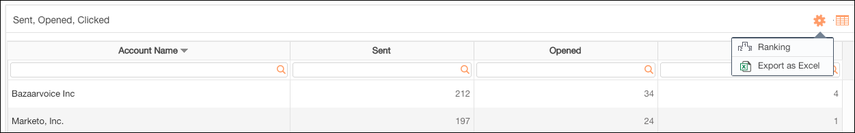
Follow-up Emails
How do I send a follow-up email?
With Programs, you can set up a Reminder Email, Escalation Email, and/or Thank You Email directly in the Program configuration.
Additional Tracking - Dynamic Image Tracking Pixel
Can I add additional tracking, such as a dynamic image tracking pixels, in my Journey Orchestrator email templates?
This is not supported at this time.
Why can't I add fields to the Email Logs object?
The Email Logs object is read-only to customers because Gainsight uses the object to write data.
What are the Email Limits?
-
Operational Emails: By default, the limit is 50K for operational emails. Gainsight can relax the restrictions on the maximum limit of sending operational emails if the customers have their own IP address. Having an own dedicated IP address is a paid feature. For more information on how to buy the dedicated IP, please contact your Gainsight account manager.
IMPORTANT: The new communication usage limits are currently applicable only to new customers who have purchased packages or add-ons after July 29, 2023. The existing customers will continue with the old communication usage limits (5K)
-
Non-Operation Emails: No limit.
Do we Support Emails that are sent from Programs on email client IBM Notes?
No, we do not support emails that are sent from Programs on IBM Notes email client.
| NPS, Net Promoter, and Net Promoter Score are registered trademarks of Satmetrix Systems, Inc., Bain & Company and Fred Reichheld. |