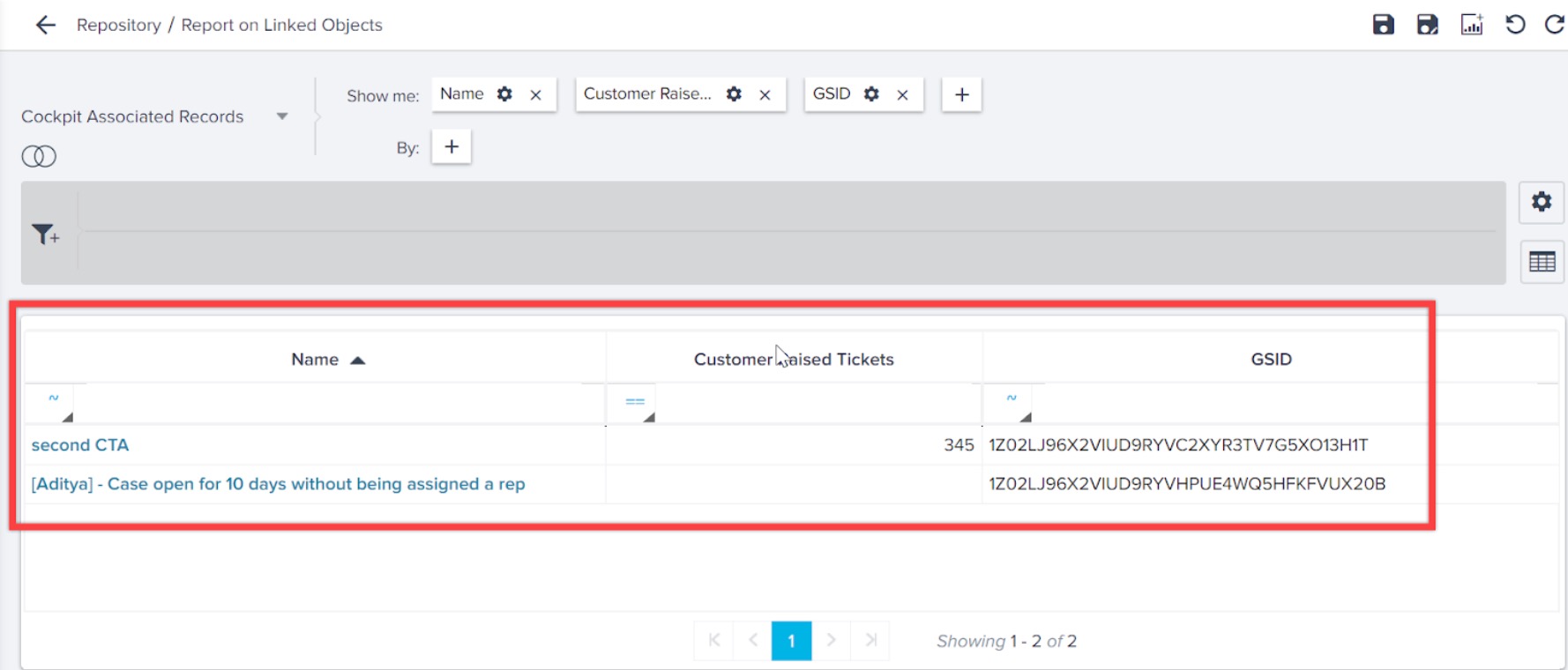How to Build Report on Linked Objects
This tutorial explains how to build a report regarding a list of all CTAs associated with a specific Linked Object.
Introduction
Admins must use the Cockpit Associated Record object to build a report that shows the list of all CTAs associated with Linked Objects. This object contains details of all the Linked Objects associated with a CTA.
Also, the linked object data is stored in a WhatID field. Users must resolve the Linked Object field to a specific Linked object in the WHO ID/WHAT ID fields. For more information on WHO ID and WHAT ID fields, refer to the Basic Operations in Data Management article.
Create a Report on Linked Objects
Here, we are using a linked object called Zendesk Tickets as an example for the purpose of this tutorial to build a report to get all CTAs that are associated with the Zendesk Tickets linked object.
To build a report to get the list of all CTAs associated with Zendesk Tickets Linked Object:
- Navigate to Administration > Report Builder. The Report Builder page appears.
- Click + REPORT to create a new report.
- Enter the name for the report being created. For example, Report on Linked Objects.
- Select the Cockpit Associated Record object from the source dropdown list.
- In the WHO ID/WHAT ID, resolve the Linked Object field to Zendesk Tickets object.
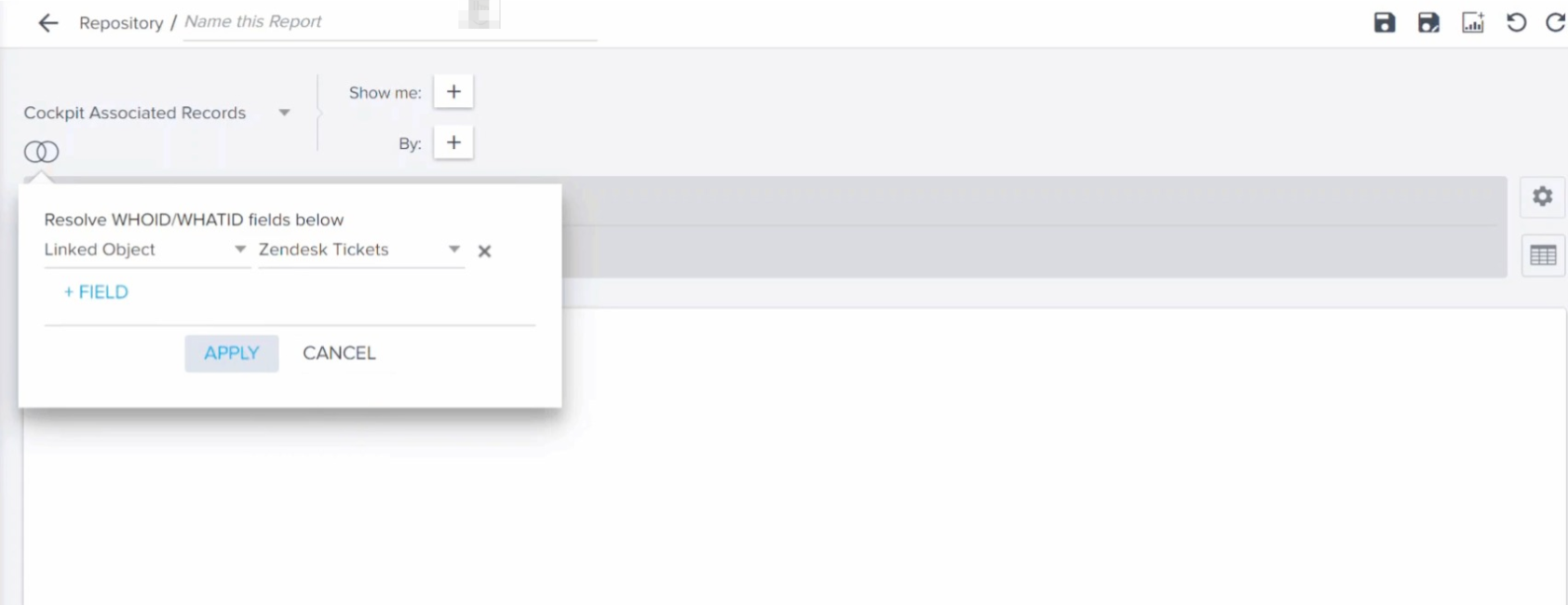
-
In the Show me section, click + to add the following details:
- CTA Name: Select Name from the CTA Lookup object.
- Select the required fields from Linked Object Lookup (Zendesk Tickets) object for the details to build a report, as per your requirement.
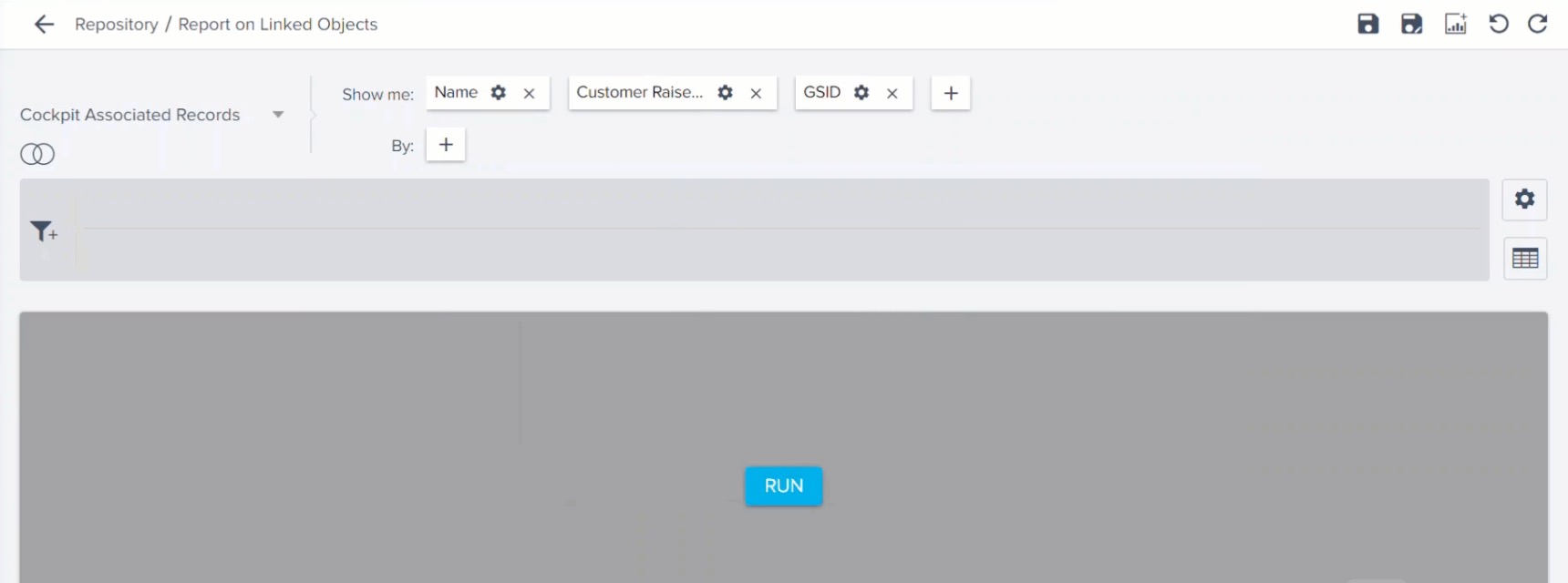
- (Optionally) Add filters, if required.
- Click RUN to display the CTAs which have any records linked from Zendesk Tickets linked object.