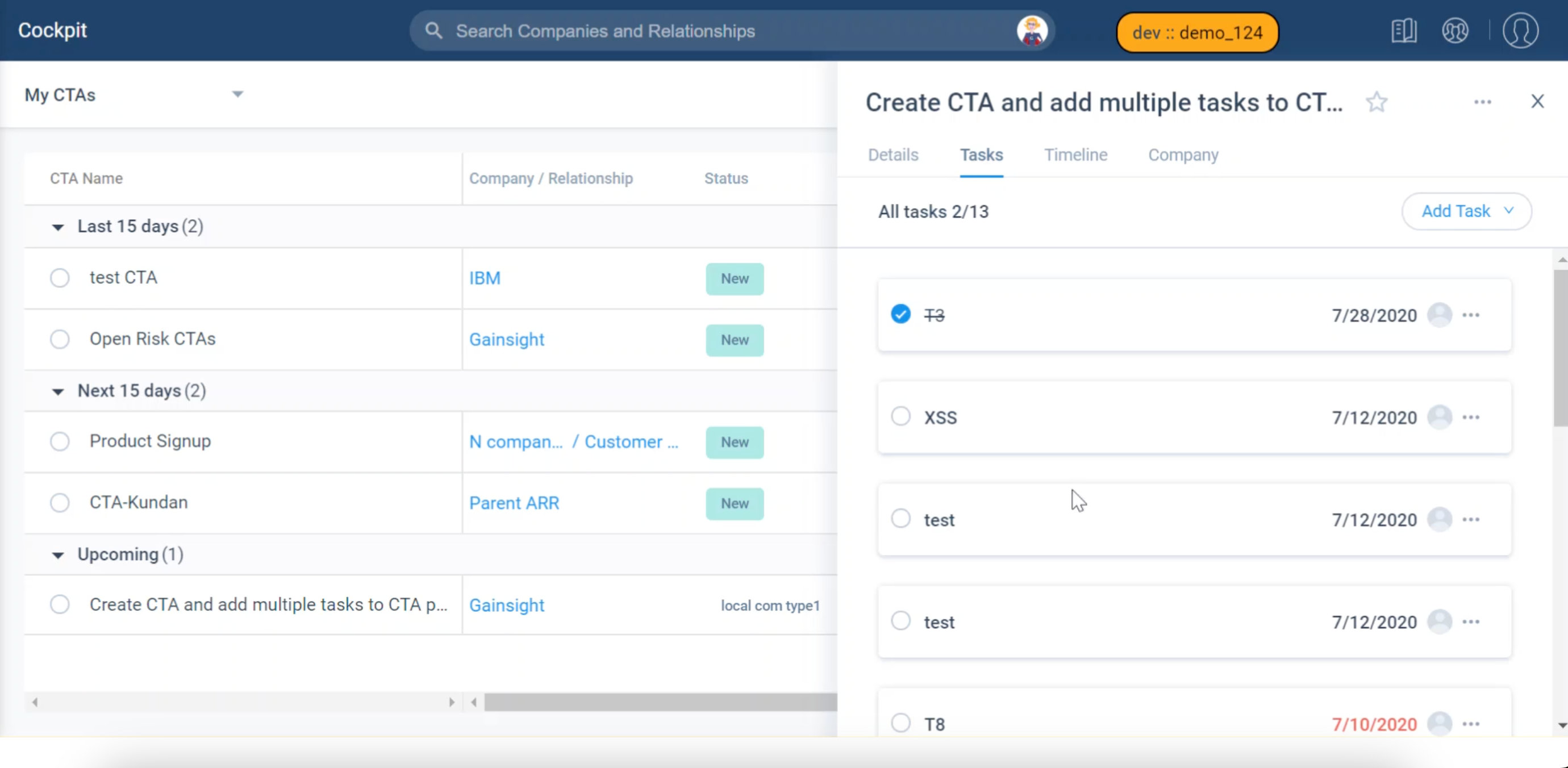CTAs, Tasks, and Playbooks Overview
This article provides an overview of CTA, Tasks, and Playbooks.
Overview
Cockpit is the day to day workspace for Customer Success Manager (CSM) and Account Manager (AM) teams, which helps users drive revenue and mitigate risks faster from a centralized location. Call to Actions (CTAs) are tied to customers and are the backbone of the Cockpit; CTAs typically include tasks for the CSMs to complete. CTAs are data or lifecycle driven alerts and can be created manually, but more often are triggered by business rules that analyze usage data such as Drop-in Usage, Support Cases, Change in Sponsor, Survey Results. CSMs can group and sort CTAs in the Cockpit List View. Users who are task oriented can use Task Views in Cockpit to view a list of their tasks, and apply the same group and sort options at the task level.
Each CTA that appears in the Cockpit has a prescribed playbook of best practice tasks that can help guide the CSM through the right steps. Playbooks help disseminate and standardize best practices across the organization.
CSMs can access Timeline activities from the CTA detail view, and can also log an activity (for a particular company or relationship, and tied to a specific CTA) on the Timeline tab in the CTA Detail View.
Before CSMs begin creating or managing CTAs in the Cockpit, Admins must first configure CTA Settings such as Types, Reasons, Priorities, and define Standard Cockpit Layouts.
For more information on how admins configure Cockpit, refer to the Configure Cockpit: CTA Types, Reasons, Priority, etc. article.
The benefits of using Cockpit include:
- Standardization - Ensures that you have a single source of truth for your team’s action items.
- Collaboration - Enables collaboration by making your action items and associated updates, available to others in the organization.
- Integration - Links your action items to your Opportunities, Activities, Contacts, Cases, and much more.
- Automation - Configures rules to automatically trigger action items based on customer data or time factors.
- Reportability - Reports on your action items to communicate progress to your team.
CTA Types
Data-driven CTAs allow CSMs to be more proactive and targeted in their actions. A CTA is categorized as a Risk (or churn), Opportunity/Expansion (positive trend), Event (lifecycle-based), Activity, or another custom CTA type. Here are some examples:
- Risk: Represents negative trends with customers such as usage dropped by 50% in last month or your customer’s executive sponsor left the company or a Negative NPS survey score.
- Opportunity/Expansion: Positive trends with customers such as high NPS score or customer agreed to do a case study or be a reference, high page views, or product usage.
- Event/Lifecycle: Lifecycle-based and typically scheduled events such as training events, EBR/QBR, and renewal meetings.
- Activity: Tied to 360 Timeline Activities. Activity is generally used as the default CTA type for CTAs created from the Timeline feature automatically. Users can also create CTAs of this type from the Cockpit page.
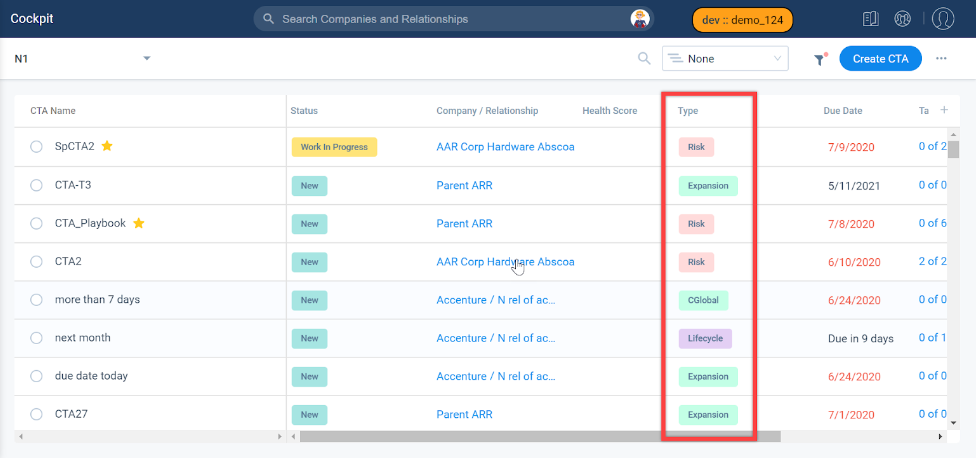
Note: Admins can modify the name of the Opportunity/Expansion, Events/Lifecycle, Risk, and Activity CTA types, as well as create custom CTA types. However, the Objective CTA type is not allowed to edit.
For more information on how to create custom CTA types, refer to the Create Custom CTA Types article.
Access CTAs and Tasks
In the Cockpit tab, you can view the List View of all the CTAs or tasks with the group and sort options. For more information, refer to the Cockpit List View article.