Rules Engine Horizon Experience - FAQs
Below are the most frequently asked questions on Gainsight Rules Engine. If you have a question that's not answered here or through related support articles, please email support@gainsight.com. If you have enhancement suggestions, please post them to Gainsight's Community.
What are the key benefits of Horizon Rules?
Horizon Rules provides the following key benefits:
- Simplified Admin Experience.
- More powerful capabilities for Admin Users.
- Faster processing.
- Improved Visual Experience for Creating Rules.
- New, Simpler Single Object Flow Option.
- Improved Data Preparation Experience.
- Visual Action Setup.
- Ability to update CTA & Success Plans via Rules.
- Enhanced Field Mapping Experience.
- Visual Execution History Including Enhanced Logs.
Do I need any upgrade for the Horizon Rules?
No, existing users do not need an automatic upgrade. The Horizon Rules feature is available from April 2023, replacing the beta program. Existing Bionic Rules will continue to function until they are automatically migrated to the new system. However, the creation of new Bionic Rules is now restricted. All users, including new tenants, can use Horizon Rules. Gainsight continues to send email notifications with updates and details relevant to this transition in your organization. All customers now have the opportunity to use Horizon Rules.
What will happen to Bionic Rules?
After a period of co-existence with Horizon Rules, any Bionic Rule will be converted to Horizon Rules. Over a period of time, all Bionic Rules will be replaced by Horizon Rules. All your existing Rules will be converted and you do not need to create any new rule manually.
Can I try the new Rules Engine Horizon Experience in the Sandbox environment to get familiar with it, before the upgrade happens?
Yes, reach out to your CSM if you want to include your sandbox environment in the beta program. Now that Horizon Rules are globally available, admins can build Horizon Rules in the sandbox and migrate them to their production environment using Xorg 2.0.
Alternatively, you can migrate from Bionic to Horizon Rules in your sandbox to test them. Gainsight ensures you have sufficient time to become familiar with Horizon Rules while having access to Bionic Rules.
How to determine if I am on the old UI or New Rules Engine Horizon Experience UI?
OLD UI looks something like this:
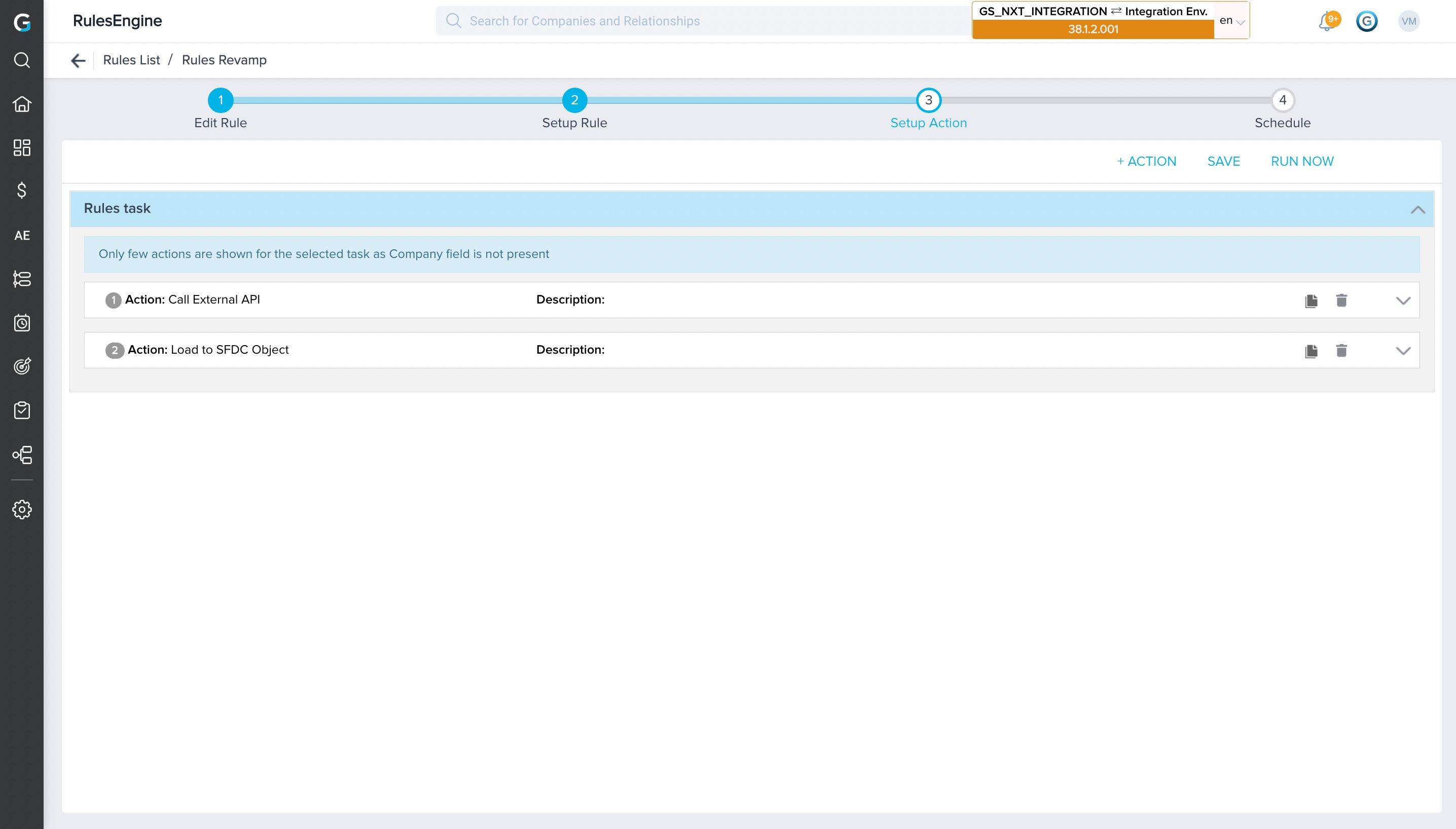
NEW UI will now have new look something like:
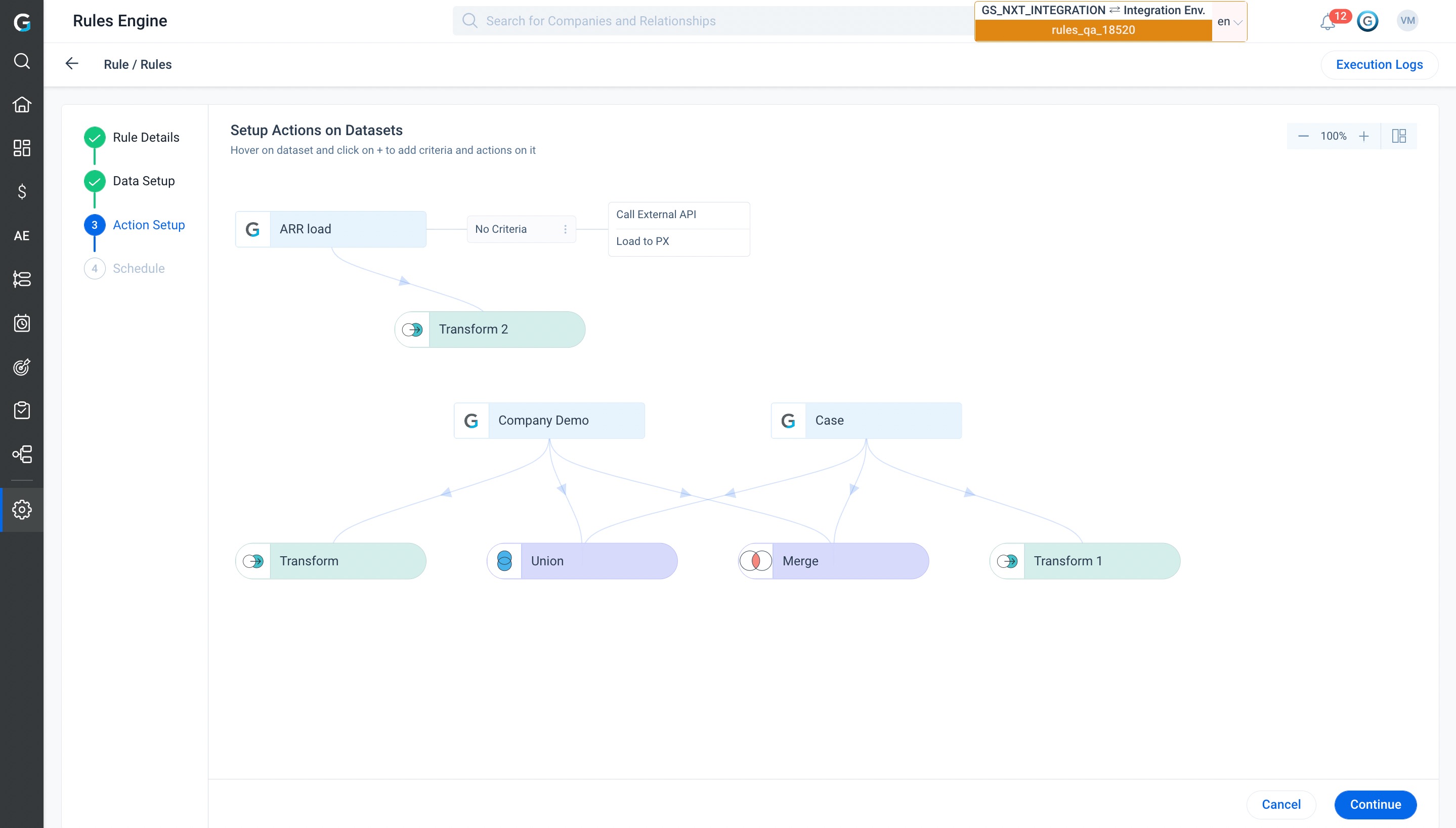
As an admin, do I have any option to upgrade the Rules Engine to Horizon Experience, earlier than the upgrade date?
Yes, admins can migrate a rule created using Bionic Rules to Horizon Rules. Before activating the migrated Horizon rule, admins can test-run the Horizon rules to see if they work correctly.
Once the migration is complete, both the original Bionic rule and the newly migrated Horizon rule are displayed on the Rules List page, distinguished by a tag. However, the Horizon rules are inactive by default. Admins can test the migrated Horizon rules and use the Status toggle button to activate them.
Once the Horizon rule is activated, the Bionic rule is deactivated automatically. For more information on how to migrate rules, refer to the Migrate Bionic Rules to Horizon Rules article.
What resources are available to learn about Rules Engine Horizon Experience?
You can refer to documentation, to learn about the Rules Engine Horizon Experience.
What happened to Load to Company Person / Load to Relationship Person actions?
The Load to Company Person / Load to Relationship Person action types have been deprecated in Bionic Rules a while ago.
For more information, refer to the latest announcement here - Gainsight NXT Release Notes 6.33 July 2022. These actions will be migrated to the Load to People action type with no functionality changes in Bionic Rules itself. The deprecated Actions Types will not be available in the Rules Engine Horizon Experience.
When will all of my Bionic rules be migrated to Horizon rules?
The following table describes the upcoming milestones related to the migration of Bionic rules to Horizon rules:
| Dates | Milestones |
|---|---|
|
January 2024 Release |
Marks the conclusion of creating any new Bionic rules. Bionic rules will remain operational and can still be modified. |
|
From April 2024 |
Gainsight will begin auto-migration of remaining Bionic to Horizon rules post the April release beginning in May 2024. More details to come leading up to the April 2024 Release date. Please note bionic rules will no longer exist after the auto-migration. |
Are there any known gaps or differences between Horizon Rules and Bionic Rules?
For information on any gaps or differences between Horizon Rules and Bionic Rules, please refer to the actively updated post in our Community group here. Click Request to join, and you will be added to the group promptly.
What is the difference between Single Object Flow and Data Preparation Flow?
The Single Object Flow and Data Preparation Flow exhibit distinct characteristics and functionalities.
In Single Object Flow, data is imported from a single object where a dataset already exists or is stored. It serves as a means to access and work with data that is already structured and available.
On the other hand, Data Preparation Flow allows you to transform, merge, and union data from two different objects to create a dataset. This feature enables data exploration, analysis, and the ability to assess its usability, ultimately making it a permanent asset throughout Gainsight.
Here are the key differences between Single Object Flow and Data Preparation Flow:
- Criteria Limit: Single Object Flow has a maximum limit of five criteria, whereas Data Preparation Flow allows up to 50 criteria to be defined for data processing.
- Field Filter Input Type in Horizon Rules: The Single Object Flow supports the field filter input type in Horizon Rules, enabling more precise filtering based on specific criteria.
- Handling RichTextArea Field: Data Preparation Flow offers the capability to remove HTML tags and convert a RichTextArea field into plain text.
- Dropdown or Picklist Field Handling: In the data preparation step, if a dropdown or picklist field is utilized, a workaround is provided by duplicating the field and converting it into a string. This enables the viewing of both the GSID and its corresponding string value, enhancing data visibility and understanding.
By understanding these distinctions, users can leverage the appropriate features and functionalities offered by Single Object Flow and Data Preparation Flow, depending on their data requirements and objectives.
Why does one of the rule task datasets fail with the error "ClassCastException: org.apache.drill.exec.expr.stat.TypedFieldExpr cannot be cast to org.apache.drill.exec.expr.stat.ParquetFilterPredicate"?
This error typically occurs when using a Boolean field in a rule task with a filter condition set to "TRUE" (e.g., "Active = TRUE"). Apache Drill, the tool in use, has specific limitations when Boolean fields are involved in filters. To avoid this issue, it is recommended to modify the filter condition to "Active != FALSE". This adjustment should allow the rule to execute without encountering the ClassCastException error.