Load to Company Action Type
Gainsight NXT
Overview
Using this action type, you can load data into the Company standard object from the dataset created in the Setup Rule page. To select this action type, navigate to Rules Engine > Setup Action page > +ACTION and select Load to Company from the Action Type dropdown list.
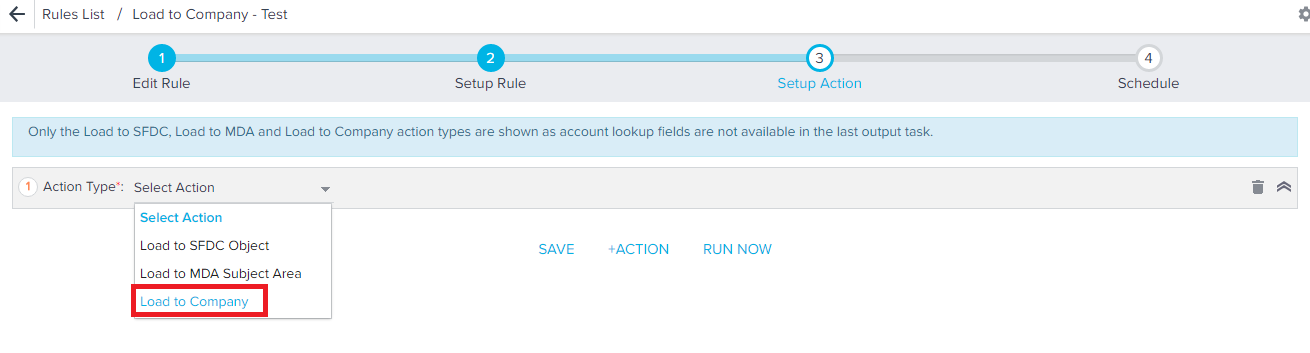
Configure Load to Company Action Type
To configure this Action Type, provide following details in the setup Action page:
- Action Type: Load to Company.
- Operation: Select Update or Upsert as required.
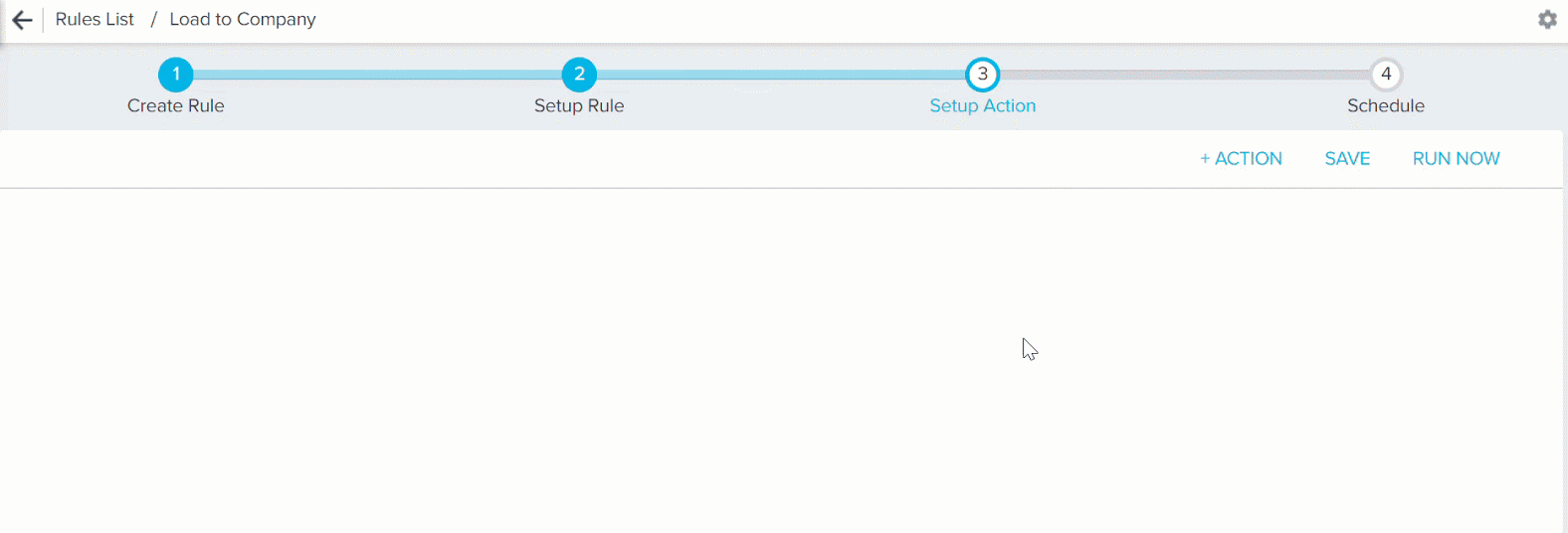
- Derived Field Mappings: Since the source might not have Parent Company ID and CSM user ID, it is mandatory to identify and map appropriate source fields and fetch GSIDs to Parent Company and CSM in the Company object. This mapping enables lookup to the same or different Gainsight object and fetches GSIDs from the lookup object to the target field. For more information about the derived field mappings, refer Data Import Lookup.
Gainsight is shipping out of the box derived mappings for the following standard fields:
- Parent Company: In the import lookup configuration, lookup to the self-object Company is configured.
- CSM: In the import lookup configuration, lookup object User is configured.
Match the source fields from the rule dataset and the lookup fields, and fetch GSID from the lookup object to the target field.
Select the Import Lookup icon to view the Data import lookup configuration dialog box.
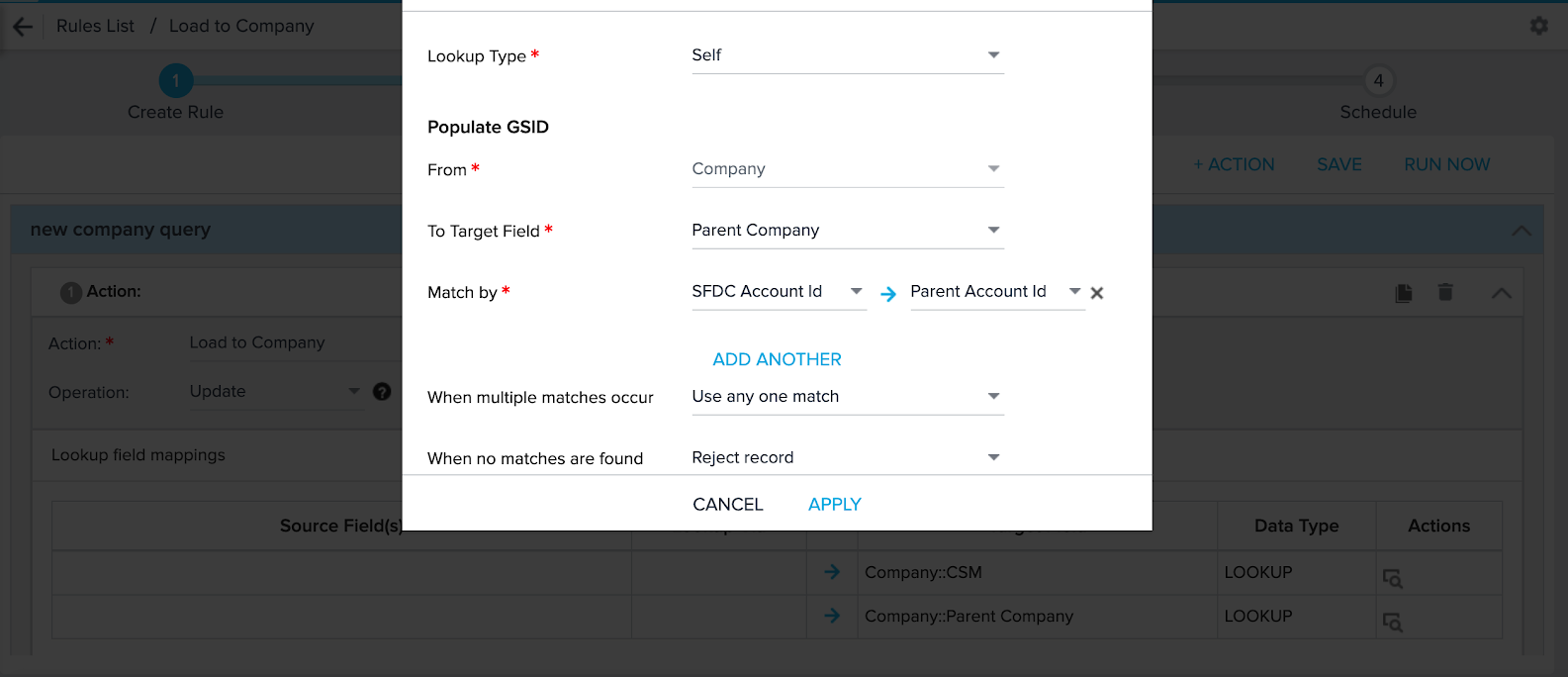
- Provide the following details in the Data import lookup configuration dialog box:
- Match by: Click + to add the match by fields. Select the source (dataset) and target (lookup object) fields to be mapped.
- When multiple match: When multiple matches are found:
- Use any one match: Select this option to use only one matched record.
- Mark record with an error: Select this option to mark the record with an error.
- When no match found:
- Insert null values(s): Inserts null values(s) into the target fields when there is no match found.
- Reject record: If you select this option, the complete record is rejected (ignored for ingestion) when there is no match found in the lookup object with the given criteria.
- Click APPLY.
Limitation: Load to Company action type currently does not support loading data into the GSID data type fields in the Company object through derived field mappings.
- Field mappings: This is a list of fields from the Show section in the previous step in Setup Rule (fields in the dataset).
Note: It is mandatory to map the Email field to perform the action. When you map this field, 'Include in identifiers' option is automatically selected and is non-editable. This is to ensure the unique mapping of the data.
- ADD CUSTOM FIELD: Use this option to add additional custom field mappings.
-
Select the Include in identifiers checkbox to ensure unique mapping of the data.
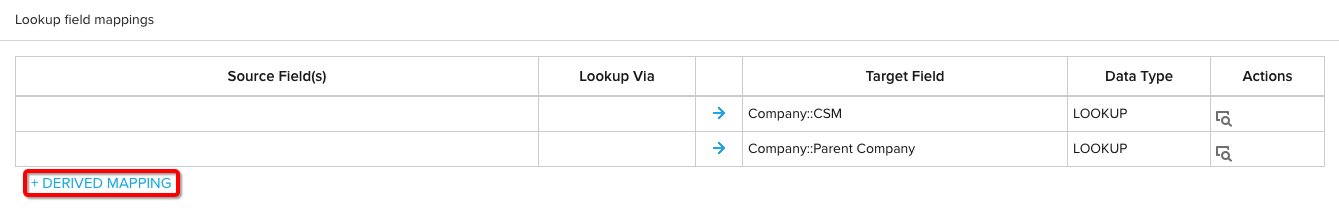
-
+ CRITERIA: Additional criteria can be added to any of the actions to fine-tune what data to sync, or to perform different or multiple actions based on the same data points.
Advanced Logic: Advanced Logic allows you to modify the operator (AND, OR) and update the logic as required. This logic is case-sensitive.
-
Click SAVE or RUN NOW as required.
When you complete setting up this action, click SAVE to move to the next step or click +ACTION to create multiple actions in this rule. Once you complete adding all of the actions, click RUN NOW to execute the rule now or click Schedule to define how frequently and when the rule should run.
Note: When migrating rules with the Load to Company action using Gainsight's migration feature, lookup configurations will also be migrated. For more information on migration, refer to Cross-Org Migration.