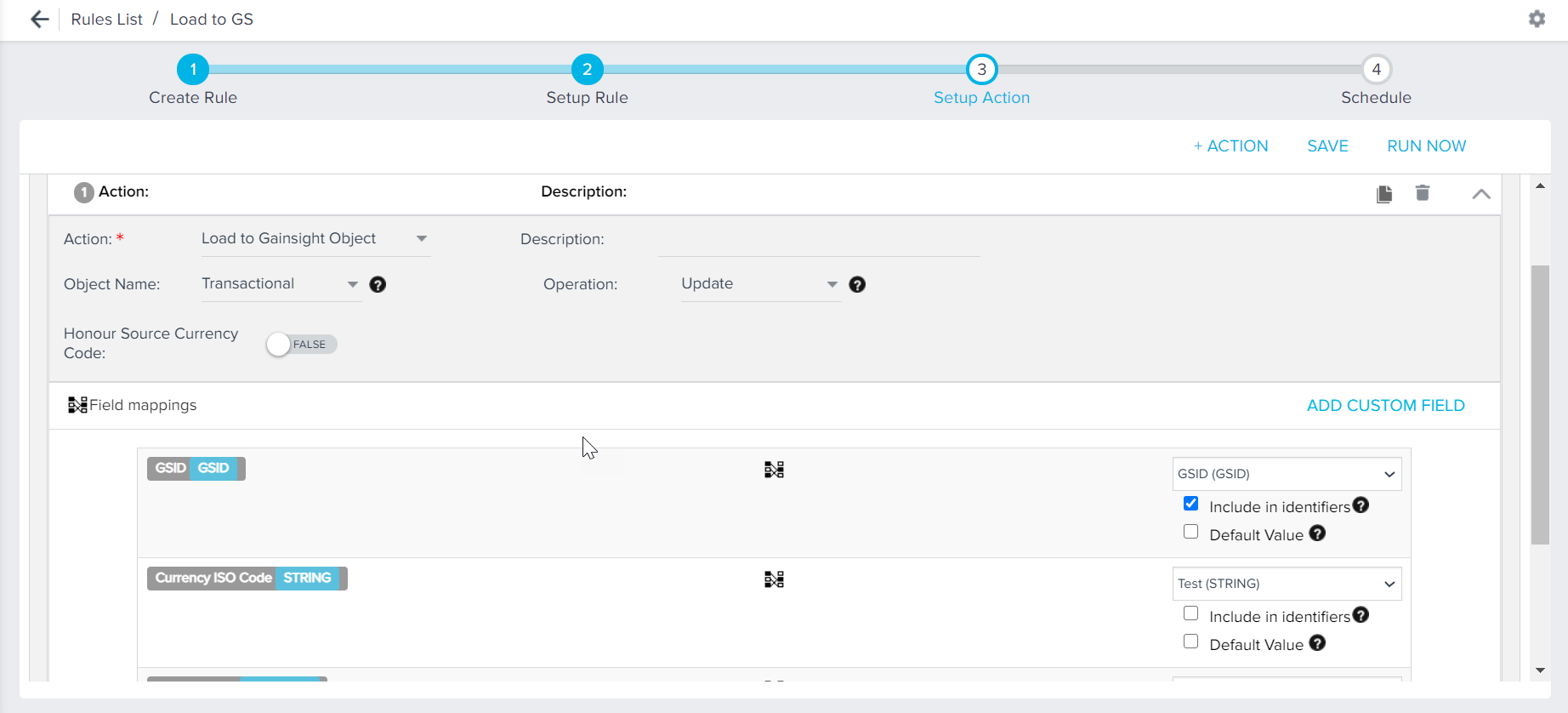Load to Gainsight Object Action Type
Gainsight NXT
Overview
Load To Gainsight Object action of Rules Engine is useful to load data into Gainsight objects.
Configure Load to Gainsight Object Action Type
Perform the following steps to use Rules Engine Load To Gainsight Object feature.
-
Create a Rule, select the source object, and select the fields by dropping them into the Show field area.
Note: You can create a dataset from the columns of a CSV file in the S3 bucket. For more information, refer S3 Dataset task in Rules.
- Select Load to Gainsight Object from the Action Type drop-down list.
- Choose the destination object.
- Select the Operation (insert/upsert/update).
Notes:
- If it is an upsert/update, you need to select the Include in the identifiers checkbox.
- When an Admin wants to take data outside of the Gainsight system, modify the data and re-upload the data into a Gainsight Object, they can use GS ID as an identifier to update the fields that are modified from the source to target fields, through the Load to Gainsight Action type.