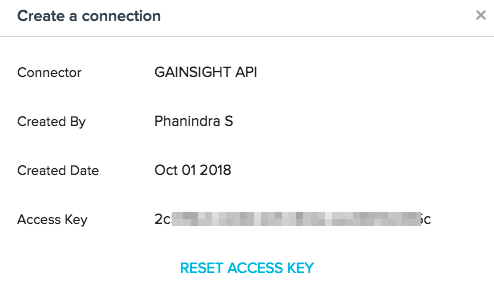Generate API Access Key
Gainsight NXT
IMPORTANT NOTE: Gainsight is upgrading Connectors 2.0 with Horizon Experience. This article applies to tenants which are yet to be upgraded to the Horizon Experience of Connectors 2.0. If you are using Connectors 2.0 with Horizon Experience, you can find the documentation here.
Overview
Gainsight API access key is a unique access key used for authentication of Gainsight REST API requests. Gainsight Admins generate this access key from the Connectors 2.0 page and is consumed by developers to pass this in the request header “Accesskey” for all the API requests into Gainsight. To generate an access key, navigate to Administration > Integrations > Connectors 2.0 > Connectors tab > Gainsight API Widget.
Admins can create only one Access Key per org and it does not expire. Gainsight authenticates REST API requests by verifying this access key and if the authentication succeeds, access to Gainsight platform is granted to developers. You can reset the existing access key anytime, but the new access key should be replaced in headers of all the future API requests.
Generate Access Key
To generate an access key:
-
Navigate to Administration > Connectors 2.0 > Connectors tab > [Click Gainsight API].
-
Click the Create Connection button and click GENERATE ACCESS KEY.
- A new Access Key is generated that you can copy and use as authentication for all of the REST API requests into Gainsight.
- Click RESET ACCESS KEY to reset the existing access key anytime later.
Note: New access key should be replaced in headers of all the future API requests.
| NPS, Net Promoter, and Net Promoter Score are registered trademarks of Satmetrix Systems, Inc., Bain & Company and Fred Reichheld. |