User Login Methods to Gainsight NXT
Gainsight NXT
This article explains how users log in to Gainsight through various authentication mechanisms.
Overview
This article explains how users can log in to Gainsight NXT through various authentication mechanisms. Gainsight provides the following login mechanisms to users:
- Database (DB) Login
- Security Assertion Markup Language (SAML) Login
- Google Apps Authentication (GSuite) Login
DB Login
DB login allows the user to log in into Gainsight NXT through Direct Gainsight Login using username and password. You can also see the org into which you are trying to log in.
Gainsight NXT is supported in the following browsers:
- Apple® Safari® version 12.x on macOS
- Microsoft Edge
- Mozilla®
- Firefox®
- Google Chrome™
Out of the browsers listed above, Google Chrome™ is the most recommended browser. Gainsight NXT is not supported to login from Internet Explorer, including the latest IE 11.
The following is the Direct Gainsight Login page to Gainsight NXT:
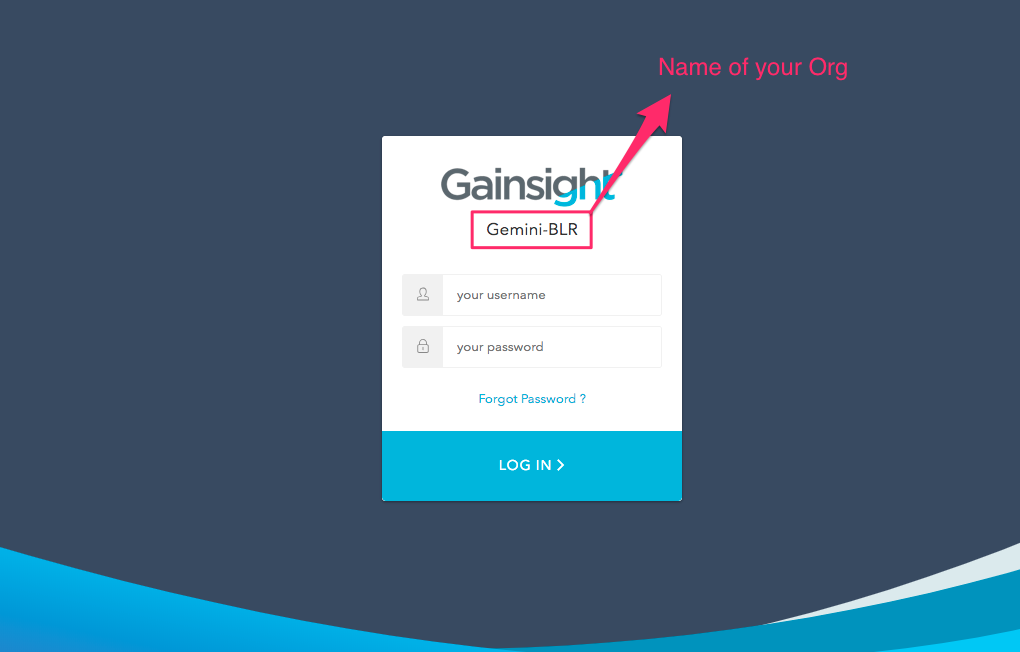
SAML Login
SAML login is a single sign-on (SSO) which allows the user to login to Gainsight NXT through Identity Providers (IdPs). For instance if your company’s IdP is Okta, you can log in to Gainsight by navigating to the Gainsight login page from Okta.
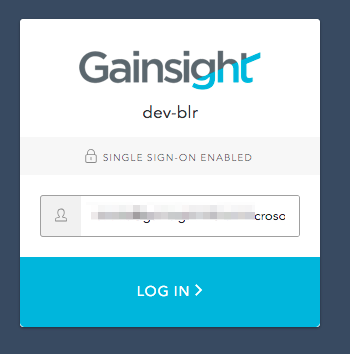
GSuite Login
GSuite login is a Single sign-on which allows the user to log in to Gainsight NXT using Google accounts.
Note: Gainsight provides the DB Authentication mechanism out of the box to all the users added to the Users List. If your company is not configured with single sign-on (SAML or GSuite), you will always be allowed to Login through the DB method.
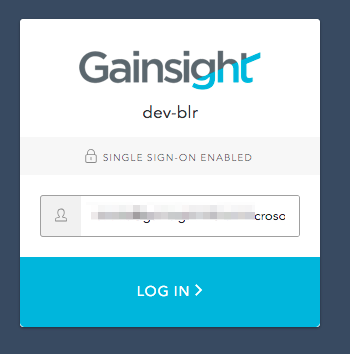
Prerequisites
To use Gainsight, contact your super admin to grant access. Super admin can add users from the Gainsight User Management page.
New User - First Time Login
When your super admin grants Gainsight NXT access to you, you receive a welcome email saying ‘Welcome to Gainsight! Your account has been created with the following credentials’, and requests you to change the password for the first time.
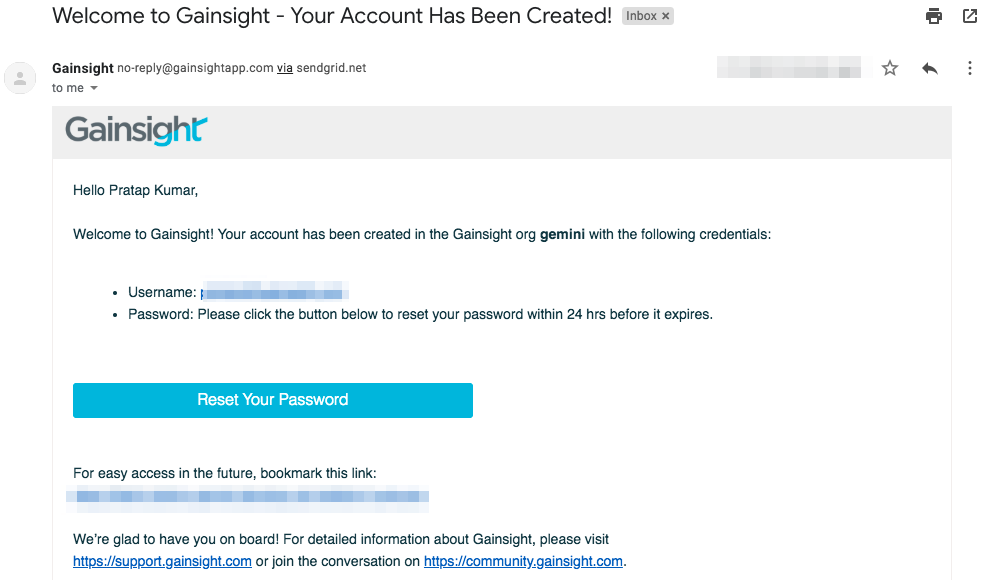
To create your password:
- Click Reset Your Password. You are navigated to the page where you can create a new password.
- Enter your new password and confirm your new password.
- Click Proceed. You are navigated to the Gainsight Home page.
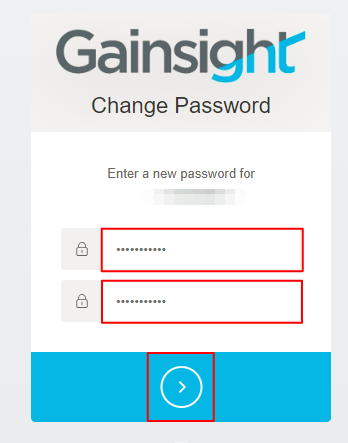
Notes
- Ensure that you enter at least eight characters in length.
- Ensure that the characters should contain at least three of the following four types:
- Lower case letters (a-z)
- Upper case letters (A-Z)
- Numbers (i.e. 0-9)
- Special characters (e.g. !@#$%^&*)
- You can access Gainsight NXT through DB method only when single sign-on (GSuite/SAML) is not enabled.
- Store the login URL provided in the welcome email for your future login purpose. At the next login, navigate to the Direct Gainsight login page using the login URL and enter the following details:
- Username: Enter your Username in the username.
- Password: Enter your password.
- Click LOG IN.

Note: There is an idle timeout of 24 hours and forced timeout of 30 days. This means that if you log in once in every 23 hours, you will not be logged out for next 30 days from your login time.
Most Common DB Login Issues
- Forgot Password
- Forgot username or Gainsight login page
Forgot Password
You can reset your password from Direct Gainsight login page.
To reset your password:
- Navigate to Direct Gainsight login page.
- Click Forgot Password?.

- Enter your username.
- Click SEND EMAIL.
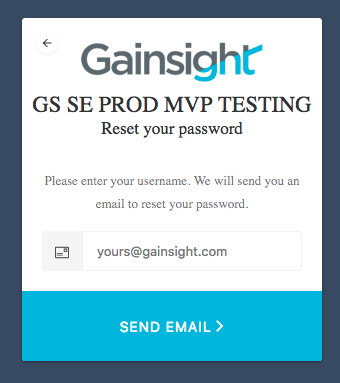
- Check your inbox for a password reset email.
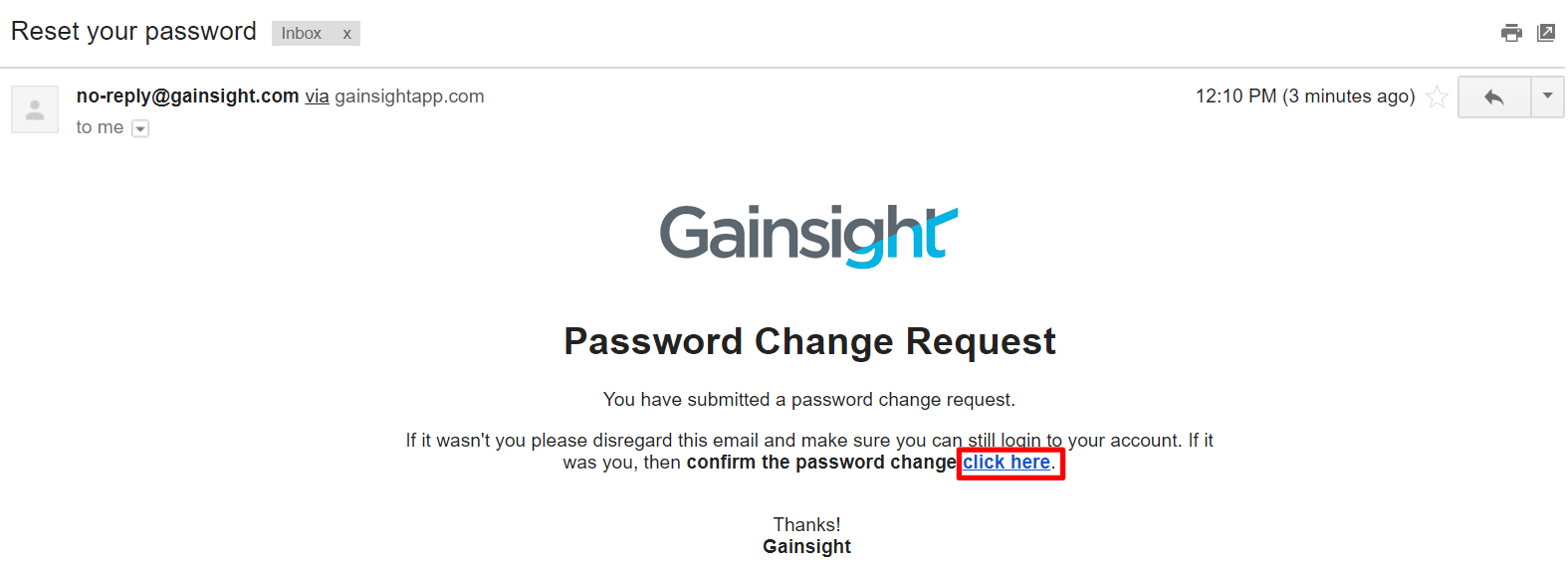
- Click the link (Click here) in the email and enter a new password.
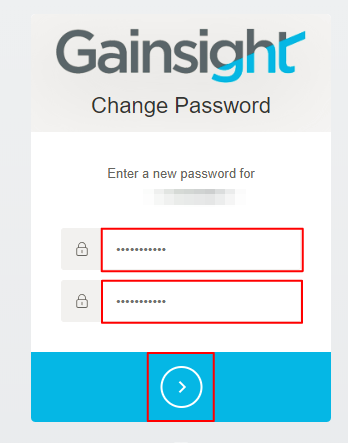
Note
- Ensure that you enter at least eight characters.
- Ensure that the characters should contain at least three of the following four types:
- Lower case letters (a-z)
- Upper case letters (A-Z)
- Numbers (i.e. 0-9)
- Special characters (e.g. !@#$%^&*)
Once you reset the password, you will be navigated to the Gainsight Home page.
- After 10+ failed login attempts/password breach, user will be notified with an auto generated email to unblock/reset the password.
- You may reach out to your Super Admin in the following instances:
- 100 failed login attempts from a single IP address using different usernames, all with incorrect passwords in the last 24 hours.
- 50 sign-up attempts per minute from the same IP address.
Forgot Username or Gainsight NXT Login page
If you have forgotten your Username or the Gainsight NXT login page, reach out to your Super Admin for assistance. Super admins can see the username of all the users and can notify users with an automated email to reset their password.
SAML Login
When your super admin grants Gainsight access to you, you can login to Gainsight via Identity Providers (IdP), such as Okta, SSO, Salesforce, etc.
To login into Gainsight:
- Navigate to Direct Gainsight login page.
- Enter your username.
Note: You are not prompted to enter your password as your Company’s domain is mapped with SAML IdP, your username is recognized.
You will be prompted to screen where it shows SINGLE SIGN-ON ENABLED with a LOG IN button. - Click LOG IN.
When you attempt to sign into Gainsight from its login page, you are navigated directly to Gainsight without entering your username, provided you have logged-in to SAML IdP, otherwise, you are redirected to the login page of your IdP, where you should enter the IdP credentials and then you will be navigated to Gainsight as an authenticated user.
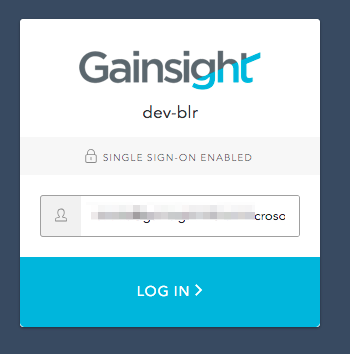
Note
- You cannot login using SAML if your domain name is mapped with GSuite, you may need to login using GSuite authentication.
- For users, whose domain name is not mapped with SAML or GSuite can login via DB authentication.
GSuite Login
When your super admin grants Gainsight access to you, you can access Gainsight NXT through Google accounts (Single sign-on).
To login to Gainsight:
- Navigate to Gainsight Login page.
- Enter your username.
Note: You are not prompted to enter your password as your Company’s domain name is mapped with GSuite, your username is recognized.
You will be prompted to the screen where it shows SINGLE SIGN-ON ENABLED with a LOG IN button. - Click LOG IN.
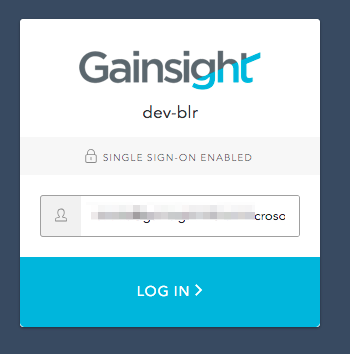
When you attempt to sign into Gainsight through its Gainsight Login page, you are navigated directly to Gainsight without entering your username, provided you have logged-in to your Google Account, otherwise, you are redirected to the login page of your Google account and once you successfully login into your google account, you will redirected to Gainsight as an authenticated user.
Note
- You cannot login using GSuite if your domain name is mapped with SAML, you may need to login using SAML authentication.
- For users, whose domain name is not mapped with GSuite or SAML can access Gainsight NXT through DB authentication.
Additional Resources
For more information about user management, refer to the following articles: