Redesigned Success Plan Admin FAQs
This FAQ document aims to comprehensively answer questions about the redesigned Success Plans, ensuring users have a clear understanding of the benefits, enhancements, access, testing capabilities, differentiation between old and new experiences, upgrade options, and learning resources.
What improvements does the redesigned Success Plans Admin page bring to Gainsight administrators?
| Improvement | Description |
| Easier Access | Navigate and manage Success Plans with greater ease. |
| Streamlined Administration | Efficiently configure and oversee Success Plans. |
| Optimized Creation Processes | Create Success Plans and templates more intuitively. |
| Enhanced Configuration Options | Seamlessly incorporate various CTA types into Success Plans. |
| Visual Upgrades | Enjoy a modernized look with an updated color scheme. |
| Detailed Layout Customization | Customize the detail layout for precise information display. |
| Collaborative Views | Share custom views in the CTA listing page for team alignment. |
| Simplified Settings Management | Access and adjust settings from a centralized location. |
For more information, refer to the Change Document for Success Plans Admin article.
Do I need to manually upgrade to access the new Success Plans Admin interface?
No manual upgrade is necessary. The transition to the new Success Plans Admin page is automatic.
Note: Participants in the beta program will initially experience the updated workflow for configuring Success Plans. Following the beta phase, all customers will have the opportunity to familiarize themselves with the enhanced Admin Experience before its general release, ensuring a smooth adoption process.
Is it possible to preview the new Success Plans Admin interface in the Sandbox environment before the general availability of the feature?
Absolutely, you have the opportunity to explore and test the redesigned Success Plans Admin interface within the Gainsight Sandbox environment. This allows for a hands-on experience and adjustment period before the changes are applied to the Gainsight Production environment, facilitating a smoother transition.
How does the updated Success Plans Admin interface differ from the previous version?
The new Success Plans Admin interface, powered by the Horizon Design System, introduces a visually modern and more intuitive user experience. Key differences include enhanced navigation, streamlined processes for creating and managing Success Plans, and the incorporation of advanced features for better customization.
Success Plans existing experience
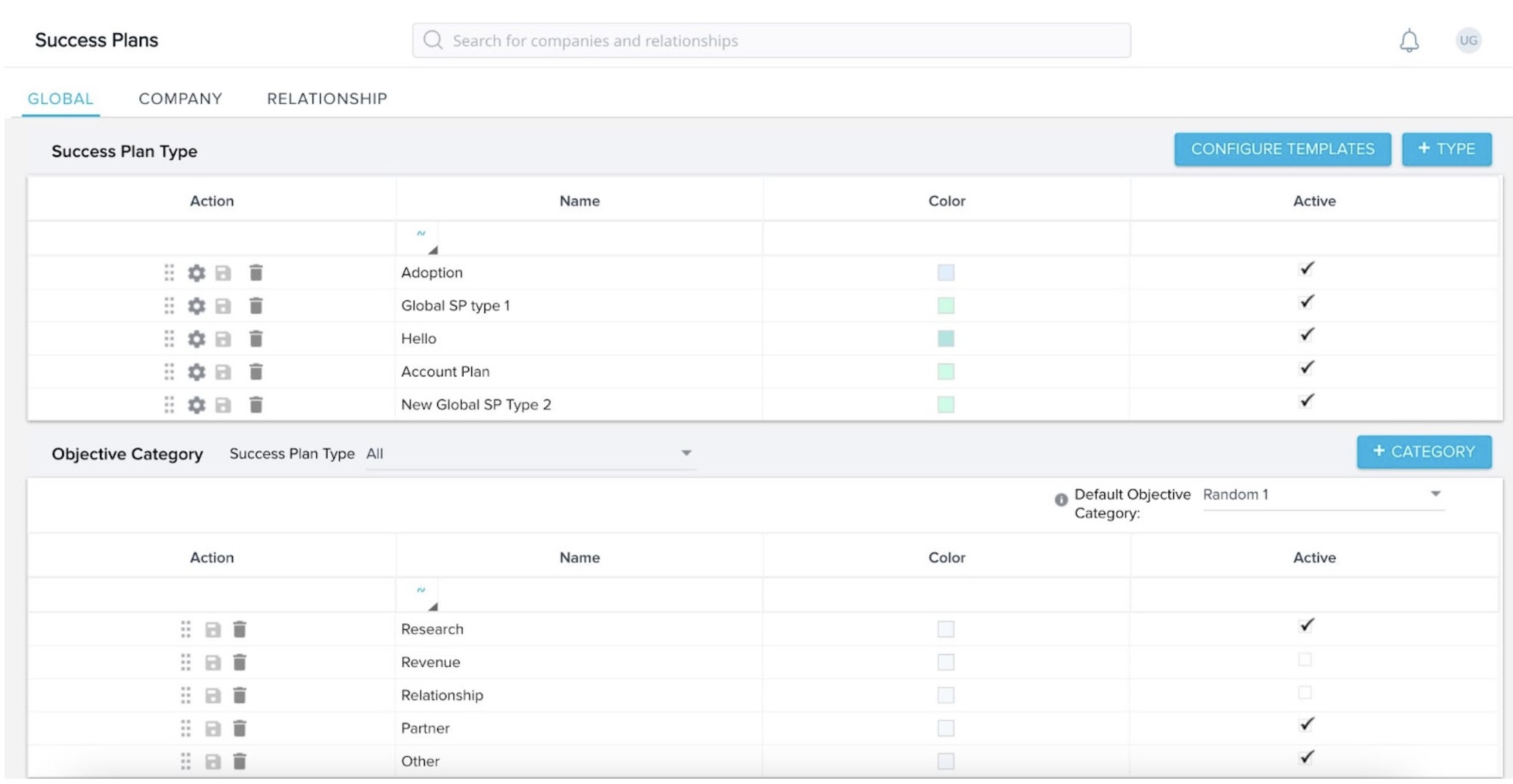
Users can look forward to an interface that not only looks better but also makes Success Plan management more efficient and user-friendly.
Success Plans new experience:
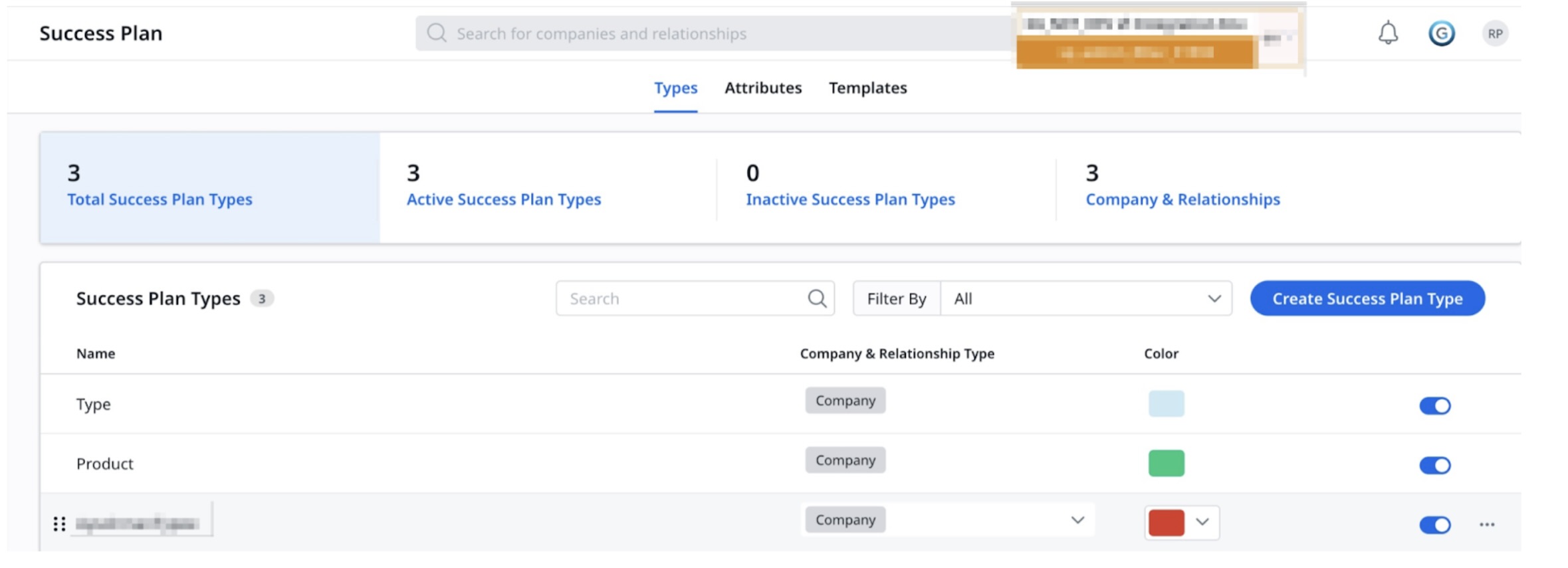
Can I opt for an early upgrade to the new Success Plans Admin interface before the scheduled update?
Yes, a phased transition to the updated Success Plan Admin interface for all the customers is planned for after Q2. If you're interested in upgrading sooner, please contact your Customer Success Manager (CSM) to discuss the possibility of upgrading your Sandbox environment ahead of the general rollout. This proactive step allows you to familiarize yourself with the new features and functionalities in advance.
Where can I find resources to learn about the new Success Plans Admin experience?
For comprehensive guidance on navigating and utilizing the new Success Plans Admin interface, refer to the following documentation:
Will there be support available during the Beta program?
Yes, participants in the beta program will have access to dedicated support to address any questions or issues that arise, ensuring a smooth testing experience.
How can I provide feedback on the Beta experience?
Gainsight encourages beta program participants to share feedback through a designated feedback form or via the dedicated <Beta-Community category> directly. Your insights are invaluable for refining the final release.
Are there any known limitations in the Beta version of the Success Plans Admin page?
While the beta program aims to offer a comprehensive preview of the new features, some functionalities might still be under refinement. Detailed information on any current limitations will be provided in the beta documentation.