Deploy Renewal Center Without Salesforce
Gainsight NXT
This article walks admins through the process of deploying the Renewal Center without Salesforce.
Overview
Renewal Center can function independently without Salesforce, thereby supporting users who are managing renewals outside Salesforce or using other CRMs.
This feature helps users to:
- Create opportunities and the objects related to opportunities in Gainsight
- Bring opportunity data from external data sources such as S3 bucket or CSV file using Rules Engine
Configuration Steps
To deploy Renewal Center without Salesforce:
- Enable Sync Options.
- Create Stages and configure Picklist values.
- Bring Opportunity data into Gainsight.
Enable Sync Options
To start using Renewal Center independently, admin must enable sync options. To do this, navigate to Administration > Renewal Optimization > Renewal Center > Data > Sync Options and select Gainsight Only.
.jpeg?revision=1)
Note:
- If you are configuring Renewal Center for the first time, the Gainsight sync option will be selected by default.
- If you want to switch from Gainsight to Salesforce, you only need to delete opportunities created using Renewal Center features. You do not have to delete opportunities created using CSQL features. For more information, refer to the Sync Options section in the Configure Renewal Center article.
Create Stages and Configure Picklist Values
Create stage objects first, and then proceed with creating Opportunity in Gainsight. To know more about creating Opportunities, refer to the Renewal Center User Guide article in the Additional Resources section.
To create a Opportunity stage.
- Navigate to Administration > Customer Data > Data Management > Dropdowns tab.
- From the Dropdowns list, select RM Opportunity Stage. The Edit Dropdown window appears.
- Click Add Another Value. A blank field appears.
- Enter the details.
Note: Toggle is set to Active by default. - Click Save to add the stage.
Note: You must configure the Picklist values for RM Opportunity Stage, RM Opportunity Type, and RM Forecast Category from Data Management so that you can map them for stages.
The stage created will be available in the Stage section of the Data Operations page.
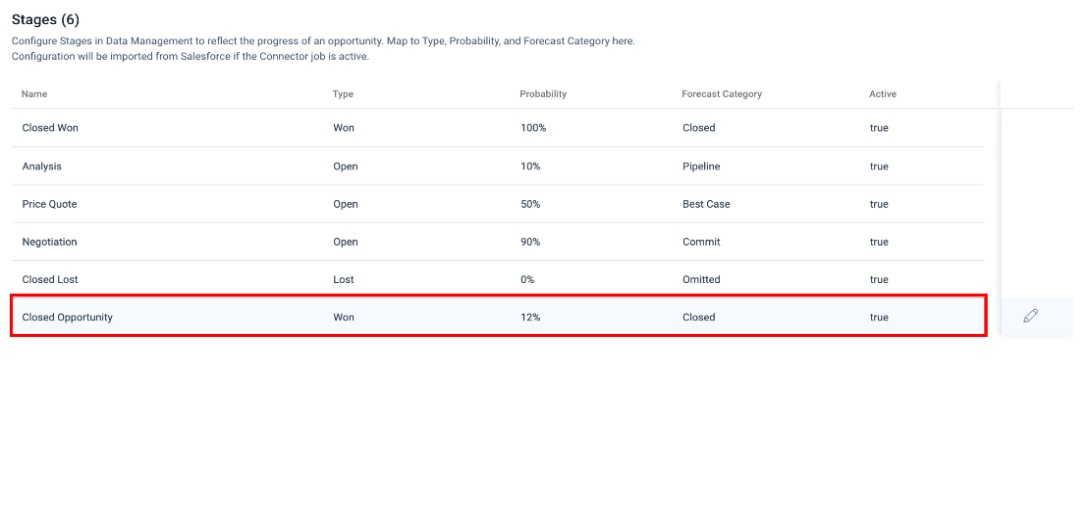
Bring Opportunity Data into Gainsight
You can bring Opportunity data into Gainsight by performing one of the following steps:
- Create Opportunity in Gainsight.
- Pull Opportunity data from S3, CSV files using Rules Engine to Gainsight. For more formation refer to the S3 Dataset Tasks in Rules Engine article in the Additional Resources section.
Once you bring Opportunity data to Gainsight, you can complete the rest of the configuration as per the Configure Renewal Center article in the Additional Resources section.