Gainsight NXT Patch Release Notes: Version 6.20.X series
This document contains information about issues that were resolved in patch releases of the 6.20 version.
Notes:
- Releases are not always contiguous, and do not always contain customer-facing issues or enhancements.
- The Patch version is 6.20.1 instead of 6.19.1 as there was an unplanned major release (internal) took place just after the 6.19 (Nov) major release. We have updated the version in all the respective places as 6.20.1 instead of 6.19.1.
Version 6.20.1 (Patch), Dec 10, 2020
Enhancements
People Management
Capture your contacts in an organizational chart to understand the roles and relationships of the people you do business with across your customer base. Explore the org chart to understand who influences whom within a company and know more about a person for deeper insights.
User Locale Support in Person Detail View
User Locale (Date and DateTime formats) is now honored in the Person detail view from the C360/R360 > Person section.
Locale for Gainsight users is configured from the User Management page by admins and My Profile page by the Customer Success Managers (CSMs). Refer the following images.
For Admins:
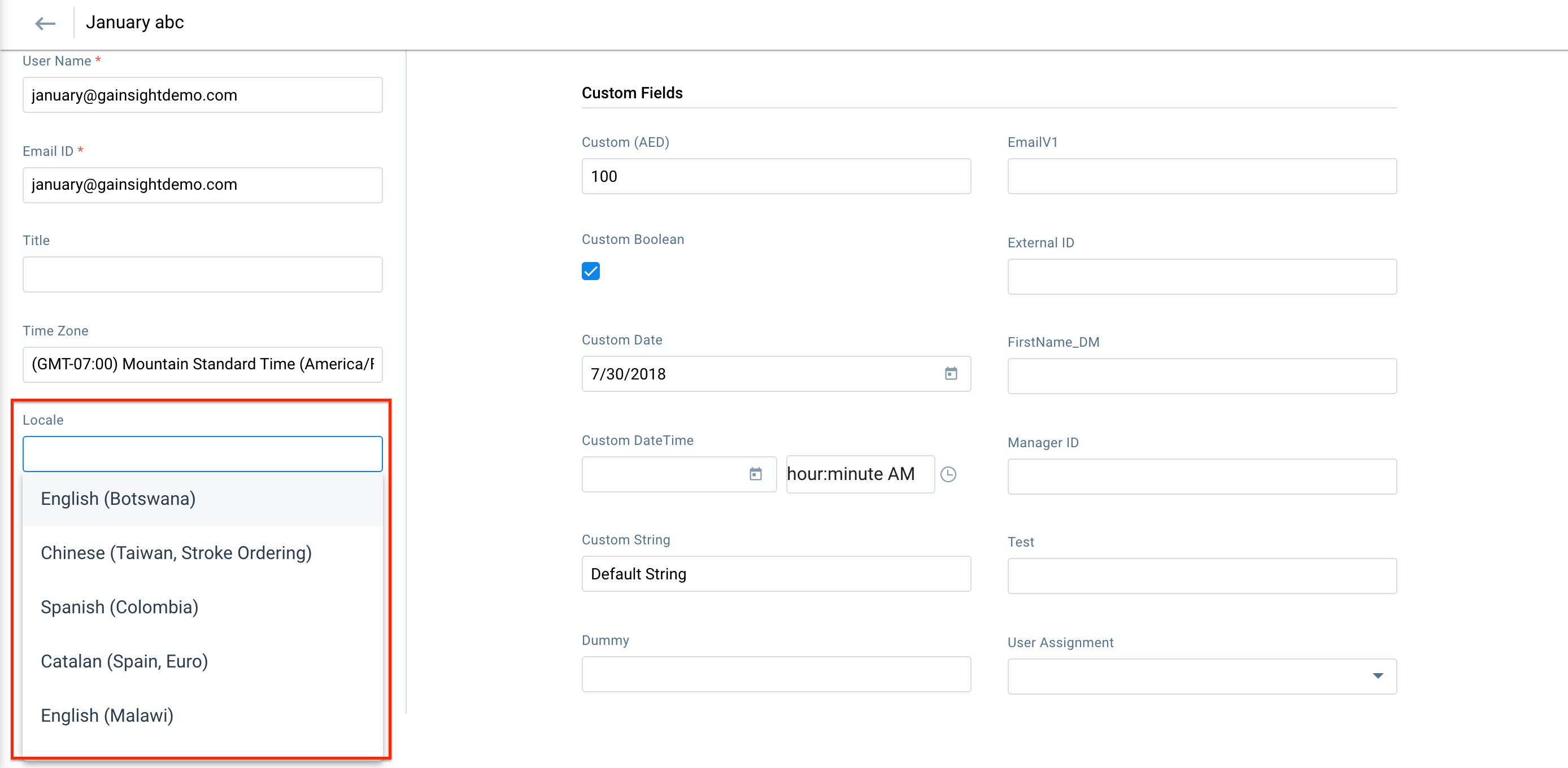
For CSMs:
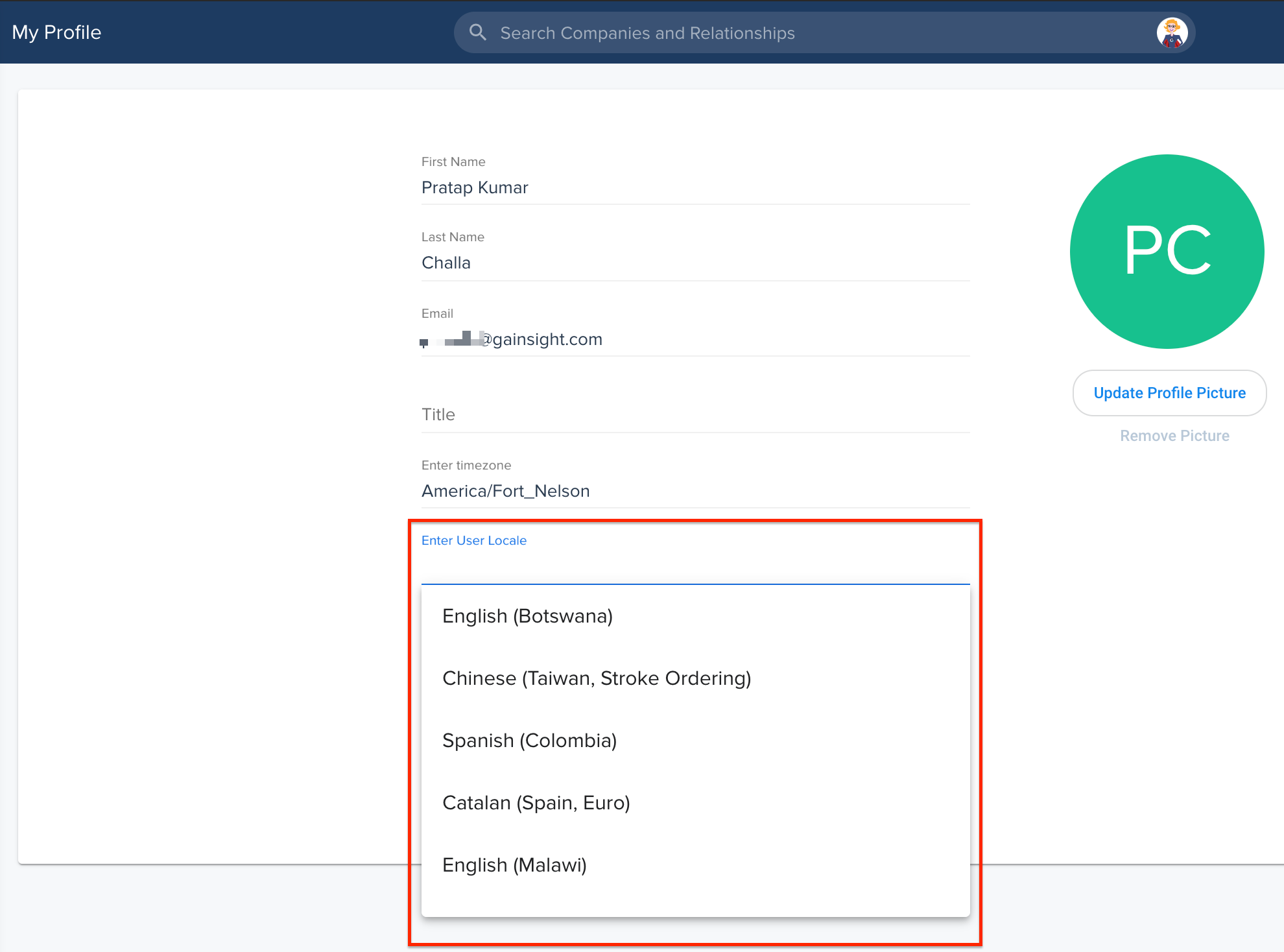
Notifications
Notifications are in-app or email alerts for users when key events occur, to ensure that they do not go unnoticed.
Ability to Choose Redirecting Option for Email Notifications Links
The email notification links are by default redirected to Salesforce Classic irrespective of the user’s login preference. With this release, Gainsight added a backend toggle switch to select the email notification links redirection option. However, users must raise a support ticket if they want the links to be redirected to Salesforce Lightning.
Issues Addressed
Renewal Center
-
Navigation issue from Opportunity Detail View to Timeline: The navigation URL from Opportunity Detail View to Timeline was not working as expected. This issue is now resolved.
Surveys
-
Survey Preview not working as expected: In the Survey Analyze page, users when added the CSM GSID field (using the Column Picker feature) to the Survey Participants grid, an incorrect link was generated for the Survey Response preview. This issue is now resolved.
Email Assist
-
Issue in Email Tasks synced to Salesforce: The Email Tasks that are synced to Salesforce did not show-up Comments. This issue is now fixed.
Connectors
-
Mixpanel connector jobs not working: Previously, a few Mixpanel connector jobs stopped working due to an error caused by the length of a specific field. This issue is resolved now.
-
Formatting issue in error file for the Connector job: Formatting issue in the error file of Connector jobs is now resolved.
Rules Engine
-
Incorrect page URL displayed in Rule result: The Rule result email was sent out with a URL of the Basic Info page of the Rule instead of the Rule Execution History Preview Page. This issue is now resolved.
-
Load to SFDC Rules execution unsuccessful if email ID contains special character: Previously when a rule was executed using Load to SFDC Action Type, if the email address (Id field) that is used in the rule had an apostrophe, then the rule was not run successfully. This issue is now resolved.
Scorecards
-
Scorecard Assignment Resolving incorrectly: There was an issue where scorecard assignments were not resolved properly if the scorecard had a filter based on a calculated field. This issue is now resolved, and scorecard assignments are resolving as expected, regardless of the types of filters applied.
Additional Resources
In case you missed the v6.19 November Release highlights, you can check out the release notes for the complete list!