Calculation of True NPS on Survey Responses
Gainsight NXT
Overview
Admins can build a report on True NPS® in Gainsight Reports and Dashboards which allows for dynamic filtering categorized by Participant, Company, Region, Product, Segment, CSM, etc. True NPS® is a standard field in the application object NPS® Survey Response. This field helps admins to calculate True NPS® for various segments of responses.
This field stores the value :
- 100 for Promoters (Response values of 9 or 10)
- 0 for Passives (Response values of 7 or 8)
- -100 for detractors (Response values of 0 to 6)
To find the True NPS® of all the responses that you have filtered, you must apply an aggregation of average on this field. This article explains how to build reports on this field to calculate the True NPS® by various dimensions, including Participant, Company, Region, Product, Segment, CSM, etc. For instance, if you sent an NPS® Survey to different participants handled by different CSMs, you might want to report the True NPS® by CSM to determine the positive or negative trend of NPS® responses.
Calculation of True NPS® of NPS® response
You can calculate the True NPS® of NPS® response in two ways:
- A simple mathematical formula: percentage of promoters - percentage of detractors
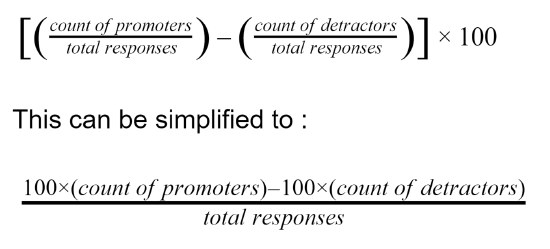
- You can use a field which assigns 100 to Promoters, 0 to Passive and -100 for Detractors and calculate the True NPS® as an average of that field grouped by various dimensions, such as Participant, Company, Region, Product, Segment, CSM, etc.
Create a Report to compute True NPS® by CSM
To create a report:
- Navigate to Administration > Analytics > Report Builder.
- Click + REPORT to create a new report.
- Select the NPS® Survey Response as the source object.
- Add the True NPS® field to Show me section.
- Click the Settings/Gear icon and select Average from the Aggregation dropdown list.
- Add the CSM Name field to By section.
- Click RUN to see the records in the report.
You can also add this report to a dashboard and apply a global filter to view by customer region. For more information on Global Filters, refer Global Filters for Dashboard.
| Net Promoter®, NPS®, NPS Prism®, and the NPS-related emoticons are registered trademarks of Bain & Company, Inc., NICE Systems, Inc., and Fred Reichheld. Net Promoter ScoreSM and Net Promoter SystemSM are service marks of Bain & Company, Inc., NICE Systems, Inc., and Fred Reichheld. |