AI Scorecards FAQ
Gainsight NXT
This article provides a list of Frequently Asked Questions (FAQs) about AI Scorecards and Optimize with AI.
What is Optimize with AI?
Optimize with AI, powered by Gainsight AI, assists you by offering optimal configuration recommendations to set up new scorecards, and improve the effectiveness of existing scorecards in your tenants. Optimize with AI uses historical renewal data (GS Opportunity) and customer data (Adoption Explorer, Surveys, and Cases) to provide recommendations that drive growth and customer engagement through early prediction of risks and opportunities.
Is Optimize with AI available for both Company and Relationship Scorecards?
Currently, Optimize with AI is only available for Company Scorecards. The support for Relationship Scorecards will be introduced in the future. However, the timeline is not yet confirmed.
Can I run Optimize with AI for all Scorecards in my tenant org?
Yes, you can run Optimize with AI for both new and existing Scorecards in your tenant provided the org meets the data requirement. For more information on how to run Optimize with AI, refer to the Optimize Scorecards with AI article.
What are the data requirements for Optimize with AI to provide recommendations?
Optimize with AI requires both renewal data and customer data to generate optimal configuration recommendations for your scorecard. For more information on the optimization data requirements for tenants with and without Renewal Center, refer to the Prerequisites section of the Set up Optimization Data in Orgs With Renewal Center and Set up Optimization Data in Orgs Without Renewal Center articles, respectively.
What type of data checks does Gainsight perform when the Optimize with AI runs?
Optimize with AI conducts specific checks at the scorecard level to determine if the provided data is sufficient to generate results. These data eligibility checks assess whether the model can successfully generate optimization results or not.
-
Data Eligibility Check for New Scorecards:
- Identify company records that meet the scorecard criteria.
- Fetch opportunity data within the selected time frame from these records. Opportunities in the "Renewal" booking type and in "Closed" stages (both won and lost) are considered.
- Collect customer data from various categories—Adoption, Surveys, Cases, and Timeline—for the company records considered in step 2. The data from each category should cover a specific date range prior to the 'Renewal Closed Date' minus the 'Prediction Window'.
-
Data Eligibility Check for Existing Scorecards:
- Identify company records that meet the scorecard criteria.
- Fetch opportunity data within the selected time frame from these records. Opportunities in the "Renewal" booking type and in "Closed" stages (both won and lost) are considered.
- Fetch scorecard history to identify eligible company records for the companies considered in step 2. The 'Overall Score' from the scorecard history for each company is considered from a specific date range prior to the 'Renewal Closed Date' minus the 'Prediction Window'.
Note:
- At least 10 or more and up to 30 eligible records are required for the model to generate results successfully. However, in such a scenario, a message for recommended eligible records is displayed for the model to generate optimal results.
- We recommend providing at least 30 or more records for the model to generate optimal results.
Does Gainsight share data with third-party sub-processors to generate results?
Optimize with AI is a proprietary model developed exclusively by Gainsight. We do not use any external or third-party sub-processors, nor do we share the data used by Optimize with AI with any external entities.
Does Optimize with AI account for exceptions in the scorecard configuration?
Currently, Optimize with AI does not consider any exceptions in the Overall and/or Group scores as part of its analysis. It analyzes historical scorecard data, renewals data, and customer data to generate results.
Does Optimize with AI support multiple projects from Adoption Explorer for recommending adoption measures?
Currently, Optimize with AI only considers one Adoption Explorer project which has the highest number of records.
Why is the Start Optimization button deactivated in scorecard administration?
The Start Optimization button is deactivated if the optimization data is not completely configured. Check that all the below mentioned conditions are met.
- GS Opportunity data is synced.
- Opportunity Stage data is synced and mapped. Optimize with AI requires closed won and lost opportunities.
- Booking Types for renewals are configured.
- Company records are available in the opportunity filtered scorecard criteria.
Are CSMs or other end users required to perform any Optimize with AI configuration?
Optimize with AI is an admin only feature. CSM and other end users are not required to perform any configuration.
How is Time Frame and Prediction Window used for optimization?
Optimize with AI uses Time Frame to identify all renewal opportunities of companies that are using the Scorecard on which the optimization is run. After identification, it studies the historical score of each renewal opportunity. The historical score is determined based on the Prediction Window.
For example, consider that the Time Frame selected is 18 months where the From Date is 1st May 2022 and the To Date is 31st October 2023, and the Prediction Window selected is three months. One of the renewal opportunities, identified by Optimize with AI during the selected Time Frame, renewed on 1 September 2023. For this opportunity, Prediction Window will study its health score as on 1 June 2023, which is three months prior to 1 September 2023.
What are the default Timeframe and Prediction Window settings configured by Gainsight to run Optimize with AI?
Gainsight’s default period for Time Frame is set to 18 months of renewal data for both new and existing scorecards. The default period for Prediction Window is 3 months.
Where are the optimization results available?
After the completion of the optimization process, the results are available in the Recommendations step of the scorecard configuration wizard view. In the scorecard list view page, click View Results to navigate to the Recommendations step.
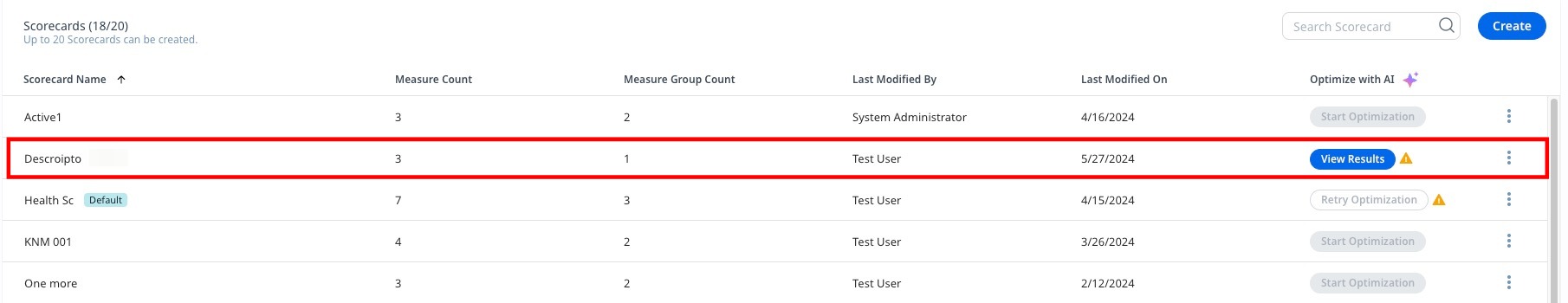
What type of scorecard configuration recommendations can I expect from Optimize with AI?
The following types of recommendations can be provided by Optimize with AI, subject to certain conditions:
- New measures are only recommended if customer data is available.
- Revised measure weights are mostly recommended, subject to the new measure selection and high/moderate/non-predictive measure categorization.
- Scheme range is recommended if there is only one scorecard in the tenant.
Which new measures can Optimize with AI recommend?
The following new measures are recommended by Optimize with AI, subject to the customer data provided:
|
Category (Customer Data) |
New Measure Name |
|---|---|
|
Survey |
NPS |
|
Survey |
CSAT Score |
|
Survey |
Survey Response Rate |
|
Adoption |
Daily Active Users |
|
Adoption |
Weekly Active Users |
|
Adoption |
Weekly Unique Users |
|
Adoption |
Breadth of Adoption |
|
Cases |
Support Tickets Volume |
|
Cases |
Priority Support Tickets Volume |
|
Cases |
Support Resolution Time |
|
Cases |
Priority Support Resolution Time |
|
Engagement |
Engagement |
How long does it take for Optimize with AI to generate results?
The time taken by Optimize with AI to generate results varies for new scorecards and existing scorecards in a tenant. You will receive an in-app notification and an email when the result is available.
For how long can the Optimize with AI results be considered as relevant?
Gainsight recommends running Optimize with AI again if the last results are more than 2 months old.
Can I export the Optimize with AI results?
Yes, the Download Results button is available in the Recommendations step of the scorecard configuration wizard view. The results are downloaded in a PDF file format.
_2.jpg?revision=1)
When is a scorecard considered and tagged as optimized?
Gainsight tags a scorecard as optimized when you proceed with the Optimize with AI recommendations and publish the scorecard. Even if you customize the recommended configurations and publish the scorecard, it gets tagged as optimized.
Note: It is advised to Skip recommendations if you do not wish to accept them to avoid getting the scorecard tagged as optimized.
A recommended measure already exists in my scorecard. What should I do?
Optimize with AI does not track existing measures. It considers the data from your sources to define which measures show predictability and provide them as recommendations. If the measure already exists, it can be a subset of data or possibly have a different criteria definition recommended. Gainsight suggests checking the Measure Definition before adding the recommended measure to your scorecard.
How can I be confident about the recommendations generated by Optimize with AI?
Optimize with AI aims to enhance the overall effectiveness of your scorecard through measure and weight recommendations. However, it's important to note that these recommendations can be subjective, depending on the type of data being processed. You can assess the results, which include recommendations and prediction power, by modifying the configuration and then comparing the recommended results with the modified results. To view the modified results, you can use the Scorecard Prediction Preview feature before publishing the scorecard.
Do scenarios exist where the Optimize with AI does not give recommendations?
Yes, there are rare scenarios where Optimize with AI does not provide recommendations. This occurs when the recommendations generated by Optimize with AI are less predictive than your scorecard’s existing prediction power.