Load to Company Action Type
Gainsight NXT
This article explains how admins can configure Load to Company Action Type.
Overview
Gainsight recommends reading the configuration of the Rules Details, Data Setup, and Schedule steps before reading this article. For more information, refer to the Create New Rule section of the Rules Engine Horizon Experience Overview article.
Load to Company Action Type helps admins load data into the Company standard object from the dataset created in the Setup Rule page. 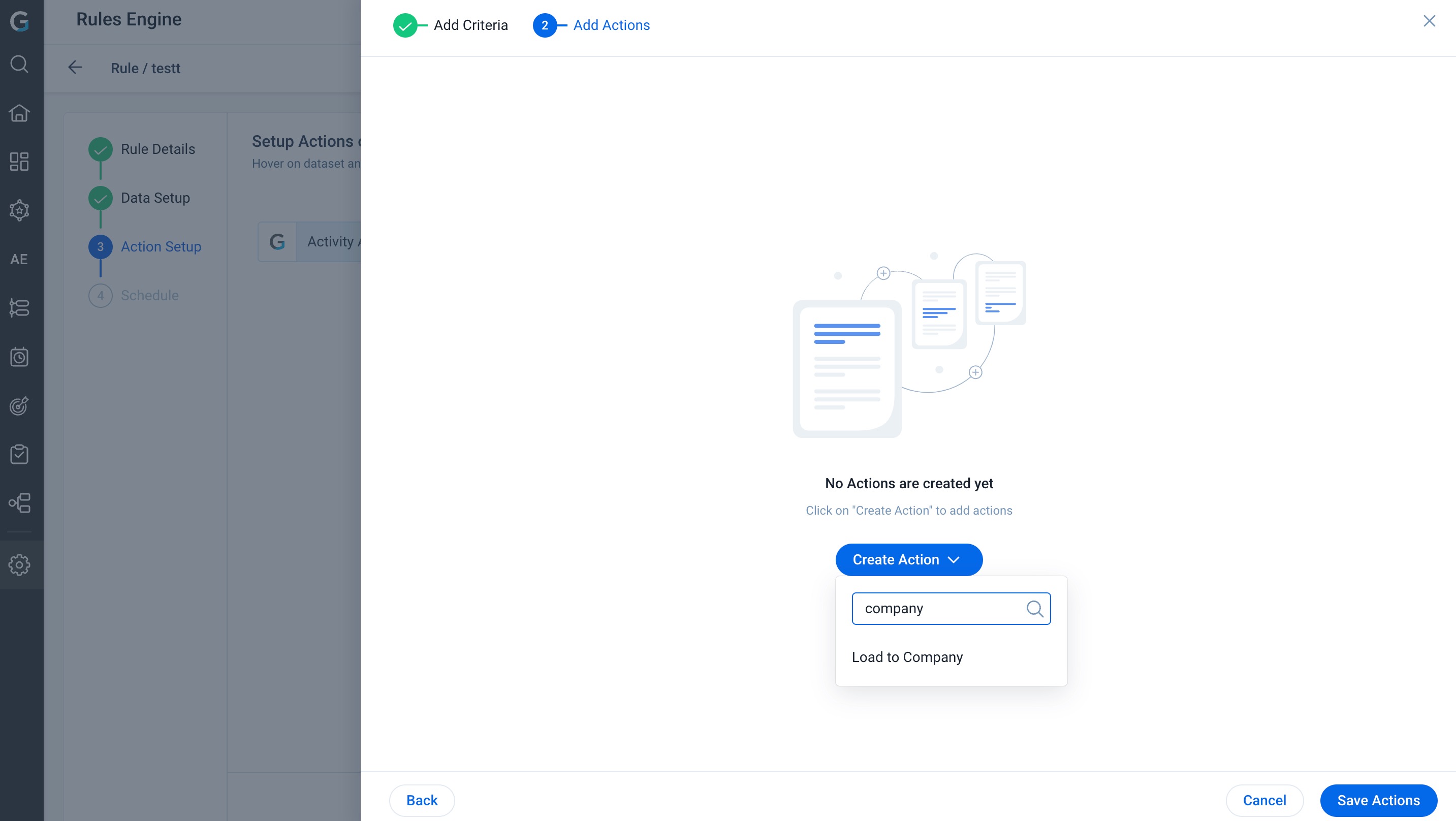
Configure Load to Company Action Type
To configure Load to Company Action Type:
- In the Action Setup step, hover over the dataset. The Add Action icon appears.
- Click the Add Action icon. The Add Criteria slide-out panel appears.
- (Optional) Click Add Criteria to define criteria for the dataset before the action is run
- Click Continue to navigate to the Add Actions step.
- From the Create Action drop-down list, select the Load to Company Action Type.
- Select one of the following Operation options:
- Update: This operation updates the existing records in the Person, Company Person, and Relationship Person objects.
- Upsert: This operation updates the existing records. If there are no matching records, new records will be created.
- (Optional) Enter a description in the Description field.
- Click Add Fields to add fields from the source object.
- Source Field: This option lets you select source field(s) from the source object and map it to the target field.
- Custom Field: This option lets you provide a custom value to the target field.
- Select the Include in identifiers checkbox to ensure unique mapping of the data.
- Click Save Actions to save the Action and run the rule.
