Certificate Recipients
In this article, you will learn how to view and download certificates achieved by your learners.
In this article, you will learn how to view and download certificates achieved by your learners.
Download the certificate
- First navigate to the Certificates section of Northpass, under the main Content tab.
- Next, select the Certificate which you would like to learn more about.
- Finally, select the Recipients tab to view all learners who have achieved a given certificate.
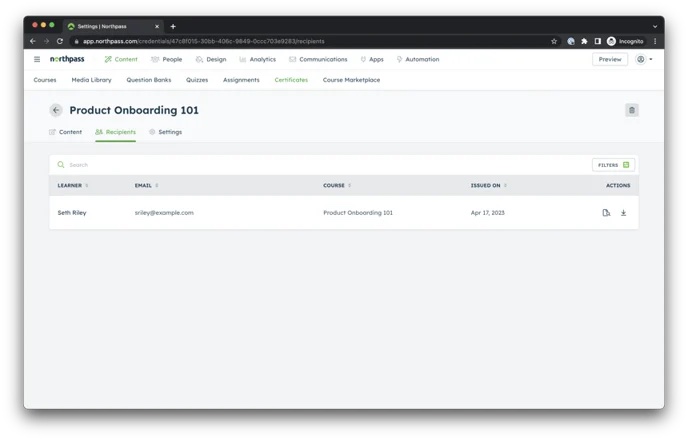
View which learners have achieved the selected certificate and when. Additionally in this view, you can quickly determine what course each learner completed to achieve the specified certificate. You can easily sort this table to more quickly find the row you're looking for.
Quick Search
Narrow down this list by including a search term. Entering a term here will search both the Learner Name and Email columns. You can search using full words or a partial phrase.
Try searching for an email domain (like 'example.com') to return a list of users from a particular company.
View and Download PDFs
In the Actions column, you will be able to:
- View a Learner's certificate verification page, and
- Download an individual Learner's certificate (as a PDF) for sharing or for safekeeping.