Gong
The article helps admins set up the Gong integration, and describes benefits of integrating Gong with Staircase AI, and how to review calls after setup.
Overview
Managing customer accounts easier with the Staircase AI – Gong integration. This integration automatically fetches transcripts from recorded client - vendor calls in Gong and analyzes them for critical customer journey milestones such as:
- Negative sentiment
- Commercial discussions
- Business reviews
- Team performance
Staircase AI provides AI-generated call summaries and recommendations for next steps. Each call is analyzed for discussion topics and sentiment signals, enabling teams to quickly act on customer insights.
Key Benefits
- Comprehensive customer insights: Gain complete visibility into customer communications by combining Gong call transcripts with Staircase AI data.
- Increased productivity: Centralize all customer communication insights in Staircase AI, saving time and enabling more efficient workflows.
- Sentiment analysis and alerts: Automatically detect and analyze sentiment during sales and customer success calls. Receive alerts for frustration signals or growth opportunities identified by Staircase AI.
Prerequisites
Before setting up the integration, make sure:
- You are both a Staircase AI Admin and a Gong Admin
- Gong recordings belong to your organization’s Gong instance (the meeting owner must be internal).
- Staircase AI has access to your team’s meeting series invite and recording link.
Set Up Gong Integration
To set up the Gong integration:
- Log in to Staircase.ai
- Navigate to Settings > Integrations and select the Gong card. The right panel displays details about the Gong integration.
- Click Connect.

- Login with your Gong credentials.
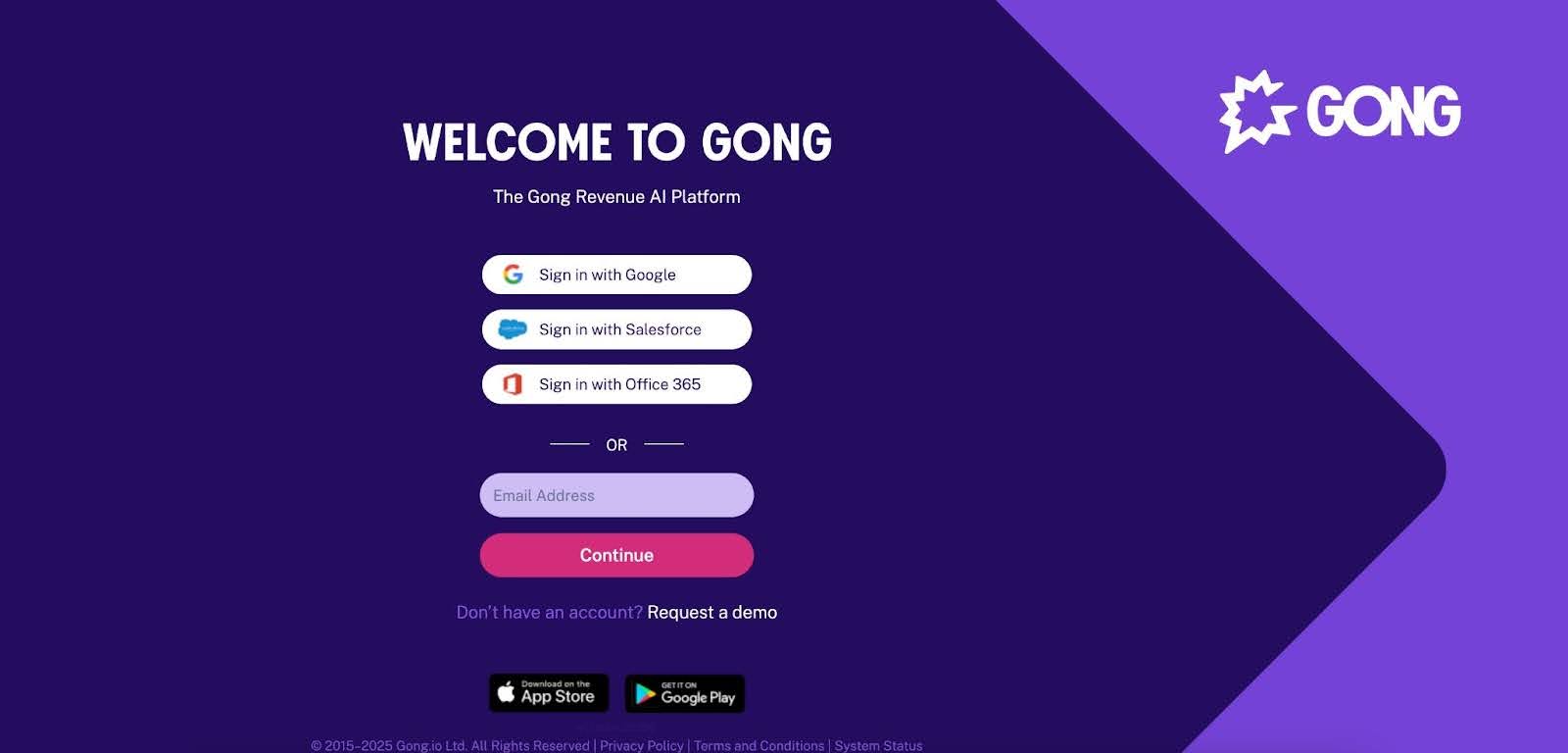
- Click Allow.

Once authorization is complete, Staircase AI automatically begins pulling in transcripts from recorded client–vendor calls.

Note: Upon initial connection, Staircase AI imports and analyzes up to three months of historical Gong call data.
Validate Integration
To confirm Gong calls are synced with Staircase AI:
- Navigate to Reports > Meetings.

- Locate the column titled Has Transcript. A green check mark in this column indicates:
- The Gong transcript is available.
- AI analysis has been completed for that call.

- Click the meeting summary to view the AI-generated analysis, including summarized insights and next steps. The analysis includes:
- Topic Insights: Staircase AI identifies topics discussed during calls.

- Action items and issues identified.

- Topic Insights: Staircase AI identifies topics discussed during calls.
Note: Staircase AI identifies topics discussed on the call and customer sentiment per topic. This sentiment does not apply to the overall customer sentiment score, unless the call contains instances of extremely negative sentiment. Unlike other communication channels (such as emails or support tickets), call-based sentiment cannot be manually adjusted. Data on topics and related sentiment from call analysis can be accessed in the Topics report and average customer sentiment per topic is inclusive of call transcripts.
Troubleshooting and Support
If you encounter issues during setup or integration:
- Verify that the meeting recordings are owned by your organization’s Gong instance.
- Confirm that the Staircase AI app is authorized in Gong.
If any issue persists, contact Gainsight Support for assistance.