Clone Product Feature Tree
This article explains how to create a copy of your product feature tree using the product mapper cloning feature.
Overview
Clone your product feature tree to create a copy and thereby reduce the efforts of creating the similar feature tree from scratch. You can modify the parameters such as the URL, UI Element and Module/Feature names as required, and associate the tracked user events into the corresponding features and modules.
Gainsight PX Product Feature Tree® allows you to model your product using the hierarchical structure to map your product features. You can organize by modules and features or you can nest sub-modules under modules and add features at any level.
Example Business Use Cases:
- When you want to track user events on multiple environments of your product such as Staging, QA and Production, cloning the parent Product Feature Tree simplifies your task.
- A user wants to maintain the product tree for two or more products that are similar to each other in structure.
For more information on Product Feature Tree terms, refer to the Anatomy of Product Mapper section of the Instrument Your Product Using Product Mapper article from the Additional Resources section.
Clone Modules/Features in Your Product Tree
To clone the product tree:
- Click the Product Mapper icon from the left pane.
- On the Product Feature Tree ® page, hover on the module/feature and click the Edit icon.
- Click Clone from the menu options. The Clone Summary window is displayed.
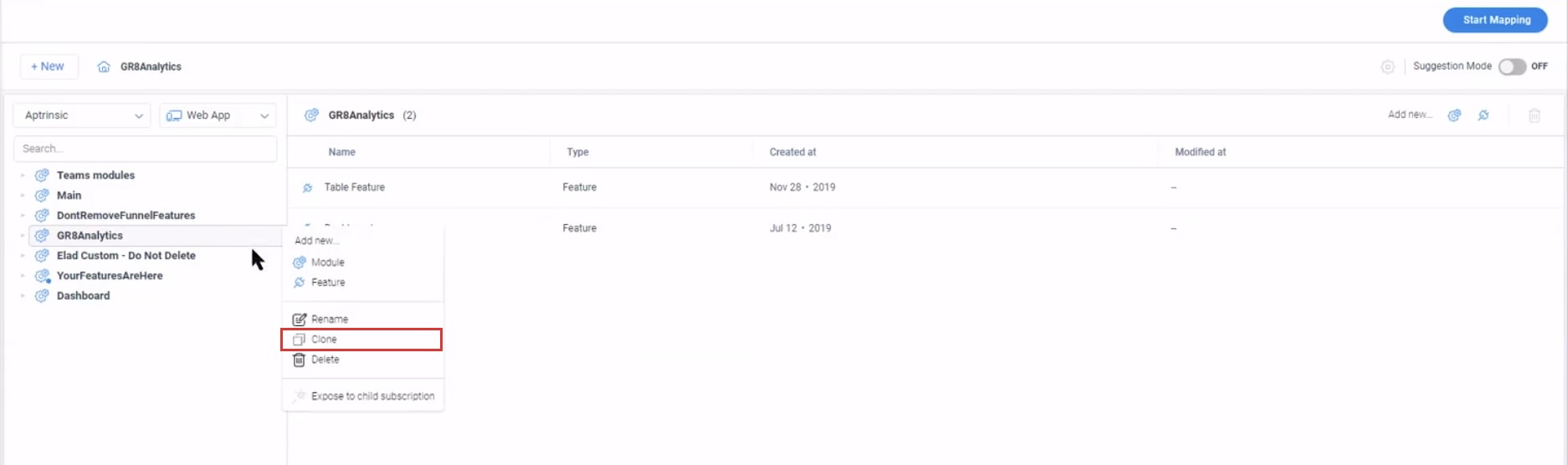
- Select the product to which you wish to add the cloned module/feature.
- Select the Find and Replace Values check box to define the find and replace functions and modify the values for the cloned module.
Note: You can modify the URL, UI Element and Module/Feature values from the existing module. - Click Add to define the find and replace for new attributes.
- Click Next.
- Review the changes and click Clone. The new module appears in the product tree list with the title ‘<existing module name> (cloned)’.
Note: Use the Reorder icon next to the edit icon for the module/feature to rearrange the order in the product tree list.
Additional Resources
| Instrument Your Product Using Product Mapper |