Contact Gainsight PX Support
This article explains the various support options that are available when you need help with PX.
Overview
Contact our support team when things do not work as expected within the product. Before you reach out to support team, Gainsight recommends you to search the Help Center for General FAQs, Installation guides, etc.
Reach the PX support team using either of the following:
- Send Your Feedback
- Send an Email
- Post to PX Community
- Refer PX Documentation
Send Your feedback
- Log in to Gainsight PX.
- Navigate to the screen where you need support.
- Click on the Contact us icon in the top right corner.
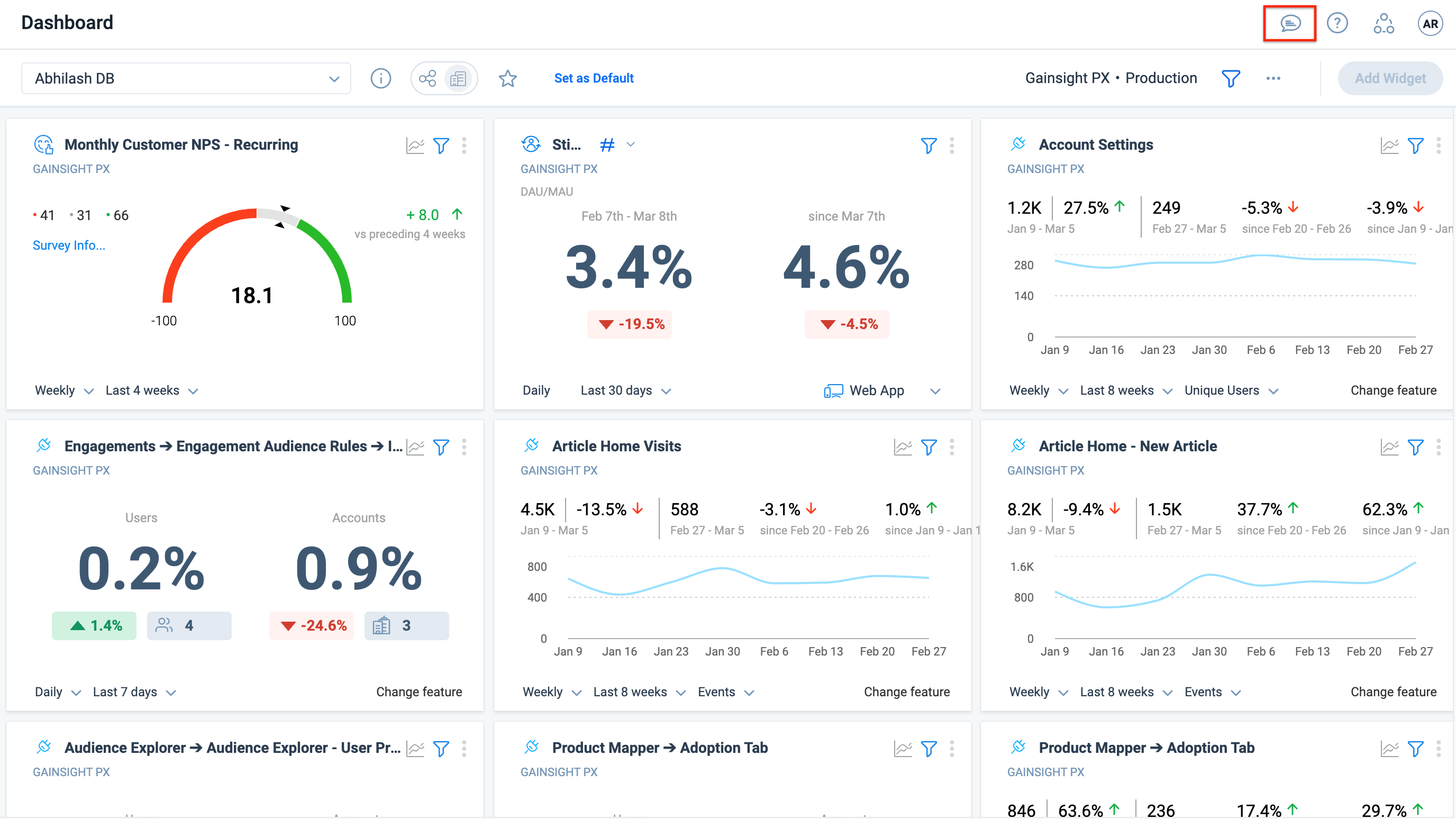
- Select the request type from the Select Category dropdown on the We’d Love To Hear From You pop up. Following options are available:
- Issue
- Feature Request
- Best Practice Help
- General Feedback
- Enter the title of your request, in the Subject text box. For example, Question about boolean type.
- Enter the description of your request in the Description field.
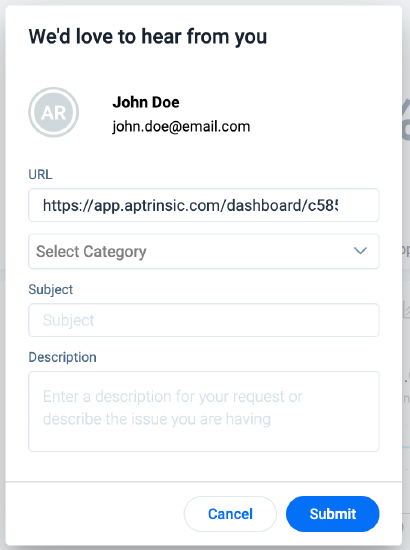
- Click Submit. A ticket is generated in our system and an auto-generated email is sent to you with support request number.
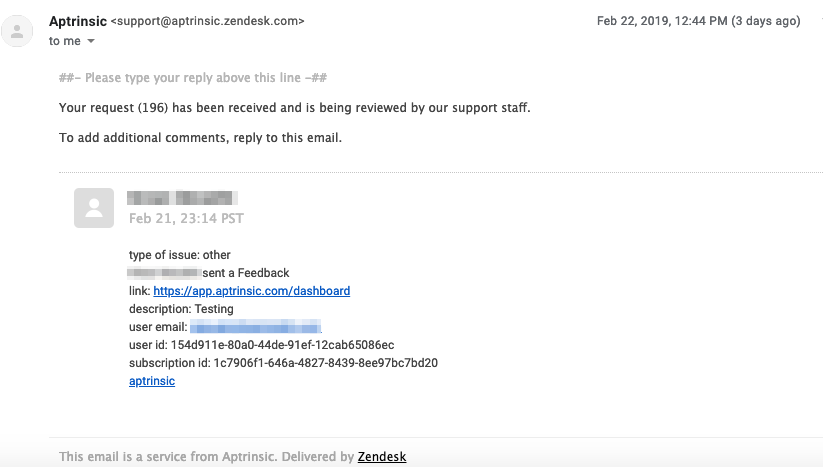
Send an Email
Users can submit their request/feedback directly via an email to pxsupport@gainsight.com
After you submit the ticket, our support team is notified of your request. An email is sent to you on status updates of your request.
Post to PX Community
Connect with PX product experts and other customers to ask questions, share best practices, and use cases, on the Gainsight PX Community. Visit community.gainsight.com and click Sign Up. Then subscribe to the PX Ideas and PX Discussions forums to stay in the know!
Help Center
Our Help Center is a repository of all the PX documents that can help you learn more about the product. You can find articles, help, advices / tips to use PX product more effectively. Refer to the articles available on support.gainsight.com.