Knowledge Center Bot FAQs
1) Do we have the ability to create multiple KC Bot's? For example, KC BOT 1 to display on XXX URL, KC BOT 2 to display on YYY URL (OR) the app allows one KC Bot across the app?
You can create multiple KC Bots for the same product and use them to address different user groups by defining rules (including URL rule) in the Audience section. However, only one Bot that holds the highest priority is visible to the selected Audience.
2) Can we target a specific audience using Knowledge Center? For example: Show to few OR show different content to different users?
You can configure the Audience using Rules, Account and Global Context options.
3) Under 'Guide Activation URL', it says 'Add activation URL (Required)'. What is this?
Guide Activation URL is the target URL on which the Guide needs to be launched.
4) Is it possible to click a Guide Engagement via Knowledge Center Bot and have that engagement displayed on the page users are currently viewing and not direct users to another page?
Yes, it is possible to have a guide engagement displayed on the current page. To achieve this, leave the Guide Activation URL field blank. For qualifying users, the guide will be triggered on the page where the engagement was selected from the KC Bot.
5) Which takes precedence in live KC Bot - KC Bot audience rules vs. audience rules of engagements included in KC Bot?
The audience rules selected in the KC Bot evaluate whether to show the KC Bot to the user. These rules do not qualify users for viewing engagements.
6) How can I trigger customized bots to users based on the URL?
You can perform the following steps to customize your bots based on the URL:
- Create a custom attribute in the User or Account object.
- Update the above attribute with the URL or a part of it. For more information on how to use the Set function to update an attribute, refer to the Update User Attributes section of the Track your Users and Accounts article.
- Use this as an Audience Rule in a different KC Bot.
For example, consider an attribute CustomURL in the Audience object which gets updated on every page change. In the Audience Rule for Bot1, define a User rule which reads CustomURL value is URL1. Similarly for Bot2, define the User rule which reads CustomURL value is URL2.
This results in users accessing URL1 viewing Bot1, and Bot2 while viewing URL2, depending on the priority.
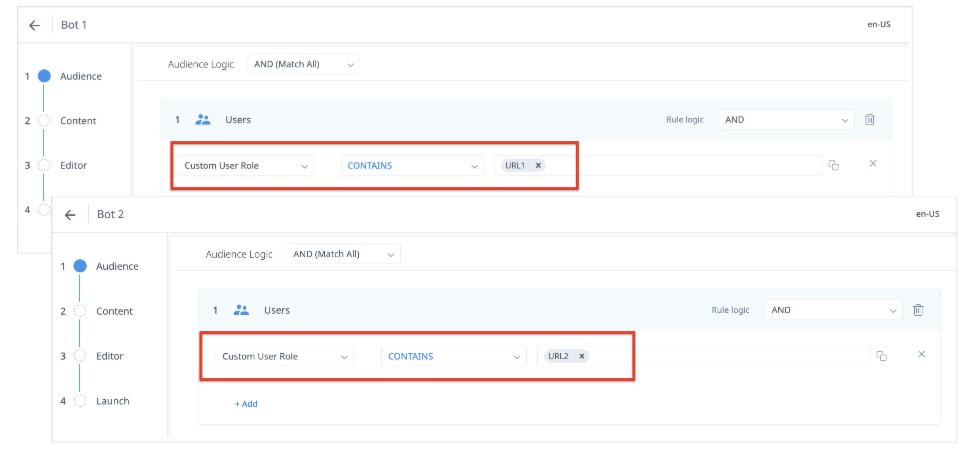
Note: The priority order of the Bot plays an important role here as PX evaluates and displays Bots based on user qualification for a priority.