User Preferences for Tracking and Engagement
This article explains the new user-preferences model and contains different sections.
Overview
Gainsight PX sends user engagements, tracks and analyzes user activities, and stores user data. However, if your customers would like to opt-out from receiving engagements or activity/data tracking, you can honor the user preferences via API calls.
This article explains the new user-preferences model and contains the following sections:
User Preferences Model
/user/preference
The syntax for the API is:
userPreferences
{
"trackUsage": "track_usage",
"productUpdates": "product_updates",
"guidedTours": "guided_tours",
"surveys": "surveys",
"onboardingBot": "onboarding_bot",
"trackEmailAnalytics": "track_email_analytics"
}
The following user preferences can be executed:
| Preference | Default | Description |
|---|---|---|
| trackUsage | True |
Opted-in for the usage data in the analytics store to be tracked for the usage analysis. However, PX continues storing the session-level data and user profile in-memory to support critical in-app messaging. Note: If users opt-out of having their analytics tracked, PX will not store any session-level data. Therefore, the last seen or session-initialized data cannot be viewed. However, they can still be targeted with specific engagements. |
| productUpdate | True | Opted-in to see the product updates. Note: Users who have opted out of other In-App Messaging, will still be able to get important updates/ notifications such as COVID-19 and/or maintenance notifications. |
| guidedTours | True | Opted-in to see guided tours. |
| surveys | True | Opt-in to see the survey - NPS®/CES, CSAT. |
| onboardingBot | True | Opted-in for Bot assistance. |
| trackEmailAnalytics | True | Users who have opted-in allow PX to track their Email activities, while opting-out prevents tracking of open and click events. However, PX still tracks unsubscribe, bounce, deferred, delivered, dropped, and processed events. |
Access via REST API
Endpoint: User Preferences REST API
Headers
X-APTRINSIC-API-KEY: {apiKey}
Content-Type: application/json
Endpoint
http://api.aptrinsic.com/v1/user/preferences/{identifyId}
Model
class UserPreferences {
Boolean trackUsage;
Boolean productUpdates;
Boolean guidedTours;
Boolean surveys;
Boolean onboardingBot;
Boolean trackEmailAnalytics;
}
Methods
GET
Return UserPreferences object. If the field is not set - return null
Return trackEmailAnalytics object, which is by default set to true, unless opted out by the user.
API Key required permission: User Read/Write (Navigate to Administration > Rest API > New API Key)
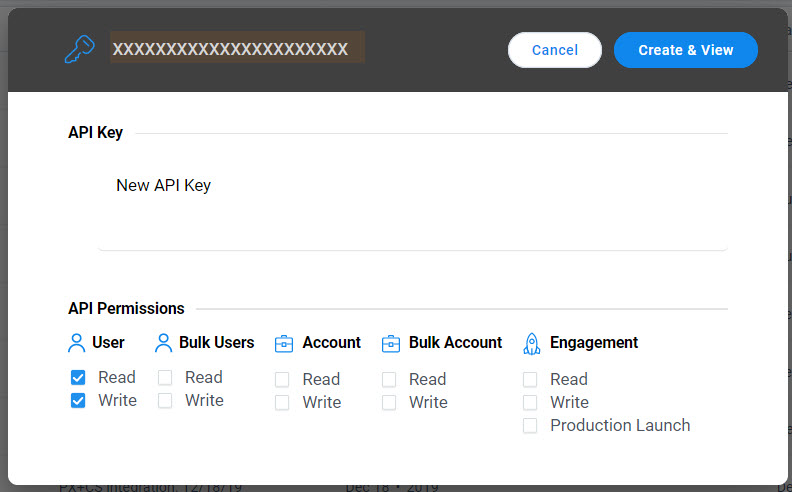
PUT
Set UserPreferences object (sent in body)
The fields are optional so it’s possible to provide only those that need to be updated. If the user had preferences set earlier, override only the requested fields.
Body in JSON format:
{
"trackUsage" : false,
"productUpdates" : true,
"guidedTours" : null,
"surveys" : null,
"onboardingBot" : false,
"trackEmailAnalytics": false,
}
- Valid field values: true, false, null.
Note: null value won’t override any other - API Key required permission: User Write
Response status codes
- 200 - Success (only for GET)
- 204 - Updated (only for PUT)
- 400 - Bad request
- 401 - Unauthorized or bad API Key
- 403 - Access denied
- 404 - User not found by identify id
- 429 - Rate limit exceeded
Examples
GET
Request
curl --request GET 'http://api.aptrinsic.com/v1/user/preferences/johndoe@example.com' \ --header 'X-APTRINSIC-API-KEY: aa8893cd-5cf8-493d-1780-fa199f19f005'
Response
Status: 200 OK
{
"trackUsage": true,
"productUpdates": false,
"guidedTours": true,
"surveys": null,
"onboardingBot": null,
"trackEmailAnalytics": false,
}
PUT
Request
curl --request PUT 'http://api.aptrinsic.com/v1/user/preferences/johndoe@example.com' \
--header 'X-APTRINSIC-API-KEY: aa8893cd-5cf8-493d-1780-fa199f19f005' \
--header 'Content-Type: application/json' \
--data-raw '{
"trackUsage" : true,
"surveys" : false,
"onboardingBot" : false
}'
Response
Status: 204 No Content
References
The Gainsight PX API provides you with a programmatic (server-based) method to access the users, accounts and events that have been captured on your Gainsight PX subscription.
IMPORTANT: Gainsight PX is an industry-standard REST-ful API you use to perform most standard CRUD (Create, Read, Update, Delete) operations on exposed endpoints (i.e. User, Account). For more information, refer to the Work with the Gainsight PX REST API article from the Additional Resources section.
API Summary
The base URL for the Gainsight PX API is https://api.aptrinsic.com/v1 and currently exposes the below two endpoints:
| API Name | API Endpoint URL | Description |
|---|---|---|
| User | /users |
|
| Accounts | /accounts |
|
For more information about the full list of endpoints and HTTP methods, refer to the Work with the Gainsight PX REST API article from the Additional Resources section.
Additional Resources
| Work with the Gainsight PX REST API |
| Net Promoter®, NPS®, NPS Prism®, and the NPS-related emoticons are registered trademarks of Bain & Company, Inc., NICE Systems, Inc., and Fred Reichheld. Net Promoter ScoreSM and Net Promoter SystemSM are service marks of Bain & Company, Inc., NICE Systems, Inc., and Fred Reichheld. |