Enable Javascript in Engagements Editor
Overview
This article explains how to enable the JavaScript in the Engagement Editor.
To build robust and secure engagements, Gainsight PX does not recommend the use of JavaScript to design the engagements. However, In the Editor, you can use Code View to call JavaScript functions if necessary.
Enable Javascript
To enable scripting in Code View:
- From the left navigation pane, click the Settings icon.
- Navigate to Administration > Security > Engagements. The Engagement security page appears.
- Enable the Allow Javascript in Engagements Editor toggle button.
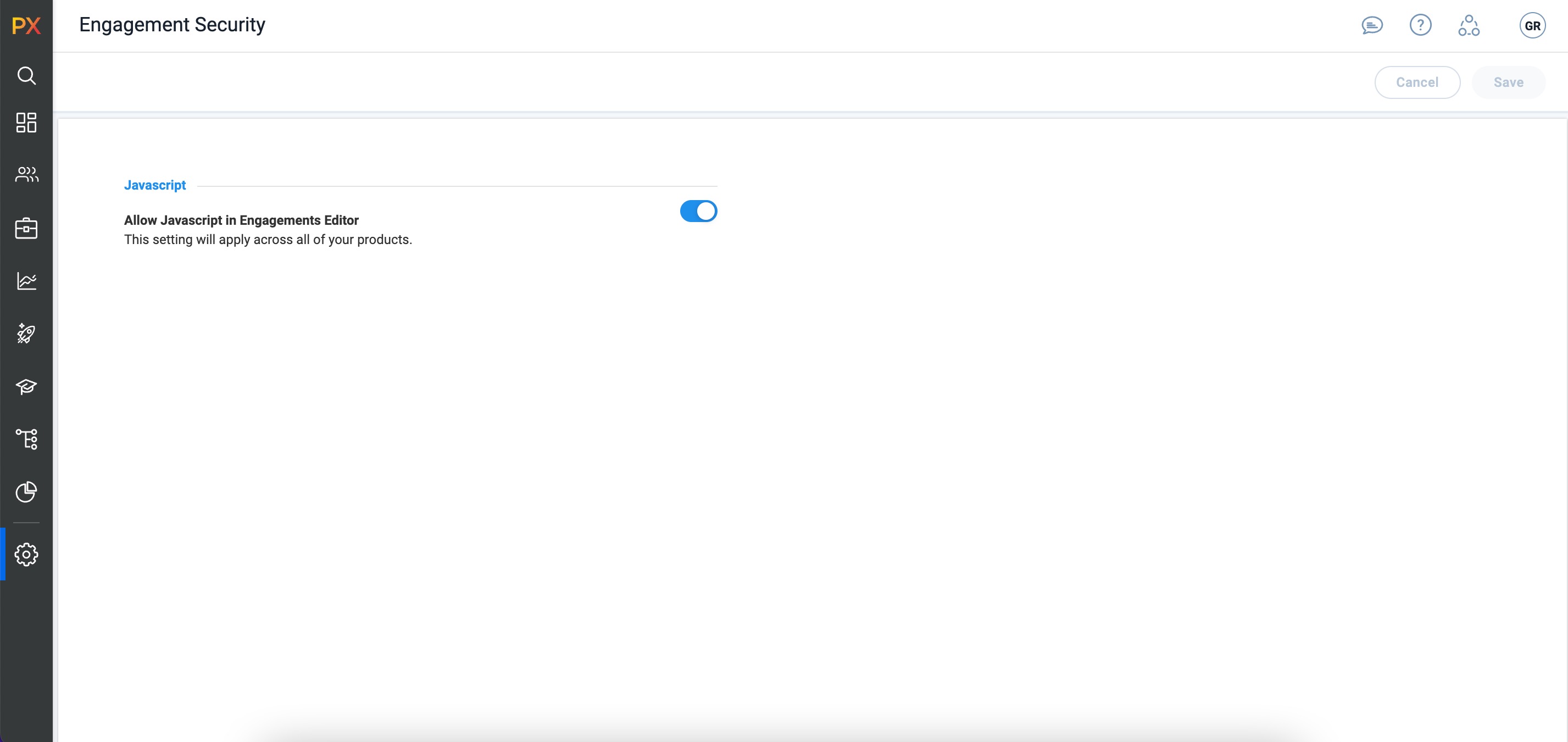
The following functions can be called after enabling the Allow JavaScript in Engagements Editor toggle button.
"onbeforeprint","onbeforeunload","onerror","onhashchange","onload","onmessage","onoffline","ononline","onpagehide","onpageshow","onpopstate","onresize","onstorage","onunload","onblur","onchange","oncontextmenu","onfocus","oninput","oninvalid","onreset","onsearch","onselect","onsubmit","onkeydown","onkeypress","onkeyup","onclick","ondblclick","onmousedown","onmousemove","onmouseout","onmouseover","onmouseup","onmousewheel","onwheel","ondrop","onscroll","oncanplay","oncanplaythrough","oncuechange","ondurationchange","Onemptied","onended","onerror","onloadeddata","onloadedmetadata","onloadstart","onpause","onplay","onplaying","onprogress","onratechange","onseeked","onseeking","onstalled","onsuspend","ontimeupdate","onvolumechange","onwaiting","ontoggle"